
Once you've created a client, you then enable it to apply OAuth to your apps.
When you enable your OAuth client, you also choose whether to rotate the authorization token. This step issues a fresh token. To enable your client:
- Select a client from your list.
- Select the ellipses to the right of the row, or check the box for Enable this client.
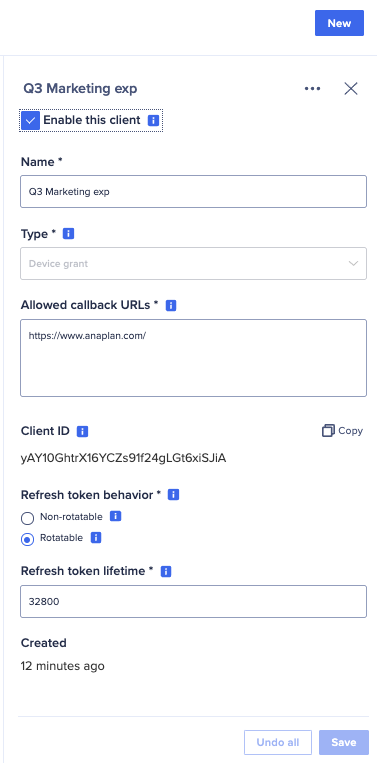
A banner displays: Client successfully updated.
At this point in the flow, your client is created. You can insert both the client ID and the secret into your script.
Example of client ID yaY10Ghtr15DYZs91f24DLGt6xiSJIP
Example of client secret 1912308468823890


