
You can connect to Salesforce within Cloudworks.
The beta program for the integration between Anaplan CloudWorks and Salesforce is closed. Learn more about beta testing, Early Access (EA), and learn how to register for an Anaplan EA program.
To connect to Salesforce within CloudWorks, your Salesforce Administrator must provide you with:
- The API URL for your Salesforce org
- Your Salesforce OAuth Client ID
- Your Salesforce OAuth Client secret
To create a new CloudWorks-Salesforce connection:
- Select Connections from the menu.
- Select New connection from the top-right corner.
The Connect to a service dialog displays.
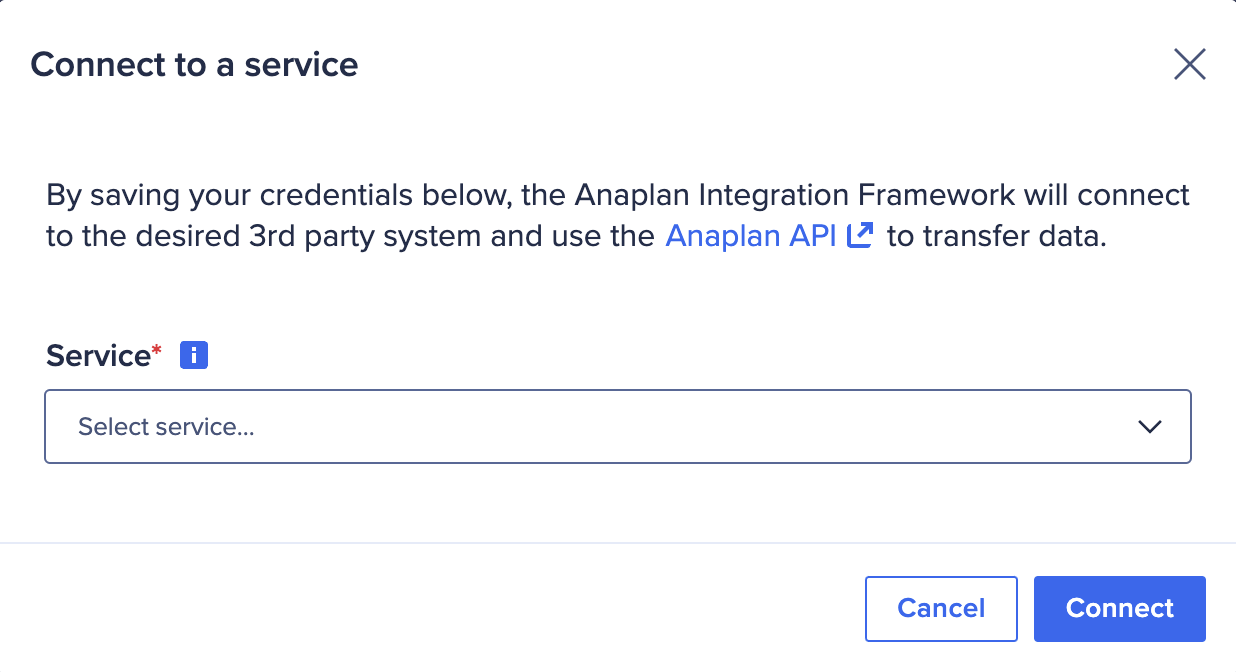
- Select Salesforce from the dropdown.
The dialog menu expands. - Complete the dialog entries:
- Enter a new Connection name. Use a unique name that starts and ends with a letter or number. You can include spaces, hyphens (-), and underscores (_), but no other special characters. The limit is 60 characters.
- Enter the API URL for your Salesforce org.
- Enter your Salesforce OAuth Client ID.
- Enter your Salesforce OAuth Client secret.
- Select Connect to save the settings for this connection.
Next, you can create a Salesforce integration.


