Anaplan XL SharePoint ウェブ パーツでは、Anaplan XL レポートを SharePoint ページに埋め込むことができ、フィルター ウェブ パーツと他の Anaplan XL レポートのウェブ パーツ間の接続が可能になります。
Anaplan XL Web では代替レポート ビューアー ウェブ パーツを使用します。これは SharePoint 2019 (オンプレミス版とオンライン版) で利用できます。ページ ビューアー ウェブ パーツはどのバージョンでも動作します。
この機能にアクセスする必要がある場合、またはサポートが必要な場合は、Anaplan カスタマー ケアにお問い合わせください。
インストール
CAB ファイルを SharePoint サーバーにコピーします (例: c:\inetpub\wwwroot\AnaplanXLWeb\extensions)。
SharePoint 2013/2016/2019
SharePoint 2013 以降で実行するにはバージョン 7.5 が必要です。
- SharePoint 2013/2016/2019 ManagementShell を実行します ([スタート] → [Microsoft SharePoint 201x Products] → [SharePoint 201x Management Shell])。
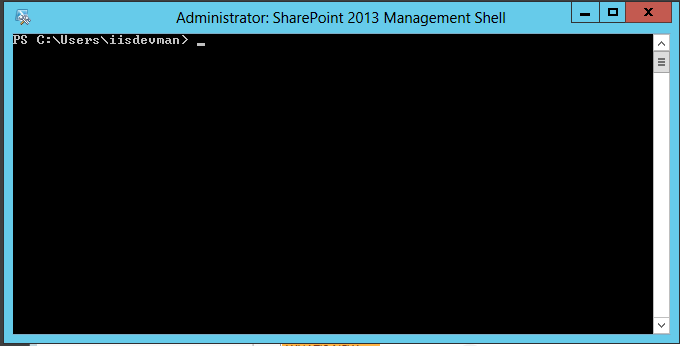
2..CAB を SharePoint に登録します。
- Add-SPSolution -LiteralPath
c:\inetpub\wwwroot\xlcubedweb\extensions\FluenceXL.Sharepoint.cab
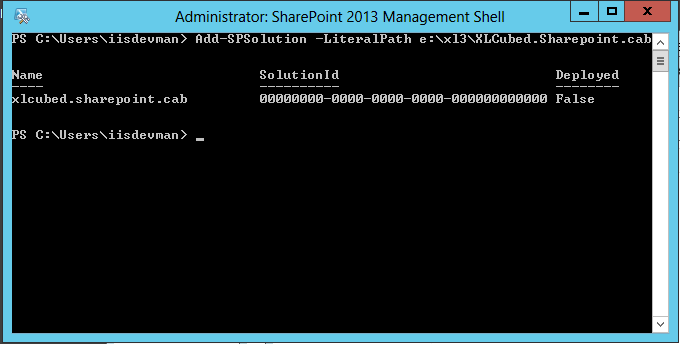
3. ウェブ パーツを SharePoint ウェブサイトに展開します。
- Install-SPSolution -Identity xlcubed.sharepoint.cab -allwebapplications -force -FullTrustBinDeployment
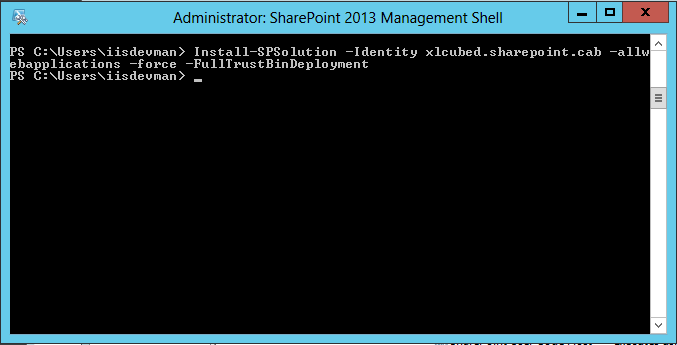
これで、使用可能なウェブ パーツのリストの [Miscellaneous] アイテムでウェブ パーツを使用できるようになります。
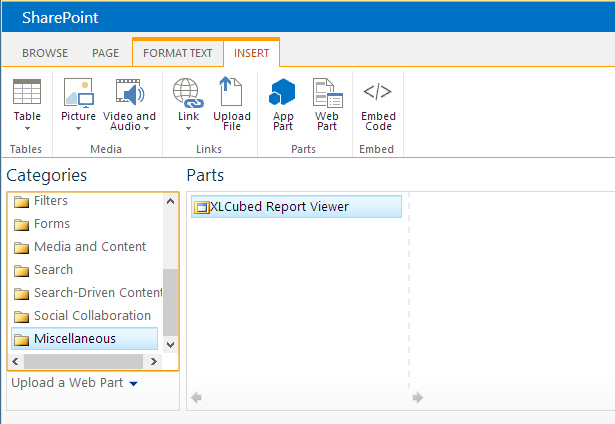
アンインストール
SharePoint 2013/2016/2019
- SharePoint 2013/2016/2019 ManagementShell を実行します (管理者として) ([スタート] → [Microsoft SharePoint 201x Products] → [SharePoint 201x Management Shell])。
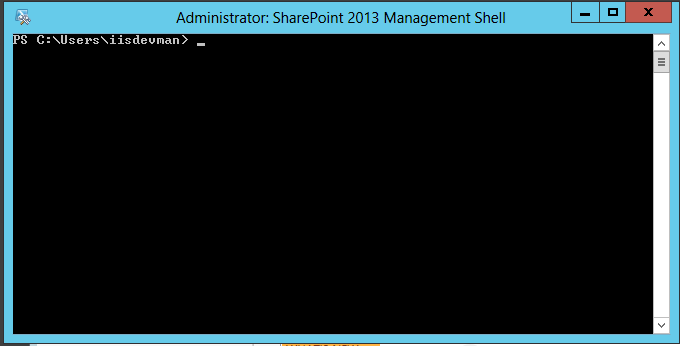
2.ウェブ パーツを SharePoint ウェブサイトから削除します。
- UnInstall-SPSolution -Identity xlcubed.sharepoint.cab -allwebapplications
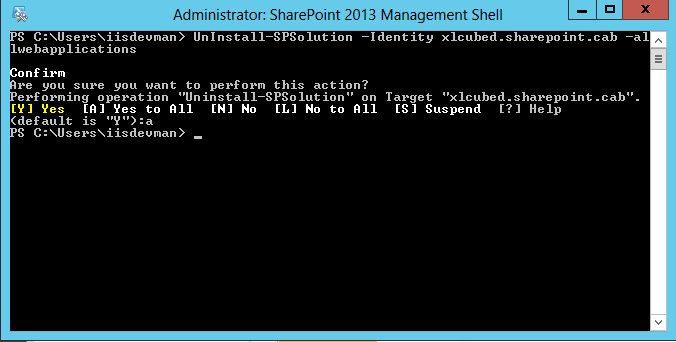
3. .CAB を SharePoint から削除します。
- Remove-SPSolution xlcubed.sharepoint.cab
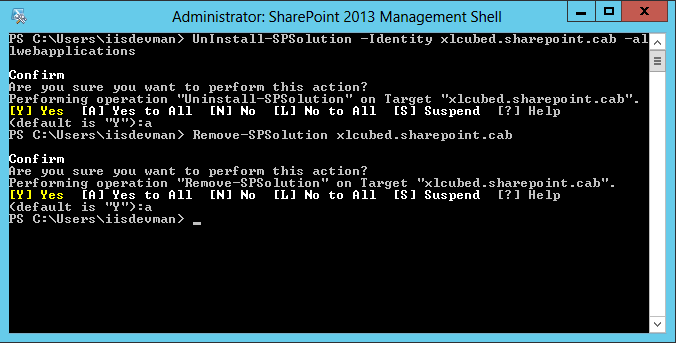
トラブルシューティング
SharePoint ウェブサイトがブラウザーの [Trusted Sites] リストにある場合は、[Access data sources across domains] の有効化が必要になる場合があります。これは、ブラウザーの [Tool] → [Internet Options] フォームの [Security] で、[Trusted Sites] の [Custom] を選択することで確認できます。

