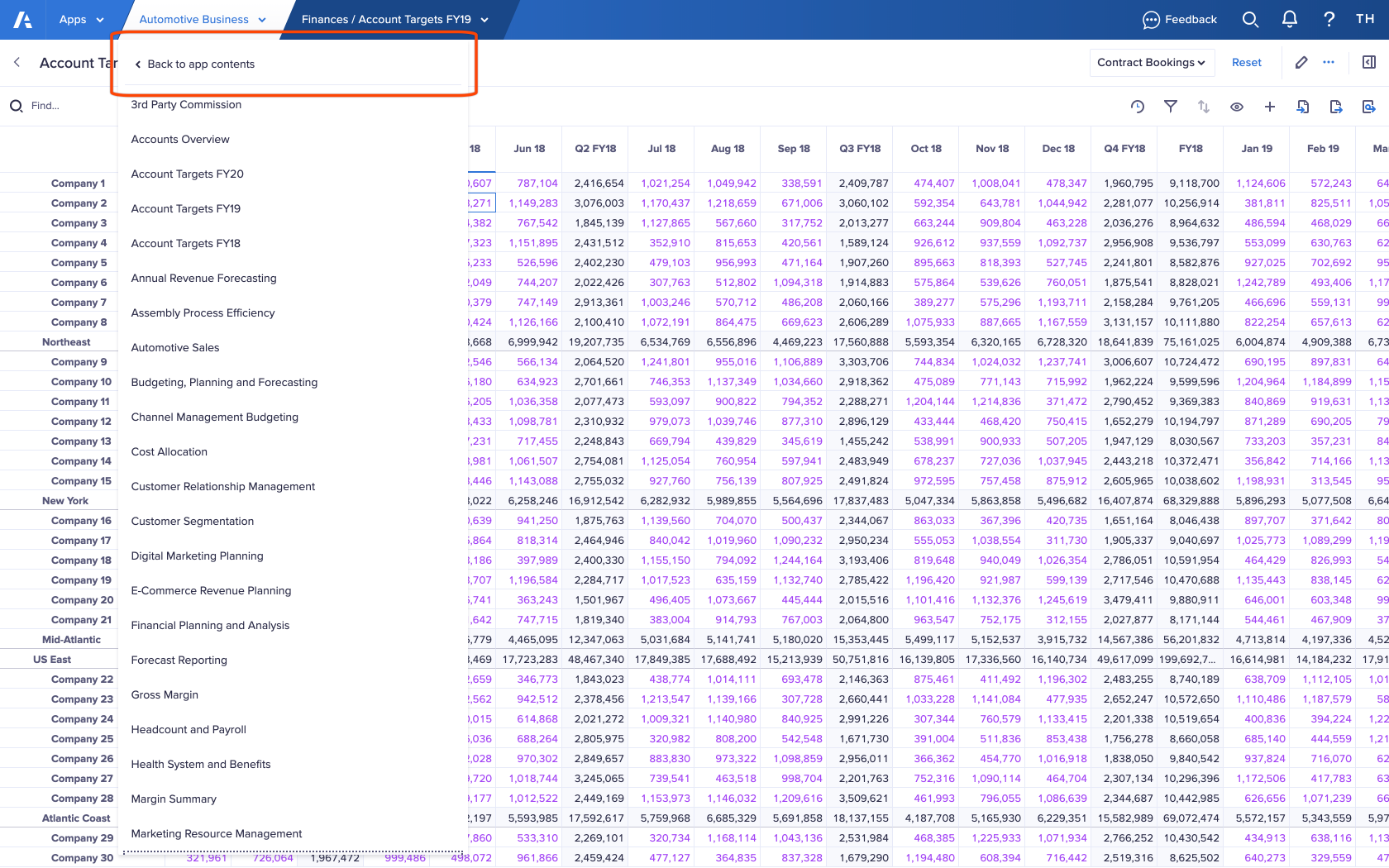You can navigate to any app within a tenant from the Apps screen. Use the blue bar at the top of the screen to navigate to another app, or to return to the app contents screen.
Open an app from the Apps screen
- Click Apps.
A dropdown displays. - Choose Apps from the dropdown.
The Apps screen opens. It contains the full list of apps within your tenant. - Choose an app from the list.
Switch to another app
- In the blue bar at the top of the page, click the name of the app that is open.
A dropdown menu displays. - Choose the name of the app you want to open.
Return to app contents from a page
- In the blue bar at the top of the page, click the name of the app that is open.
A dropdown menu displays. - Choose Back to app contents.