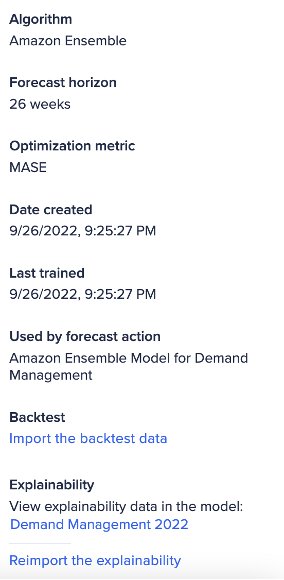You import Amazon Ensemble explainability to see details and features of your forecast.
Prerequisites:
- You need to have a model-level explainability module and import action.
- Amazon Ensemble must be the algorithm of the forecast model.
To import Amazon Ensemble explainability:
- Choose the model with Amazon Ensemble as the algorithm from the list of forecast models.
- Select ‘Import explainability’ from the right panel.
Below is an example of the menu choices.

Note: explainability data expires 30 days after creation. We recommend you import explainability results immediately after model training, so that you can leverage this data.
- From the Import explainability dropdowns:
- Select the Target workspace.
- Select the Model.
- Enter the Explainability import action to list.
- Enter the model-level explainability module and import action.
- Select Import.
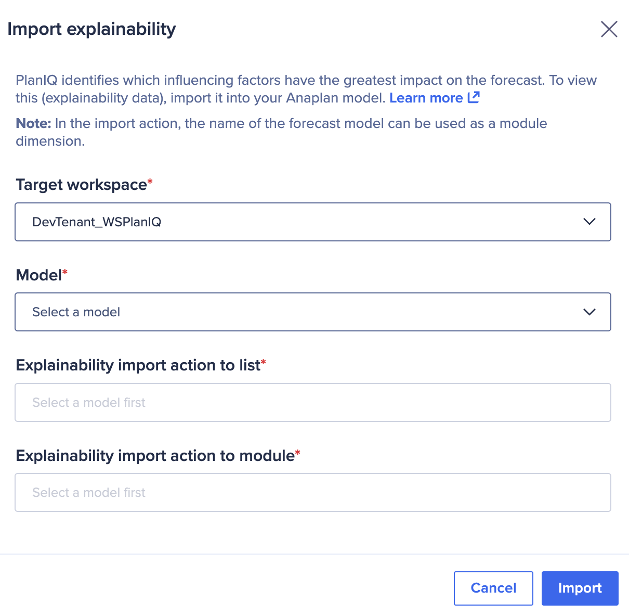
- When the import run completes, you can view the explainability in the right panel.