We're excited to have launched some great new features this month, including updates to the User Experience.
Released in May
User Experience
- Copy across/down in the UX: Populating grids of data in the UX is now even easier with the introduction of copy across and down. Accessible through both the right-click menu and the main grid toolbar you can quickly and easily replicate a cell value (or a selection of cell values) across to the right from your selection, or down below it.
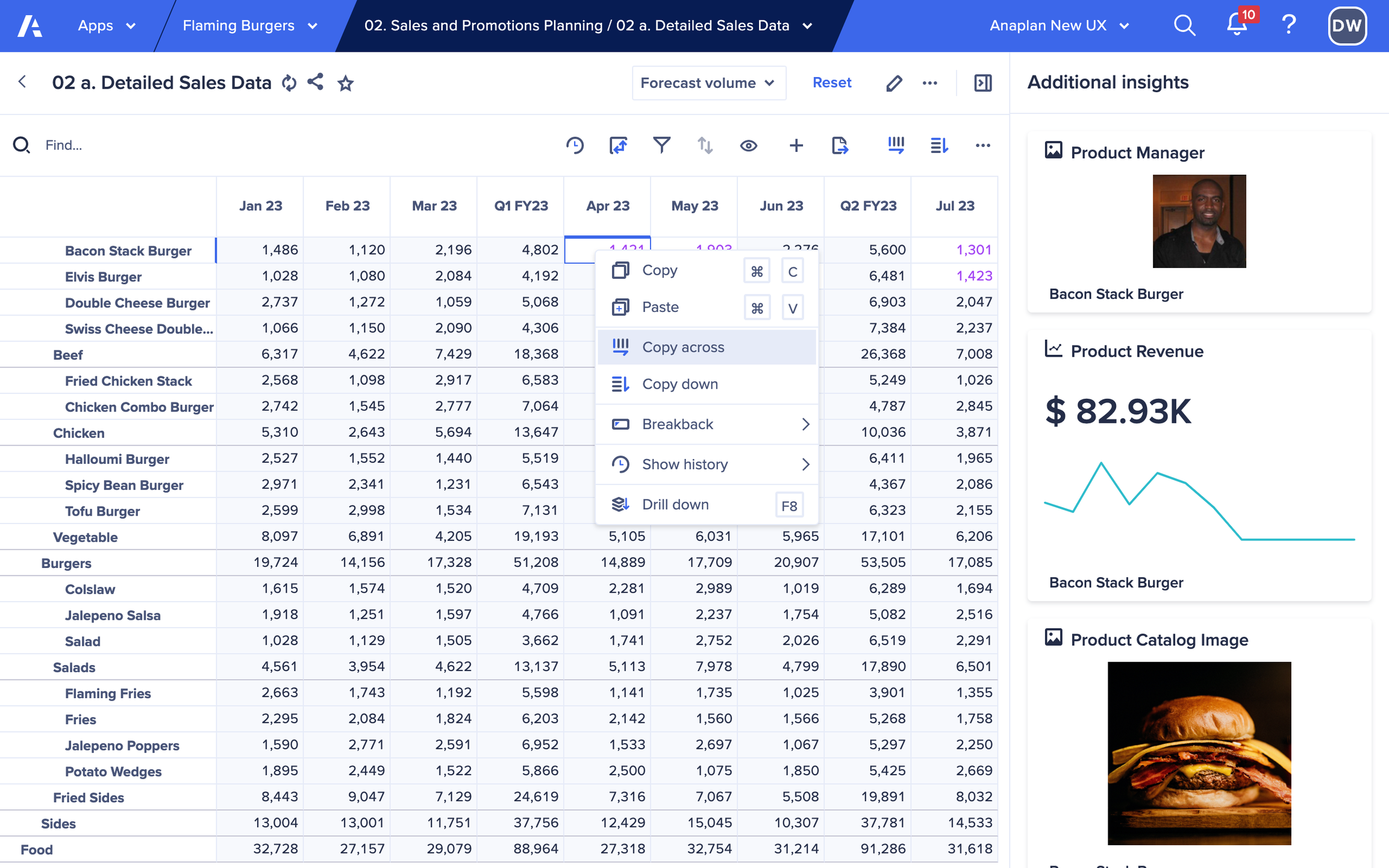
- Synchronize Scroll: A new synchronize scroll setting on grids for Boards and Worksheets. Once enabled for a group of grids it will synchronize the scroll across grids either vertically or horizontal allowing you to align the data across rows or columns between the grids providing the data set is the same. This will make reviewing and editing your data across multiple grids a much better user experience.
Combination chart - default chart type: You can now specify a default chart type for the combination chart in the UX. This means when series items such as products, materials, cost centres or locations are added as a series to the chart the builder can define what chart type the are rendered as. Saving the builder time as they no longer need to manually change the series chart type to the desired one.
Targeted for June
Disclaimer: Please note: The information here is subject to change right up to release go-live time. This post is not a commitment to provide any features by a certain time frame and enhancements to the product may change before release. Subscribe here and check back frequently for the latest.
User Experience
- Additional options for running model actions: Based on customer feedback we’re adding an additional option against model actions in the UX that will ensure end users are always prompted before their action runs and always shown a summary of the action, even when it completes successfully.
- Breakback hold & release: For customers that use breakback, the ability for their planners to make hold & release adjustments is a critical part of their planning process. To better support this we’ll be adding the ability hold single and multiple cells in UX grid cards and worksheets where breakback is enabled.
- Assign action: This powerful planning action lets your users create rich relationships between items in one list and items in another list. It’s been a mainstay of planning processes in Classic dashboards and is now available as a UX action button. We’ve also taken the opportunity to provide an improved user experience with optimised list loading handling even larger lists. These changes allow you to incorporate both “Assign” and “Assign Only” actions into your UX-based planning apps.
- Changes to the display small, negative numbers: We’ll be introducing a small change in the way negative numbers display when their line item definition sets them to be rounded. Currently, a value of -0.000123 would display as 0.00 when rounded to two decimal places. The new behaviour will maintain the indication that this value is below zero and will display as -0.00
- Include list properties with grid exports: Replicating a feature when exporting data from Classic grids, we’ll be adding the ability to optionally include labels and list properties when exporting grids of data from the UX.
Management Reporting
- Layout enhancements: Snap to grid, grid layout and other enhancements to accelerate report building and make it easy to create great professional looking reports.
- Enhanced table formatting: Support for row and column table formatting on a report, including number scaling support.
Extensibility
- DocuSign Connector: The DocuSign Connector updates enables users to automatically refresh your documents within your Anaplan model for ease of use and visibility into your document processes.
Upcoming scheduled maintenance:
- June 11:Platform offline: Infrastructure update
- June 25: Platform offline: Infrastructure update
Have questions or looking for an update? Stay in touch:
- Stay up to date with upcoming downtime releases at status.anaplan.com
- Subscribe to the Platform Releases blog to learn more about product enhancements
- Review all of our scheduled platform maintenance windows in the Release calendar

