
Use the Search function to jump to the item you specify in a worksheet grid. This is useful when a grid contains volumes of data you would otherwise have to scroll through.
As an end user, you can search for dimensions and data items within a grid on a worksheet.
This is useful when you want to quickly display a specific subset or item. For example, you might want to view the data for a particular month, without scrolling along the entire grid.
To search within a worksheet:
- In the top left, to the right of the magnifying glass icon, click anywhere within the Find... window.
- Type your search term.
A dropdown displays your search results along with the columns and rows they belong to.
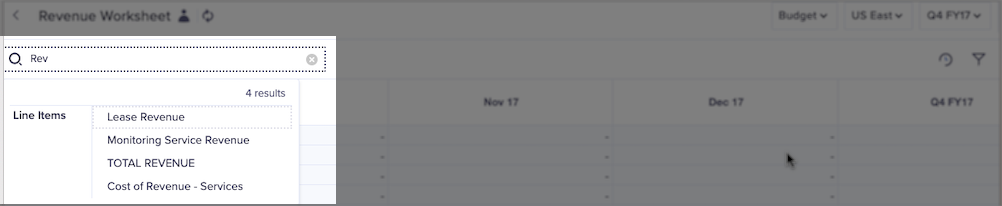
3. Select the search result for the item you want. The grid scrolls to the item's position.
Alternatively, if the result is a context selector for the grid, then clicking it updates the grid with the data for
that dimension.


