The Web repository is a folder on the Web Server where you can add additional subfolders. For file-based repositories and file-system hybrid repositories, all published reports are held within the Repository folder.
Access control
Control the permissions by selecting the Repository Access button.
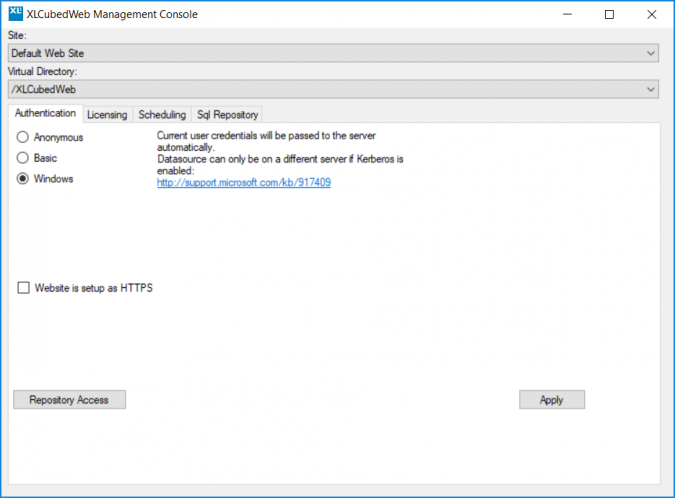
The form for maintaining which groups have access and the level displayed. You can modify for publishing reports, or read-only for viewing reports only.
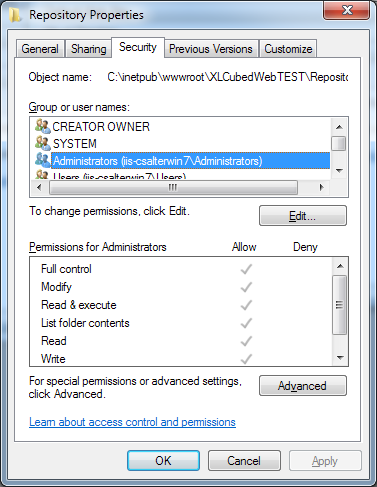
To set finer access control, navigate to the Repository folder in Windows Explorer. The location is:
C:\Inetpub\wwwroot\AnaplanXLWeb\Repository
You can add more folders as needed right below the Repository folder. For example, you can add one folder per User Group. If the user has the permissions, they can maintain the folder structure by right-clicking on the Publish Report screen in the Excel client. Windows permissions decide which folders are visible within the web application to any given user. For example, it can be configured such that the 'Sales' function can't see the 'Finance' function folder and vice versa. This is all handled transparently by the application and set at the Windows folder-level permissions level. The same logic is true of read/write versus a read-only split between User Groups.
The temp folder should also have these permissions set on it. Its default location is:
C:\Inetpub\wwwroot\AnaplanXLWeb\temp
The My Reports folder
Every user has a My Reports folder. It's like My Documents in Windows, but it's only available to the person who created it. These are held at the location below:
C:\Inetpub\wwwroot\AnaplanXLWeb\Repository\__userfolders__
Published Connections
When a user publishes a connection to Anaplan XL Web, which may contain custom calculations, etc., they're published to:
C:\Inetpub\wwwroot\AnaplanXLWebv6\Repository\__xlcubed__\__connections__\Published Connections
Or to subfolders that have been created within this.
Published Favorites
When a user publishes a report favorite to the web, they're published to:
C:\inetpub\wwwroot\AnaplanXLWebv6\Repository\__xlcubed__\__grids__\Published Favorites
Or to subfolders that have been created within this.

