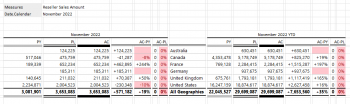Conditional formatting can be applied to a column by editing the format sheet.
This is the same way that it's done for Grids and Tables.
For example, you can add conditional formatting to any Delta % columns where the decrease is over 10%.
- First, copy the existing conditional format and add rename the copy and add Down 10% to the name in the XLCubedFormat sheet.
- Then, add a conditional format to the data cell using the required formatting rule.
- Finally, rename the Delta % columns in the Design Tables window and press OK.
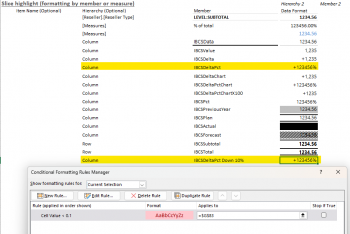
Result: