We're excited to have launched some great new features this month, including an easier way to set up imports, new user list enhancements, and updates to field cards on mobile.
Released in April
Modeling enhancements
- Ignore Unmapped button for imports: When you set up imports, you can now select to ignore all items you don’t map, eliminating the need to individually select items to ignore.

- User list enhancements: It’s now possible to perform calculations with User lists. New calculation functions include: SUM and all other aggregation functions, LOOKUP, CUMULATE, ISFIRSTOCCURRENCE, and RANK.
- Update Current Period action: The new Update Current Period action enables you to update the Current Period via a line item. This means you can automate updates of the Current Period as part of a process, eliminating the need to manually change the Current Period in Time settings. Read this how to guide for more details.
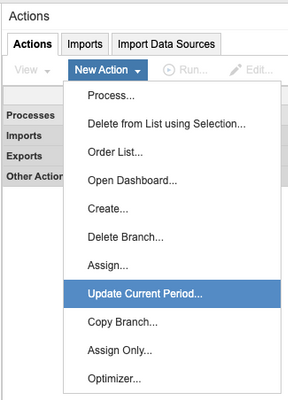
- New order of columns in line item Blueprint: See the fields you configure most often in Blueprint. The order of these line items is designed to be more intuitive with your needs, and lists Format, Formula, Summary, Applies To, and Timescale from left to right.
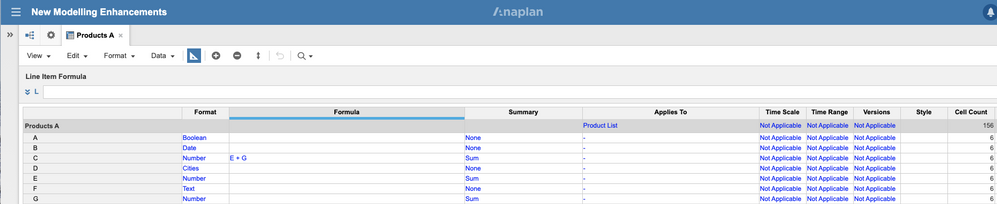
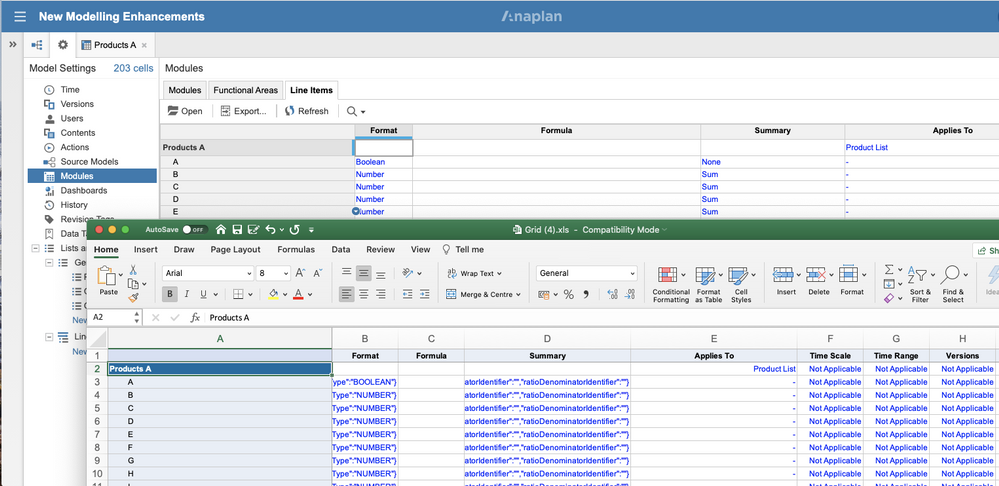
- Application Lifecycle Management APIs: Our new set of ALM APIs enable you to change the model mode from offline to online and run multiple synchronizations in parallel. These APIs reduce manual effort, increase flexibility, enable change management automation, and allow for greater integration with other systems.
UX updates
- Field card updates on mobile: You can now follow mailto and URL links from field cards in the mobile app. Use these to quickly open your native email or browser application to reach the people and information you need.

- Excel Add-in 4.2: Create reports with Anaplan data up to five million cells to accommodate all your reporting needs. Learn more about this version.
Ideas delivered in April
Targeted for May
Please note: The information here is subject to change right up to release go-live time. This post is not a commitment to provide any features by a certain time frame and enhancements to the product may change before release.
Modeling enhancements
- New Modeling Experience is Now Live: The New Modeling Experience is available for all customers. You can now choose whether to open models in the New experience via a toggle on the Home page or continue to use the Classic experience.
- In the New Modeling Experience, model builders can access new capabilities, such as a formula editor and fast access to modeling screens to improve productivity.
- End users will experience a new look and feel for smoother navigation and faster access to the information they need most from models.
- Read the Community blog for more details about how to get started with the New Modeling Experience today.
UX updates
- Mobile push notifications: Mobile push notifications will soon include notifications for pages shared with you, as well when you are mentioned in a comment. This will allow you to stay even more connected and up to date with your planning conversations.
- Interacting with charts on mobile from the board: Following the release of board-level editing for field cards, we will also make this available for charts. You will be able to select data points on KPI sparklines, choose which series to show on charts on the fly, and pinch and zoom to view charts in detail without maximizing the card.
- App-level page access control: We’ll be launching new ways to view and manage page access configurations for all pages in an app within a single experience. This will speed productivity and reduce the time it takes to restrict access to pages. It also provides greater visibility into all restrictions applied across the app.
- Delete comments: You’ll soon be able to delete comments you’ve posted on cards. This allows you to correct mistakes and ensure your comments reflect the latest information.
- Improved page sharing: Direct users to exactly where they need to be by sharing page and widget context whenever you share via email or URL.
- Slack notifications for @mentions: We’re introducing a second notification type to our Anaplan Slackbot. Tag users (@) in the comment panel to notify them in Slack and email.
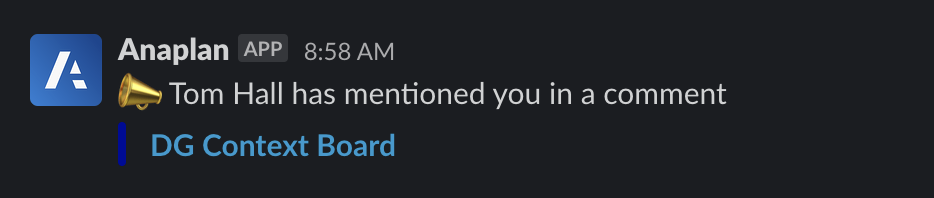
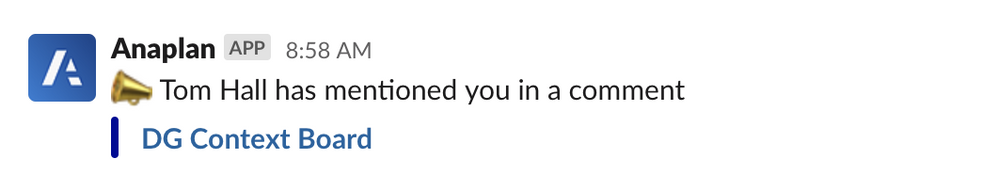
Security updates
- Central Identity Management Phase 2: The CIM phase 2 release has been rescheduled for May 25. Phase 2 will allow the User Admin to create, add, and remove users to and from workspaces through the Administration console. During Phase 2, Workspace Admins (WSAs) will still also be able to create, add, and remove users in parallel to the User Admin capabilities. This means that when Phase 2 is live, both WSAs and User Admins will be able to create, add, or remove users through a single plane of glass.
Upcoming scheduled maintenance
- May 8: Platform offline: Infrastructure update
- May 22: Platform offline: Product Enhancement
Have questions or looking for an update? Stay in touch:
- Stay up to date with upcoming downtime releases at status.anaplan.com
- Subscribe to the Platform Releases blog to learn more about product enhancements
- Review all of our scheduled platform maintenance windows in the Release Calendar

