We're excited to have launched some great new features this month, including the ability to open multiple objects in the New Modeling Experience, a series of Management Reporting enhancements, and PlanIQ usability updates!
Platform enhancements released in August
Planning and Modeling
Explore the latest updates to the New Modeling Experience:
- Bulk open from table of contents: Quickly open all of the objects inside a functional area in the table of content from a single click for faster access to the information you need most.
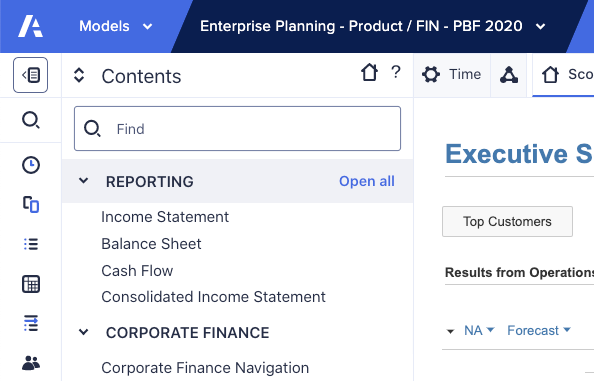
- Tab reordering: Easily reorder model object tabs in the tab bar to help organize your activities and improve modeling efficiency.
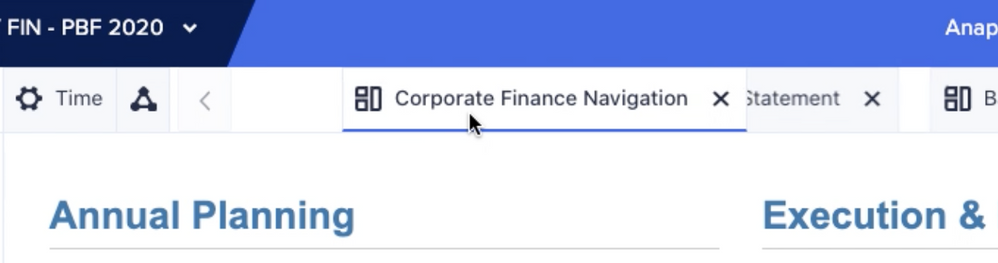
- Open the source model and module: Directly open the source model or module from UX pages in the New Modeling Experience for faster access.

User Experience
Discover new Management Reporting enhancements:
- Increase row height: Increase the row height of the table card to show report commentary or multi-line text within the presentation table on your report.
- Preview report: Review your updates by previewing a report before publishing to end users.
- Hierarchy filter enhancements: Navigate up and down your product or region hierarchy on your report with enhancements to the hierarchy filter.
- Multi-card select and move: Build reports even faster with the ability to select multiple cards and align, move, duplicate, or delete them at once.
- Image card updates:
- Image card source options: Report builders can now choose from the following two source options:
- Use a predefined image link from a URL stored in a line item.
- Embed an image URL directly in the page.
- Card link types: Report builders now have more options to define the link in a card:
- Title: This is the default behavior where the user clicks the card title to navigate to the page.
- Icon: Navigation is controlled via a hover link in the top right of the card.
- None: There is no link behavior for any card on the report except for the image card where any part of the image can be clicked to navigate.
- Image card source options: Report builders can now choose from the following two source options:
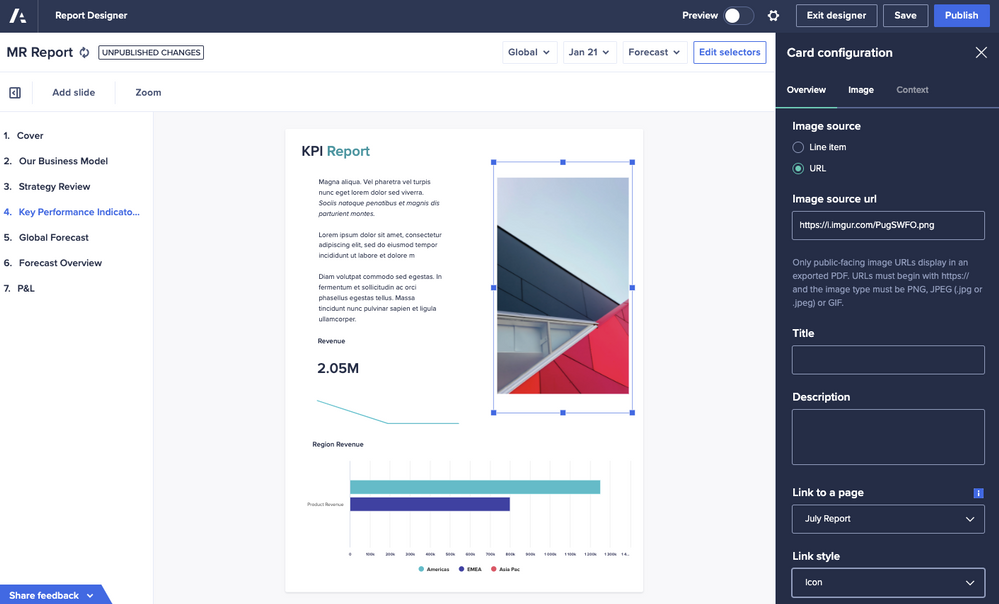
- In-product notifications for @mentions and page shares: Get notified when tagged (@mentioned) in a comment or when a page is shared with you, without leaving the Anaplan platform. Receive alerts in the notification bell for immediate navigation to your content in the correct context, so you can collaborate more quickly and make faster decisions together.
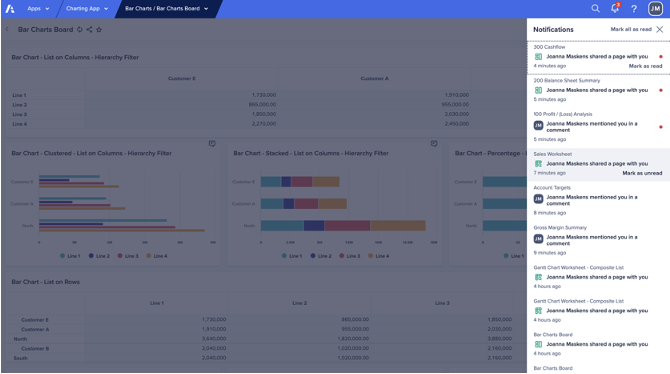
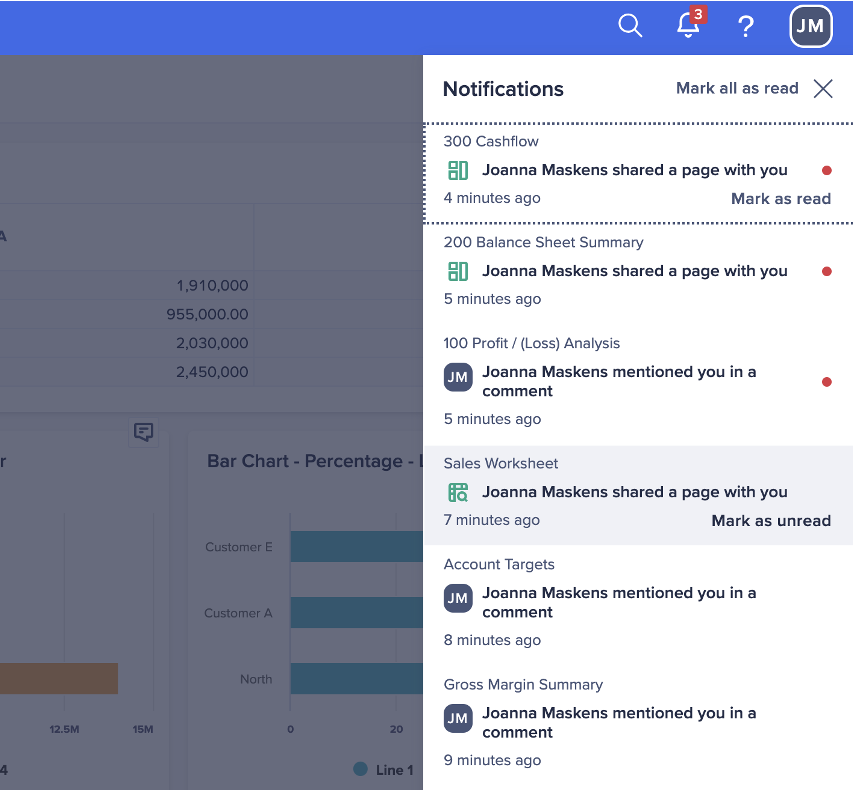
- Field cards configuration update: The field card configuration has been moved to the right hand panel so it is consistent with all other cards.
- Excel Add-in 4.3 available for all users: Increase productivity by rolling out the Excel Add-in faster to a wider set of users. This version allows users to clone the connections of an entire workbook into a new workbook, open workbooks with duplicate connections, and install for multiple users. Learn more about this version.
Extensibility and Intelligence
- Anaplan Connector for DocuSign: This connector has been updated to enhance the Anaplan and DocuSign experience. New features include:
- A sleek new UI that is now more consistent with Anaplan’s UX.
- The ability to track and update the Anaplan model with dates and comments around declined documents for reporting purposes.
- See Anapedia and this demo video for more information.
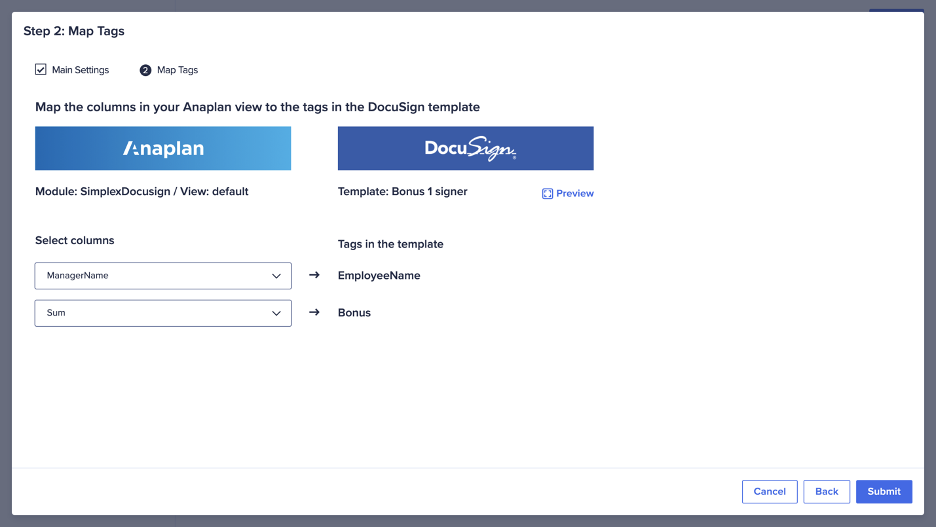
Enterprise Scale and Security
- Workspace Admin region view: View the geographic region of your workspace in the workspace details panel of the admin console. This new field displays the geographic region of where your model data is stored and can be viewed with the tenant admin role.
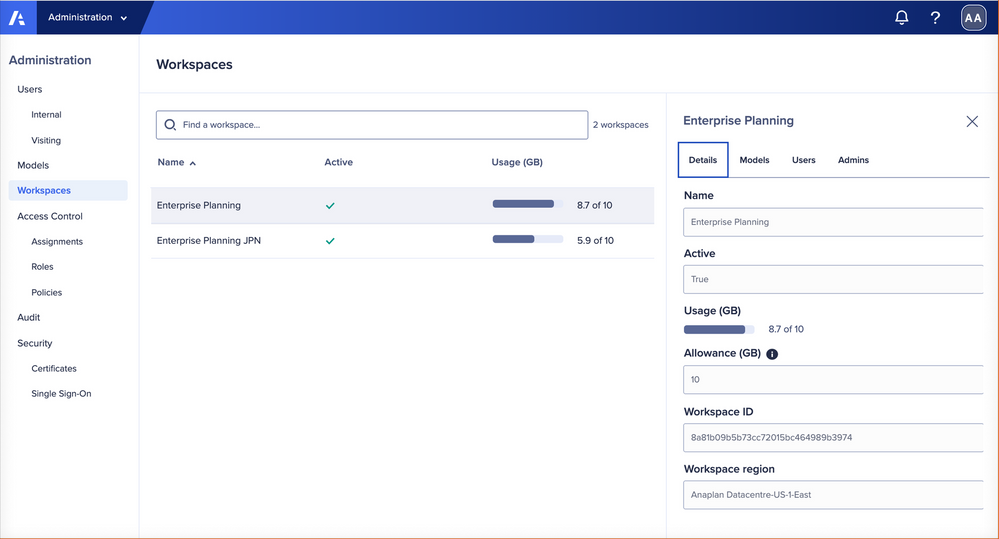
Platform updates targeted for September
Please note: The information here is subject to change right up to release go-live time. This post is not a commitment to provide any features by a certain time frame and enhancements to the product may change before release.
Planning and Modeling
- New Modeling Experience
- Formula indentation: Model builders will soon be able to leverage indentation formatting with the new formula editor.
User Experience
- Improved support for line item context selectors: You’ll see improved support for pages where multiple modules have line items pivoted to pages.
- Action cards are about to get even more powerful:
- Data write actions: A new type of action button will write a predefined value to a nominated line item when clicked, which is a great way to providing clear calls to action for end users.
- Context aware notification actions: When using notification actions you will be able to bring other users into pages with specific context already set, similar to the “share a page” function.
- Customizable action buttons: As more actions become available in the UX it’s important that users can clearly identify which buttons perform which action. Extra builder functions will soon be available to help tailor the look of buttons with a range of colors and icons.
- In-product notifications on mobile: In-product notifications will soon be displayed on mobile so you can stay on top of your discussions from anywhere.
Extensibility and Intelligence
- Usability enhancements to PlanIQ will make intelligent planning easier:
- All PlanIQ items are now stored by default as ”last created/modified” to help you find the most recently used models and data collections faster.
- Data collections can now be sorted on any column, making it easier for you to search through your collections to find the one to use.
- See the full activity of every historic forecast model execution and quickly send an email to support if needed, making it easier to troubleshoot any issues.
Upcoming scheduled maintenance:
- September 11: Platform offline: Platform enhancements
- September 18: Platform offline: Infrastructure update
Have questions or looking for an update? Stay in touch:
- Stay up to date with upcoming downtime releases at status.anaplan.com
- Review all of our scheduled platform maintenance windows in the Release Calendar

