Anaplan XL Reporting can query relational databases directly. Like grids, relational queries can be easily added to a report that can be used for interactive purposes. You can do this using SQL slicers (standard users) and dynamic Excel ranges.
Inserting an SQL data table
- Select the Anaplan XL > Insert Data Table > SQL from the Anaplan XL ribbon.
- Enter the name of the Anaplan XL website to connect to.
- Select the desired query and select OK to continue.
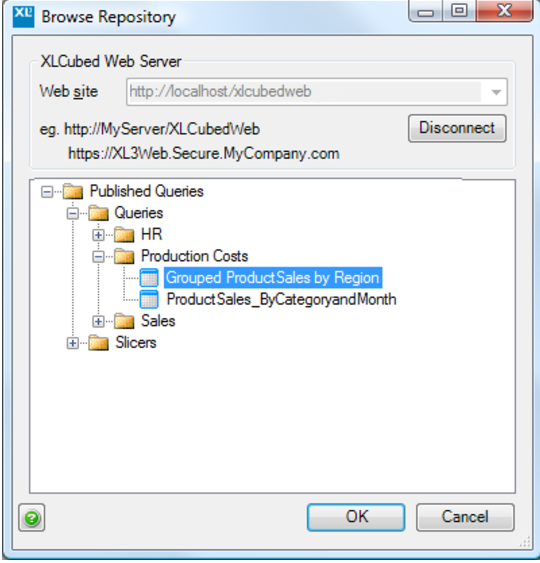
- If applicable, enter the parameters you wish to use.
- The SQL table will be inserted at the point you selected.
Using Parameters
When inserting a query, parameters will be automatically discovered by Anaplan XL and made available for editing. The parameter values can be supplied as a static value, pulled in from an Excel range, or driven by an SQL Slicer. See Using SQL Parameters for more details.

