The Anaplan Connector for DocuSign enables users to manage an iterative document workflow within and outside of the organization.
The connector combines Anaplan’s powerful Connected Planning platform with DocuSign’s electronic signing capabilities seamlessly, allowing users to complete business processes like important transactions or contract negotiations with speed, accuracy, and precision.
As of July 2021, we've made a few updates and added a new capability to our connector to enhance the Anaplan and DocuSign experience:
- A sleek new UI that is now more consistent with Anaplan’s UX
- The ability to track and update the Anaplan model with dates and comments around declined documents for reporting purposes
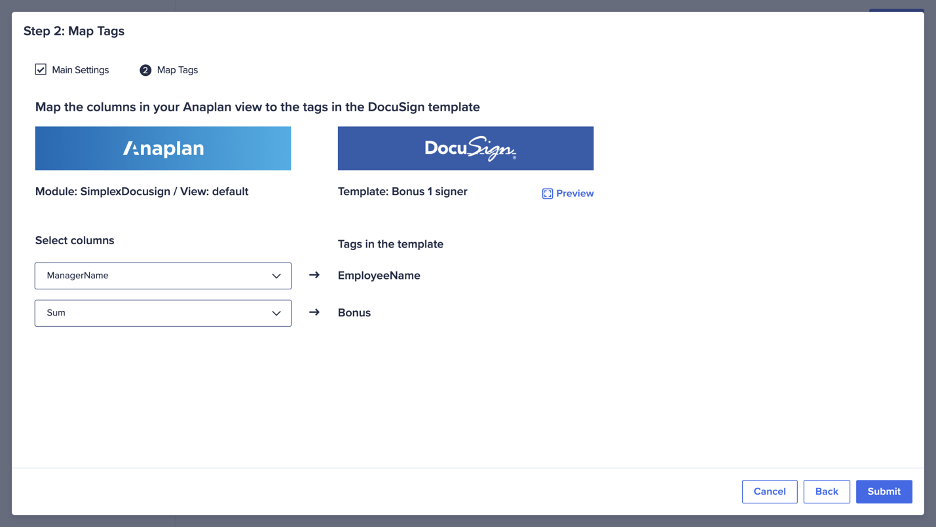
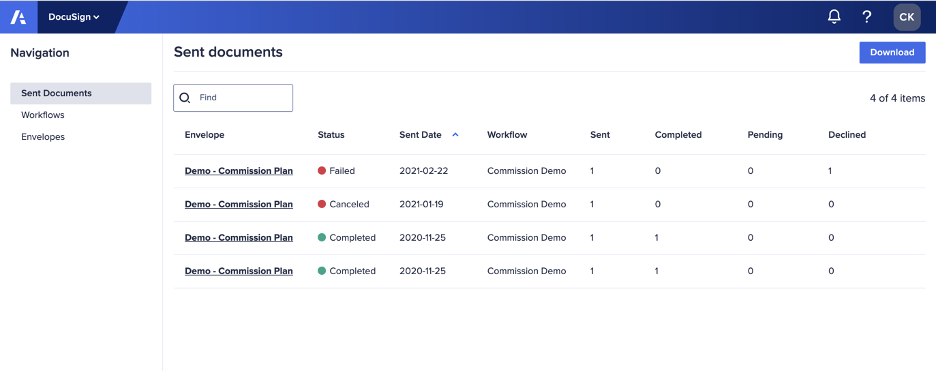
This version of Anaplan connector for DocuSign also includes multiple fixes and enhancements including:
- ‘Update Anaplan’ button now automatically becomes active when document statuses change, thus removing need to manually refresh the page
- Capture declined document status and user comment for declining, and map them to Anaplan line item for reporting
- Improved error handling and error messaging
- Application performance improvements
Please refer to Anapedia and this demo video for more information.

