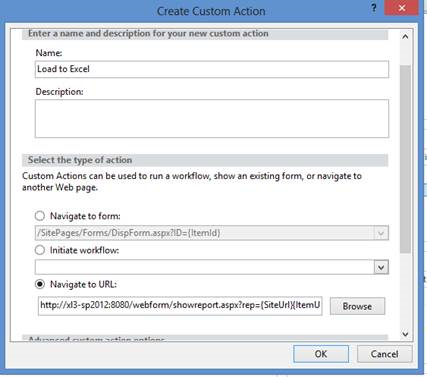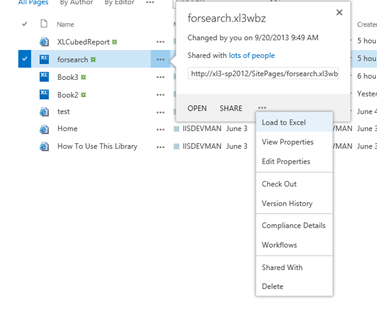Once setup the SharePoint integration allows users to publish Anaplan XL reports directly to SharePoint.
Publish to SharePoint
Enter the SharePoint server for the Anaplan XL Web server address and check the SharePoint checkbox:
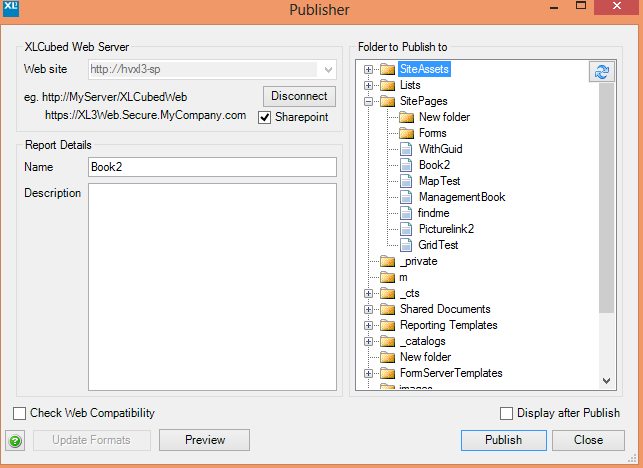
You can add any subfolders directly to the address you enter, for example:
http://sharepoint/SitePages/Reports
View reports
Any published reports will be displayed and viewed within SharePoint:
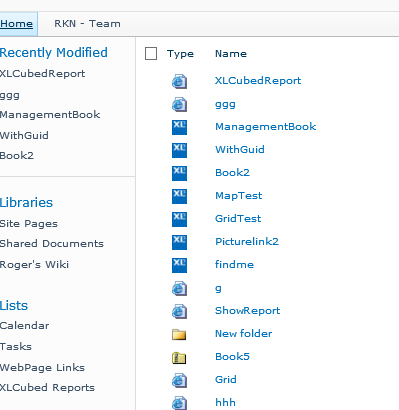
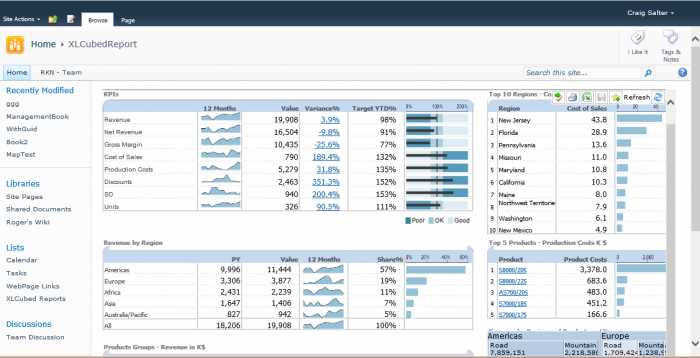
Customize
Add a load to Excel option
If you want to add an option to load a report directly into Excel, you can define a Custom Action with a URL of: