In the mobile app, Quick links and Insights display at the top of the screen.
The Insights tab displays cards that contain data from other modules. You can follow a link on a card and navigate to another page.
Any conditional formatting configured on a grid card in Anaplan desktop will display in the mobile app.
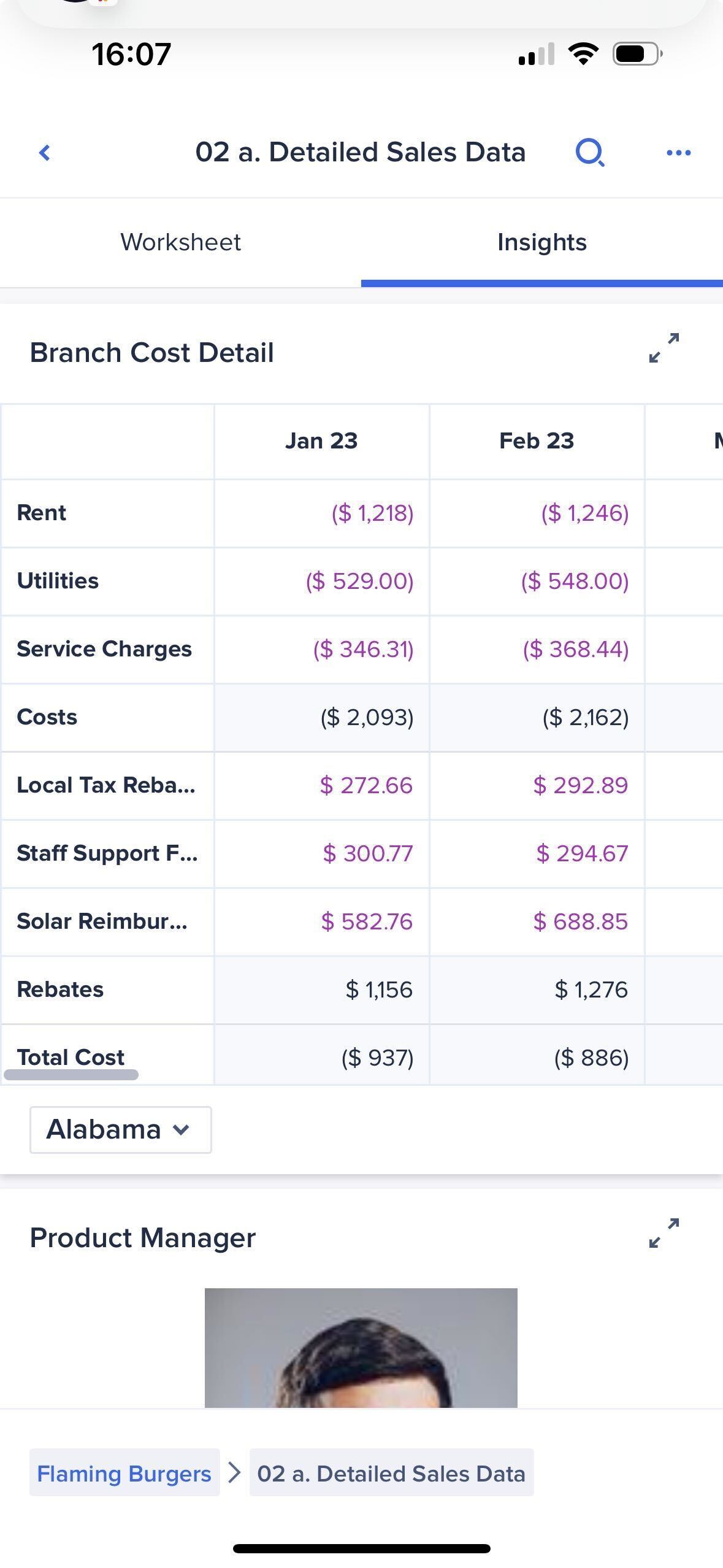
The Quick links tab displays links to other related pages within the same app. Use these links to navigate quickly between pages.
Note: The Insights tab and Quick links are configured by a page builder.

