We have successfully made platform enhancements on Saturday, April 24, 2021, from 1:00 p.m. to 5:00 p.m. PDT.
This maintenance window has delivered a new set of capabilities designed to further optimize your planning experience. New features include:
- Ignore Unmapped button for imports: When you set up imports, you can now select to ignore all items you don’t map, eliminating the need to individually select items to ignore.
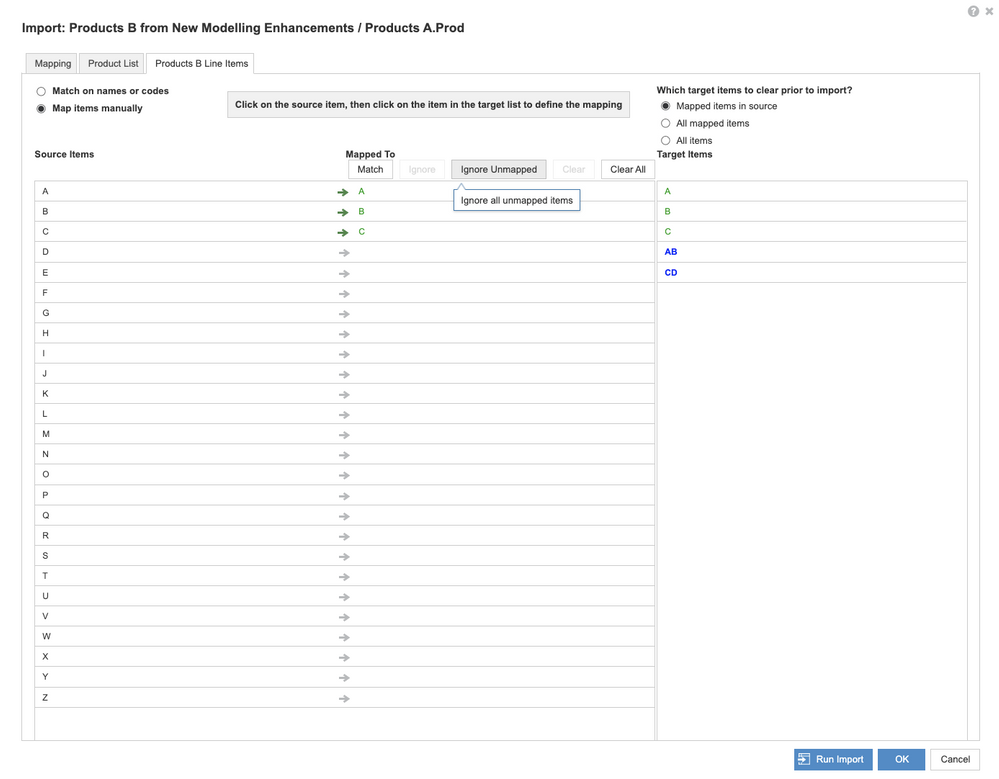
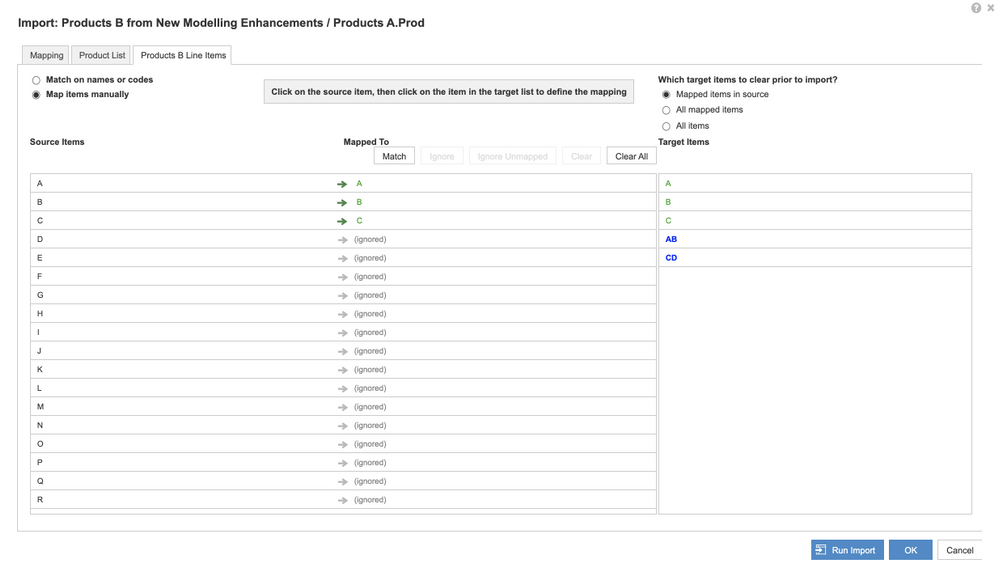
User list enhancements: It’s now possible to perform calculations with User lists. New calculation functions include: SUM and all other aggregation functions, LOOKUP, CUMULATE, ISFIRSTOCCURRENCE, and RANK.
Update Current Period action: The new Update Current Period action enables you to update the Current Period via a line item. This means you can automate updates of Current Period as part of a process, eliminating the need to manually change the Current Period in Time settings. Read this how to guide here.
New order of columns in line item Blueprint: See the fields you configure most often in Blueprint first. The order of these line items is designed to be more intuitive with your needs, and lists Format, Formula, Summary, Applies To, and Timescale from left to right.
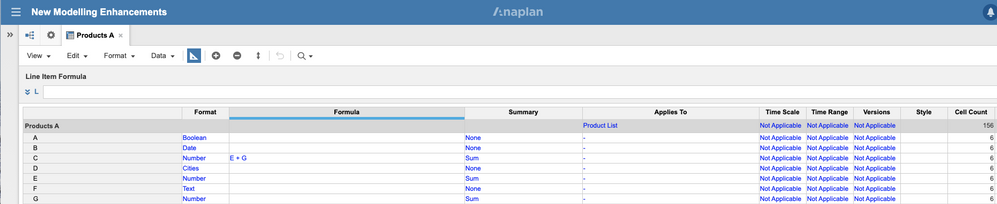
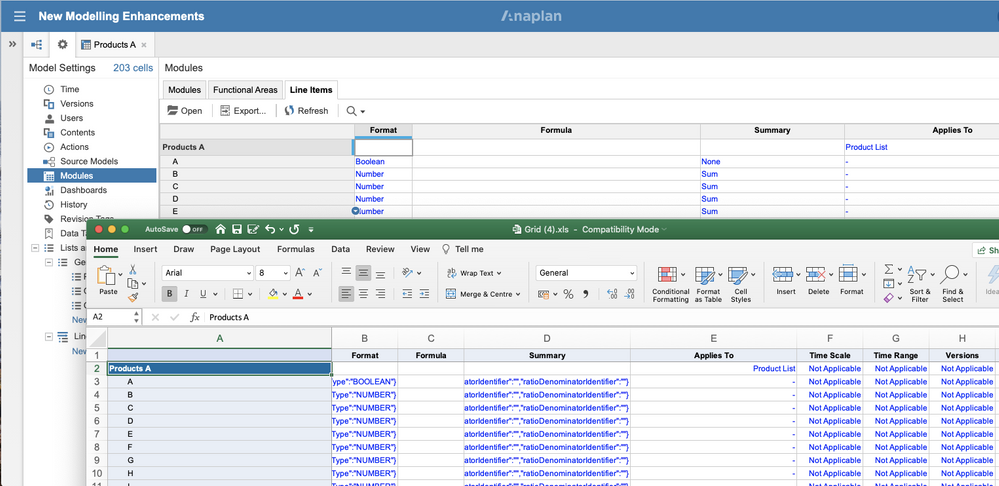
Audit for model access events: We've enhanced the audit service so you can monitor and respond to audit events and comply with legal and compliance. The audit service logs when users open a model in these ways:
- Opens a model in the Manage Models interface
- Opens a bookmarked model through a web browser
- Clicks a model name in Anaplan Home or in the Administration console
- Navigates to the source model in the User Experience.
- If a user opens a model multiple times in a single user session, audit service logs these as separate events.
Application Lifecycle Management APIs: Our new set of ALM APIs enable you to change the model mode from offline to online and run multiple synchronizations in parallel. These APIs reduce manual effort, increase flexibility, enable change management automation, and allow for greater integration with other systems. The new set of ALM APIs includes five endpoints:
- Change a model’s online status - Use this endpoint to change the model’s status between online and offline
- Create a model sync task - Use this endpoint to set up and execute a model synchronization task (model sync task)
- Retrieve latest revision - Use this endpoint to retrieve the target revision ID needed for your model sync task
- Retrieve compatible source model revisions - Use this endpoint to retrieve and select the source revision ID needed for your model sync task
- Retrieve model sync task info - Use this endpoint to check the progress status of your model sync
Stay in touch
- Follow our platform status in real-time at status.anaplan.com
- Review all upcoming scheduled platform maintenance in the Platform Events calendar
| Case reference | Issue description |
00106518 00136368 00158176 00236017 00254159 00260204 00290620 00294689 00295345 00311657 00334474 00338650 00340664 | When you enable Brought-Forward on a line item, and publish the grid to a dashboard, where time is a dimension, you cannot synchronize selection on time. This also applies to grids on boards in the user experience. |
| 00179014 | When you import a list from CSV file, and map the list item to the first column, then move the column header to a different column in the source file, the column header is not detected on subsequent imports. When the import runs, the data in that column does not update. |
| 00332447 | Unable to synchronize models when you change a version formula and delete the original referent. |
| 00340415 | Unable to execute some optimizer actions. |
00106554 00121503 00123485 00123486 00123644 00173928 00239799 00246946 00247245 00248307 00258001 00264196 00282370 00282996 00294717 00307233 00344056 | When you use an action to create a list item, your selection of a non-production parent item will fail if the model is in deployed mode. |
| 00300362 | When you delete a list item from a list subset, and the item is also a parent of other list items, then deletion might take a long time, or fail. |
| 00299518 | When solving deep transactions, the model might become unresponsive until the engine is restarted. |
| 00162495 | When you paste a line item of Time Scale: Not Applicable, the operation fails and displays an error. |
| 00239266 | When you import from a source module having a name containing a single quote character, and map from the source model by name, the import fails. |
| 00213222 | When you export to PDF with option Omit empty rows enabled, then included row data might coalesce to a preceding excluded row identifier. The resulting rows contain the specified data, but might contain incorrect identifiers. |
| 00327332 | When, during ALM synchronization, you commit changes or a failure causes interruption of synchronization, Model restore will later fail. |
00157238 00317671 00319241 | Unable to enter value for a top level item in a simple list when you format a line item with the Summary type Sum, and the Time Summary as None or Ratio, and enable Breakback. |
| 00344309 | When you have a line item or property that has a No Data format and contains a formula that references list items, and you delete the list, the model no longer opens. |
| 00346927 | Import is unsuccessful when the source has more than 2147483647 cells. |
| 00345339 | In rare circumstances, you're unable to open a model and a message indicates this is a date or time period issue. |

