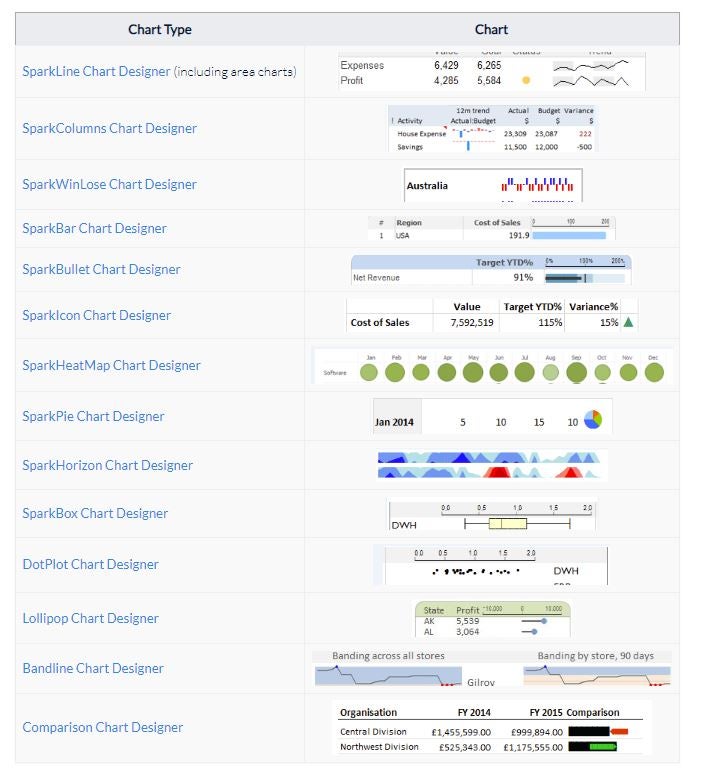The in-cell chart designer is used to format any in-cell charts in your report, and can be invoked in several ways:
For in-cell chart formulas:
- While inserting an in-cell chart formula, after choosing the chart type, select the ellipses
...icon underChart Format - Right-clicking an existing in-cell chart or formula, then selecting Anaplan XL > Format In-Cell Chart...
- Double-clicking an existing in-cell chart or formula
For grid-based in-cell charts:
- While inserting an in-cell chart member, after choosing the desired chart type, select the ellipses
...button underChart Format - In the Report Designer or the Hierarchy Editor, existing in-cell chart members have a
...button to format the chart.
The specific dialog that is displayed depends on which chart type has been selected for the in-cell charts: