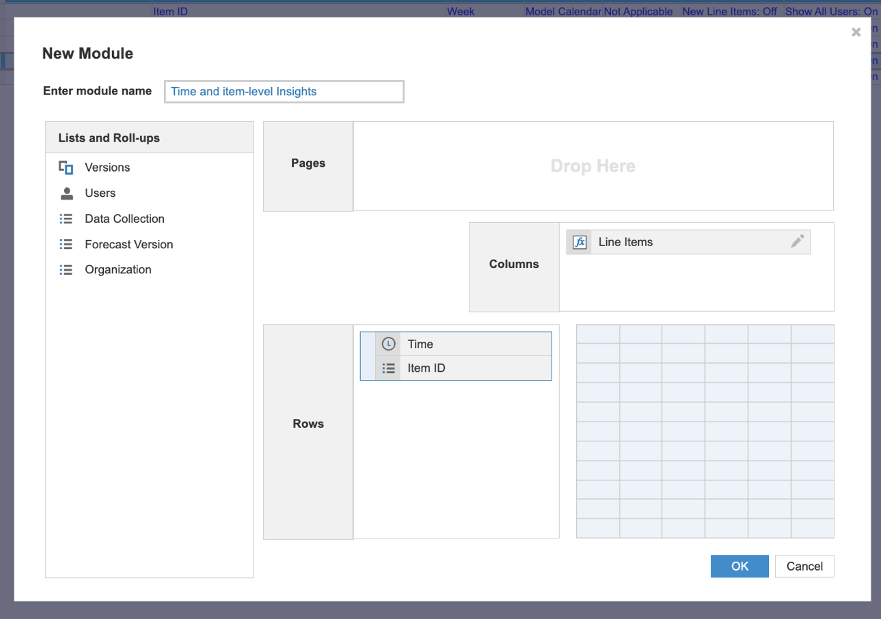The data insights modules contain insights about data in a given data collection. These modules are optional.
Create data insights modules
Here is a high-level summary of how to create the data insights modules:
- Create a list called Data Collection.
This list includes the names of the data collections you create in Forecaster. - Create a module for time and item-level insights.
- Create a module for item-level insights.
See the sections below for more information about Steps 2 and 3.
Create a module for time and item-level insights
Create a module for time and item-level insights with the components below. This module should be called Time and item-level insights.
The components are:
- Data collection list as a page selector.
- Time dimension as a row.
- The dimension should represent monthly, weekly, or daily data.
- The frequency of the data should correspond to that of the historical data.
- Item ID list as a row (the same list used in the previous modules).
- New line items as columns. Create the line items below and format their type in Blueprint mode as detailed below.
| Line item | Format |
| Is_outlier | Boolean |
| Is_changepoint | Boolean |
| Seasonality_weekly | Number |
| Seasonality_bi_weekly | Number |
| Seasonality_monthly | Number |
| Seasonality_quarterly | Number |
| Seasonality_yearly | Number |
| Trend_quarterly | Number |
| Trend_yearly | Number |
Note: You can't use line items that are configured as summary items.
Create a module for item-level insights
Create a module for item-level insights with the component below. This module should be called Item-level insights. This module is identical to the previous one, except that it doesn't contain a time dimension.
The components are:
- Data collection list as a page selector
- Item ID list as a row (the same list used in the previous modules)
- New line items as columns. Create the line items below and format their type in Blueprint mode as detailed below.
| Line item | Format |
| New_item | Number |
| Obsolete_item | Number |
| Stats_count | Number |
| Stats_mean | Number |
| Stats_standard_dev | Number |
| Stats_min | Number |
| Stats_25th_percentile | Number |
| Stats_median | Number |
| Stats_75th_percentile | Number |
| Stats_maximum | Number |
| Stats_percentage_total | Number |
| Stats_skew | Number |
| [Related_data_line_item_name] + ‘_correlation’ | Number |
| Sparsity_percentage | Number |
| Variability_type | Text |
Note: For the correlation line items, only create these line items if related data was included in the data collection. You need to create a correlation line item for each related data line item.
Example module setup
Example of an item-level, insights module setup.
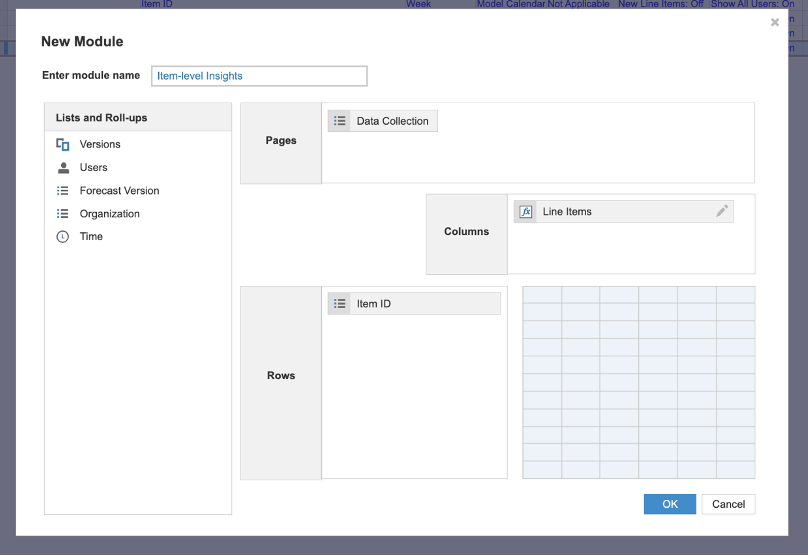
Example of a time and item-level, Insights module setup.