Create a data collection to group data from your source modules.
After you've created modules (Step 1), you set up a data collection.
When you make a new data collection, here's what happens:
- Data transfer: APIs pull data from the source modules. This is typically a very quick process.
- Validation checks: Forecaster tests if the data is in the correct format, and identifies its time scale and any potential errors.
- Data insights: Forecaster automatically generates insights about the data collection such as outliers, change points, and sparsity.
Example of a setup for a Forecaster data collection, with dimensions.
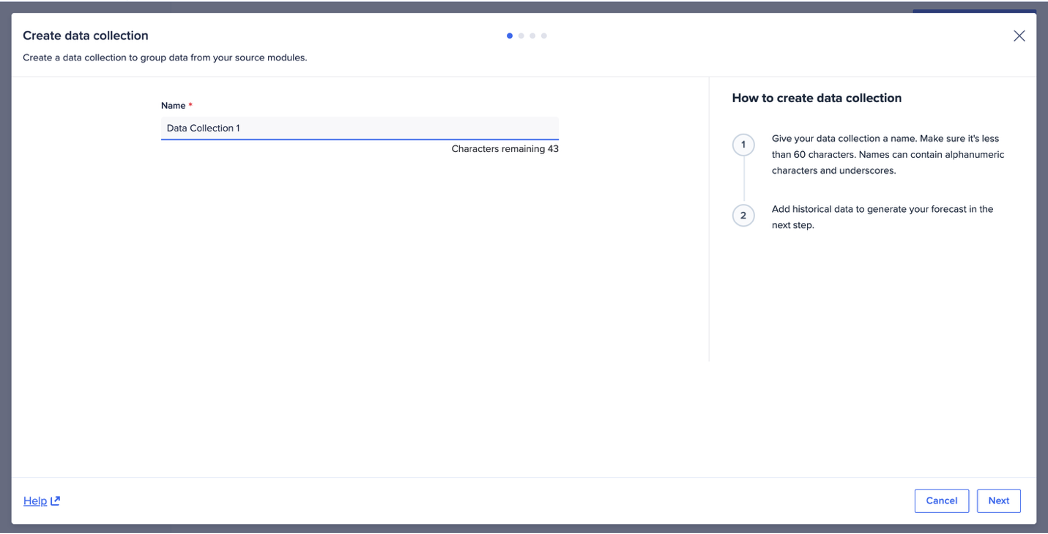
Once the data collection compiles, the data collection is ready for use in forecast models. A summary of the data insights is also available at this point.
Tip: Review the Forecaster Insights before you create the forecast model.

