Attribute data is an optional data type that can improve the accuracy of your forecast. It consists of one or more type of categorical information. Attributes serve to group forecasted items together, based on shared characteristics. Attributes often represent item hierarchy elements or business dimensions. Some advanced algorithms can use this data to discover patterns across similar items (example: product category, type).
To create an attributes module:
- Create a module with two components:
- Item ID list as a row (same list used in the historical data module).
- New line items as columns.
- Each line item represents an attribute.
- In Blueprint mode, format the line items as either text or list.
- You can create up to 10 line items.
- You can't use line items that are configured as summary items.
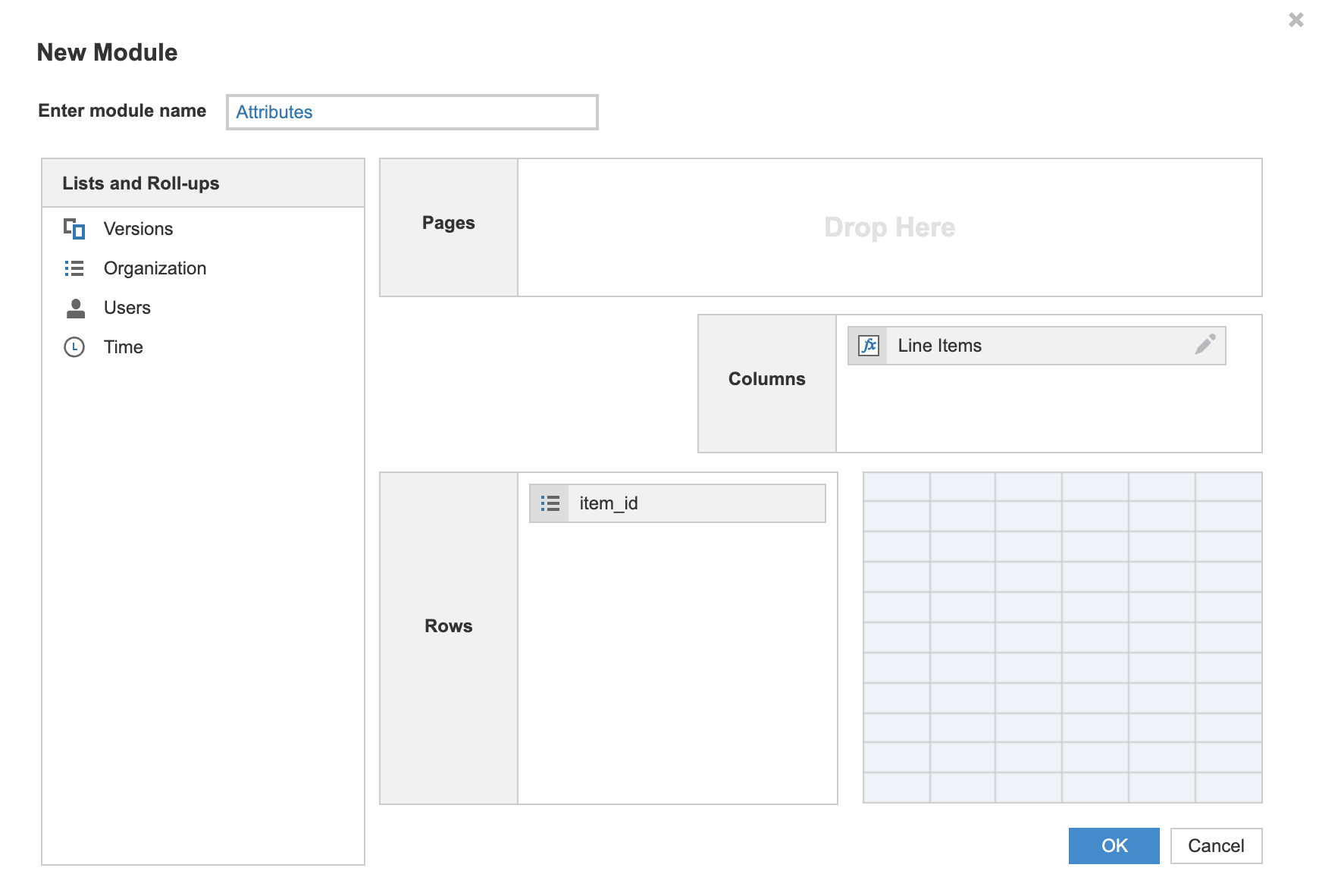
- Import the attributes data into the module and verify that the fields map correctly.
| Attributes | |||
| Item flavor | Item type | Item size | |
| Item 1 | Cookies and cream | Organic | Large |
| Item 2 | Chocolate | Sugar free | Gigantic |
| Item 3 | Chocolate | Gluten free | Gigantic |
| Item 4 | Strawberry | Sugar free | Large |
| Item 5 | Peanut butter | Organic | Large |
| Item 6 | Strawberry | Regular | Small |
| Item 7 | Coconut | Light | Small |
| Item 8 | Chocolate | Lactose free | Gigantic |
| Item 9 | Chocolate | Regular | Gigantic |
| Item 10 | Chocolate | Light | Small |
| Item 11 | Cookies and cream | Gluten free | Large |
| Item 12 | Peanut butter | Light | Large |
Next, you have the option to create data insights modules. This enables you to evaluate Forecaster item-level details in Anaplan.

