The Anaplan XL SharePoint web part allows Anaplan XL reports to be embedded into SharePoint pages and allows connections between filter web parts and other Anaplan XL Report web parts.
Anaplan XL Web uses an alternate Report viewer web part. It's available for SharePoint 2019 (on-premise and online versions). The Page Viewer web part works in any version.
Please contact Anaplan Customer Care, if you need to gain access to this feature or need help.
Install
Copy the CAB file onto the SharePoint server, for example, c:\inetpub\wwwroot\AnaplanXLWeb\extensions.
SharePoint 2013/2016/2019
You will need Version 7.5 to run in Sharepoint 2013+.
- Run the SharePoint 2013/2016/2019 ManagementShell (Start -> Microsoft SharePoint 201x Products -> SharePoint 201x Management Shell:
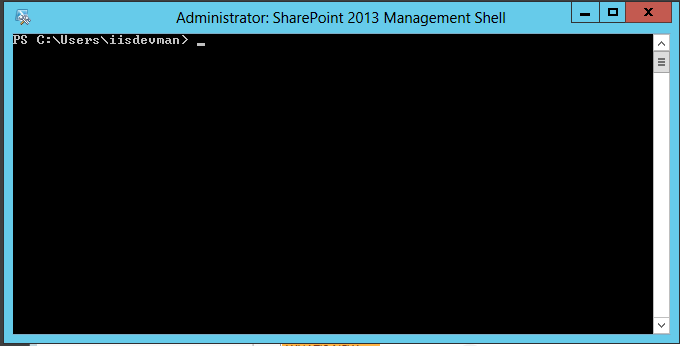
2. Register the .CAB with Sharepoint:
- Add-SPSolution -LiteralPath
c:\inetpub\wwwroot\xlcubedweb\extensions\FluenceXL.Sharepoint.cab
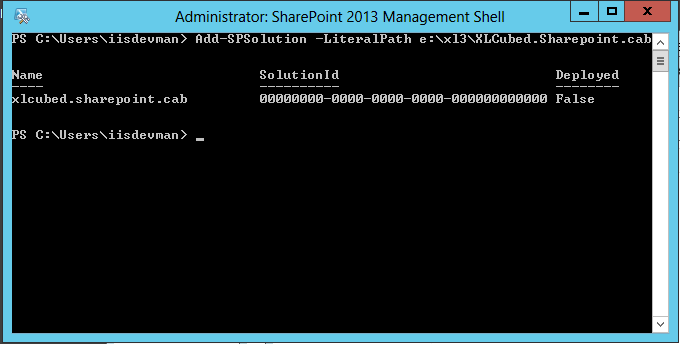
3. Deploy the webpart to the SharePoint websites
- Install-SPSolution -Identity xlcubed.sharepoint.cab -allwebapplications -force -FullTrustBinDeployment
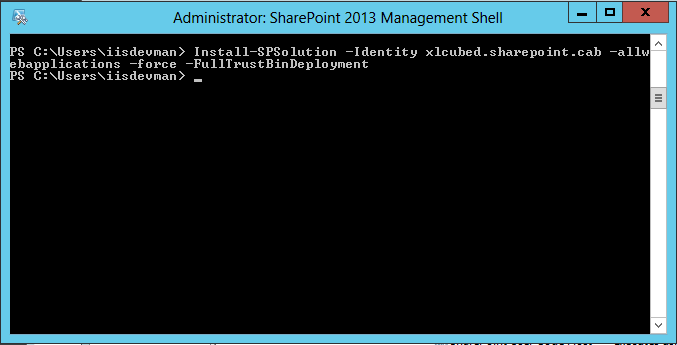
The web part will now be available in the list of available web parts, under the Miscellaneous items.
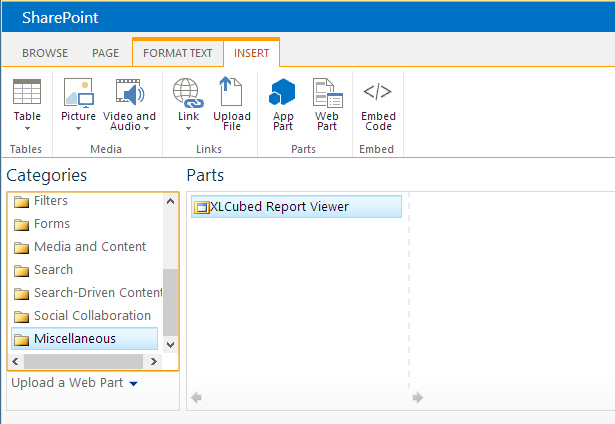
Uninstall
SharePoint 2013/2016/2019
- Run the SharePoint 2013/2016/2019 ManagementShell (As Administrator) Start -> Microsoft SharePoint 201x Products -> SharePoint 201x Management Shell:
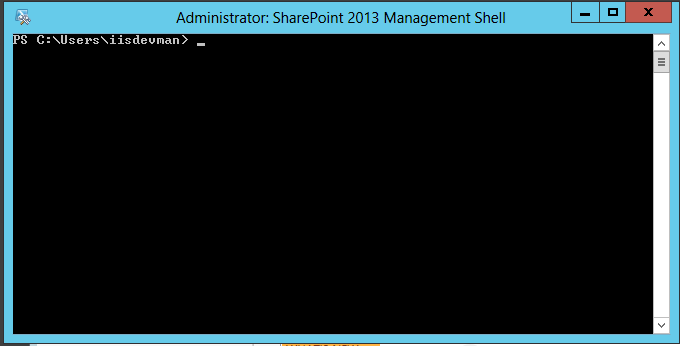
2. Remove the webpart from the SharePoint websites
- UnInstall-SPSolution -Identity xlcubed.sharepoint.cab -allwebapplications
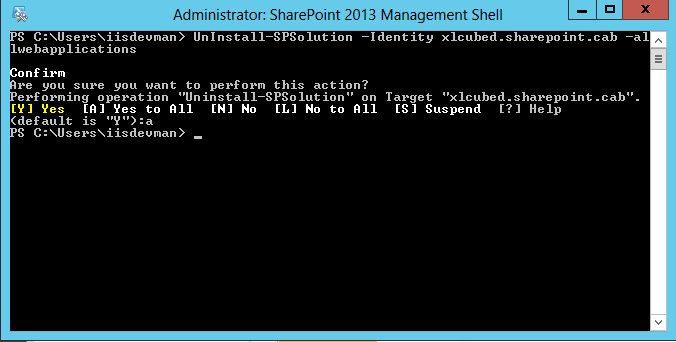
3. Remove the .CAB from SharePoint:
- Remove-SPSolution xlcubed.sharepoint.cab
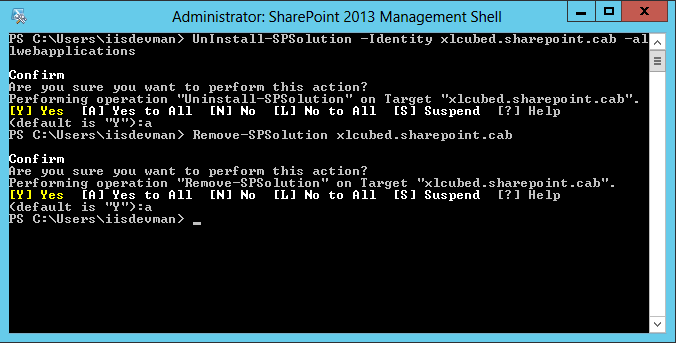
Troubleshoot SharePoint
If the SharePoint website is in the browser's Trusted Sites list then you may need to enable Access data sources across domains. This can be found in the browser's Tool > Internet Options form, under Security, select Custom for Trusted Sites.

