There's an alternate Anaplan XL web part control. This allows the display of a single report. It can't be linked with other controls, but is useful where you have cross-domain issues with the existing web part. It allows the display of a single fixed report or can also be used to display different reports passed via the URL.
Below provides an example of how to create a page using this web part.
- Insert a Anaplan XL Page Viewer web part and edit it:
- Set the height of the web part and change the Chrome Type to none:
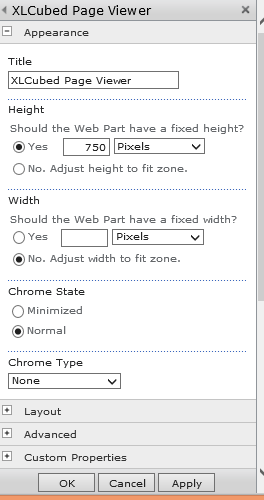
Fixed report
Under Custom Properties, set Report URL to the direct report URL. For more information about how to get that URL review: Web Reports in Other portals
Dynamic report
If you want the report to be passed via the URL, then you can enter the Report URL using the below form (updating it to reflect the actual AnaplanXLWeb location):
http://servername/AnaplanXLWeb/WebForm/ShowReport.aspx
After setting the properties, an Anaplan XL error message appears. Ignore the message. It's showing that the page can find the server but hasn't been supplied with a report to display yet.
Add a link to the Sharepoint page, including an additional rep parameter in the URL. For more information about how to generate the information to pass, please see Web Reports in Other portals.
Web parameters
You can pass any web parameters to the Sharepoint page you have created, and they'll be passed onto the displayed report.
Toolbar
To enable the toolbar add:
&toolbar=true
to the Report URL.

