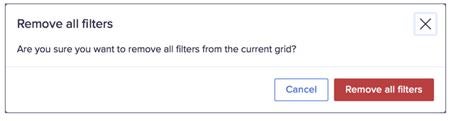Delete filters when you no longer want to filter on a particular row or column.
Deleting a filter will remove it as an option in the Filters panel.
To delete a filter:
- Click the trashcan icon in the top-right of the filter.
- In the bottom-right, click Apply.
The grid will update to display the data items without the filter applied.
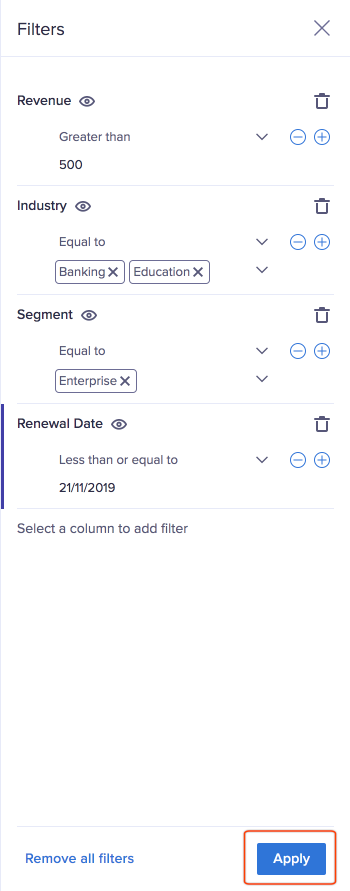
Remove all filters
You can remove all filters simultaneously, to display a grid in its original state.
To remove all filters:
- In the bottom-left of the Filters panel, click Remove all filters.
The Remove all filters dialog is displayed. - Click Remove all filters.