The My Pages feature is enabled by default for all models.
Only a workspace administrator can enable or disable this feature.
When My Pages is enabled for a model, end users can create personal pages and cards, based on modules they have access to.
Turn off the Enable My Pages toggle for each model to prevent users from creating pages and cards.
To disable My Pages for a model:
- Click Manage My Pages on the right of the Apps screen.
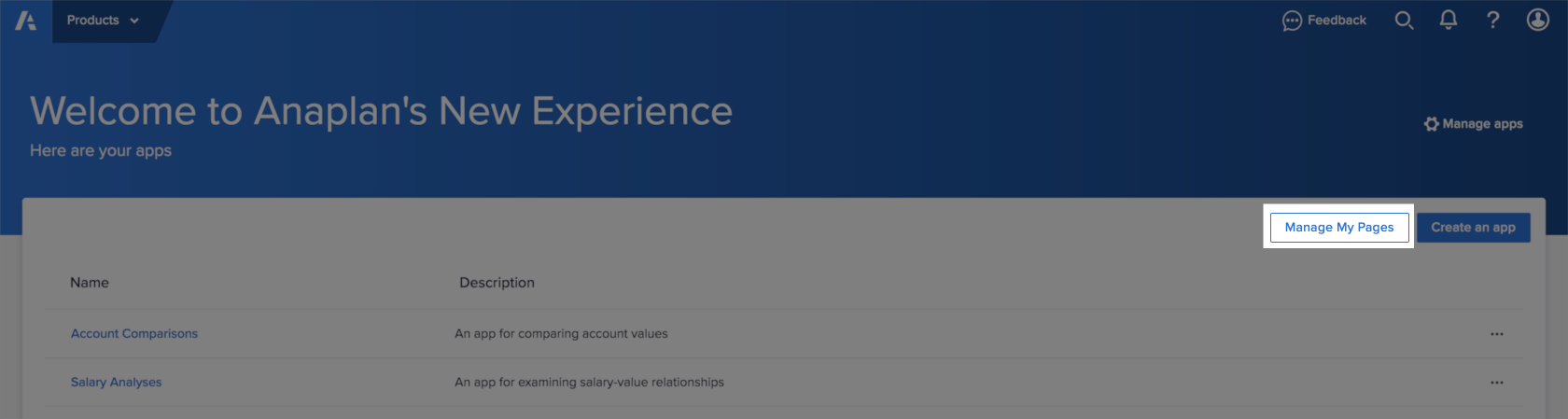
This opens the Manage My Pages screen, which displays:
- a list of the models to which you have access
- the number of personal pages created for each model
- the workspace for each model.
A list of toggles displays under Enable My Pages on the right.
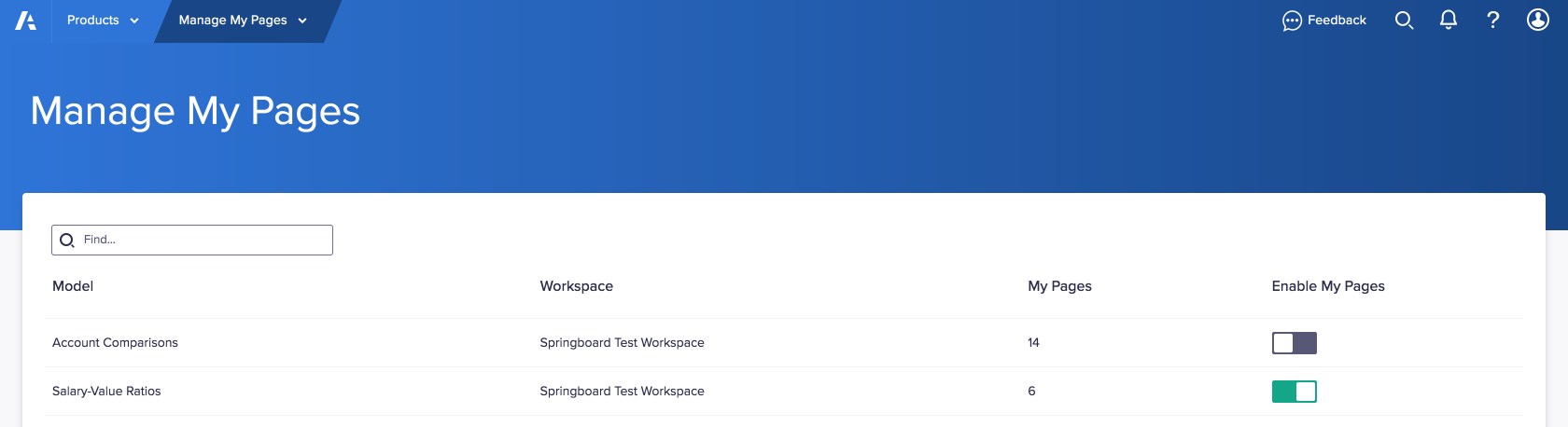
- To disable My Pages for a model, click the relevant toggle to change it to black.
To re-enable My Pages for a model, click the relevant toggle to change it to green.

