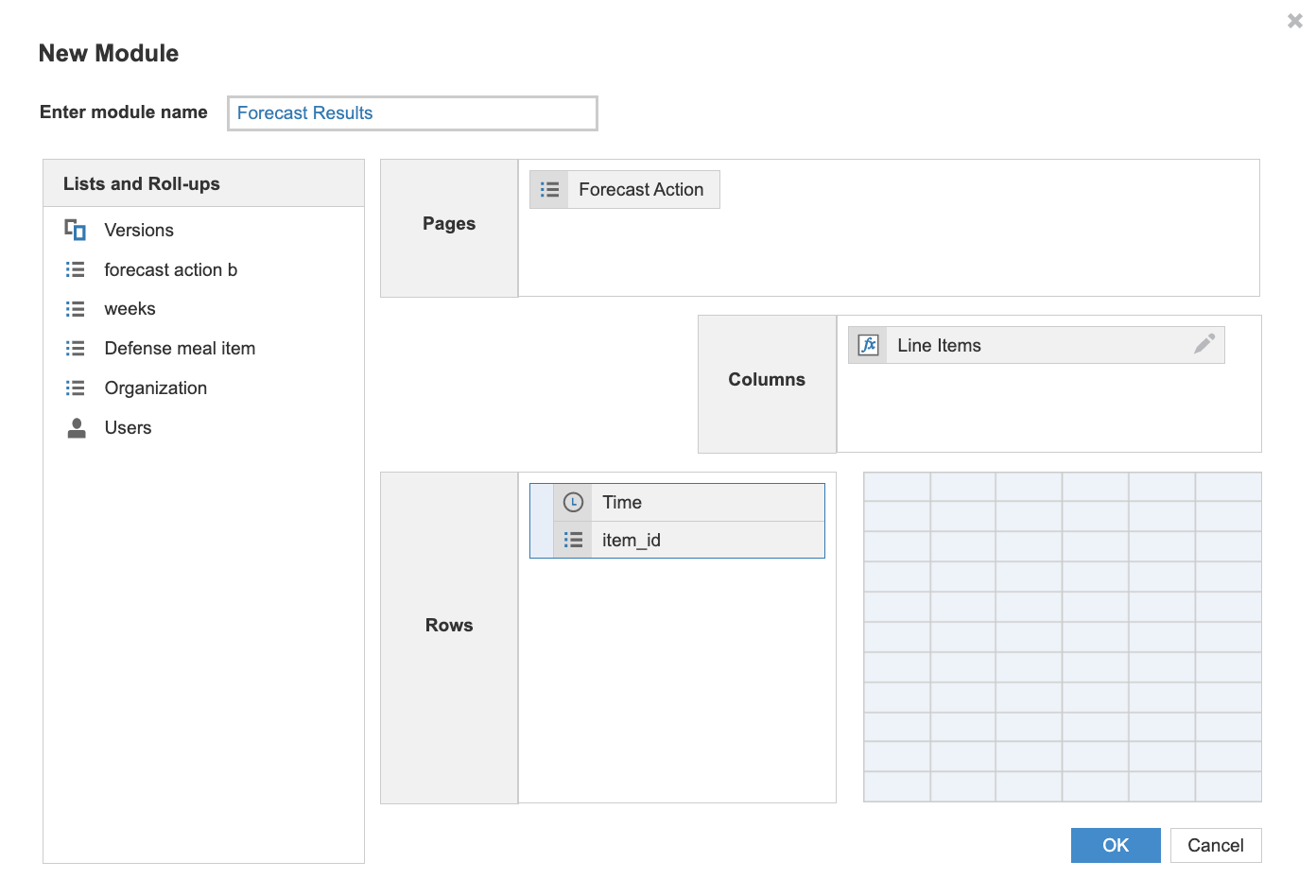The forecast results module contains both backtest and forecast results.
To create the forecast results module:
- Create a list called Forecast version.
After you complete the setup, this list includes the names of the forecasts you create in Forecaster. - Create a module with four components, as shown below.
- (1) Forecast version as a page selector.
- (2) Time dimension as a row.
- The frequency of the data should correspond to that of the desired forecast frequency.
- (3) Item ID list as a row (the same list used in the historical data module).
- (4) New line items as columns. Create the line items below.
- P1
- P2
- P3
You can't use line items that are configured as summary items.
The P1, P2, and P3 line items contain the forecasts generated for each forecast quantile
- P1 contains the lower quantile forecast.
- P2 is the middle quantile (0.5).
- P3 is the upper quantile.
3. In Blueprint mode, format the line items as a number.
Example of a forecast results module: