Check out new features this month — new ways to control rows and columns in the UX, enhanced formula editing in the modeling experience, and model object search updates!
Released in February
User Experience
Enhanced show/hide selections: Control which rows and columns are presented in the UX with the show/hide functionality. Page builders can now show or hide specific rows or columns in the view designer with a simple right click. This displays a new context menu that allows page builders to display different groupings of items within nested dimensions. For example, view different line items under cost centers, different products within regions, or choose to show/hide data in non-nested grids. Users can also re-order items based on the sequence they were selected. The enhanced show/hide functionality is supported on boards, worksheets, and reports.
Take a quick look at the feature here.
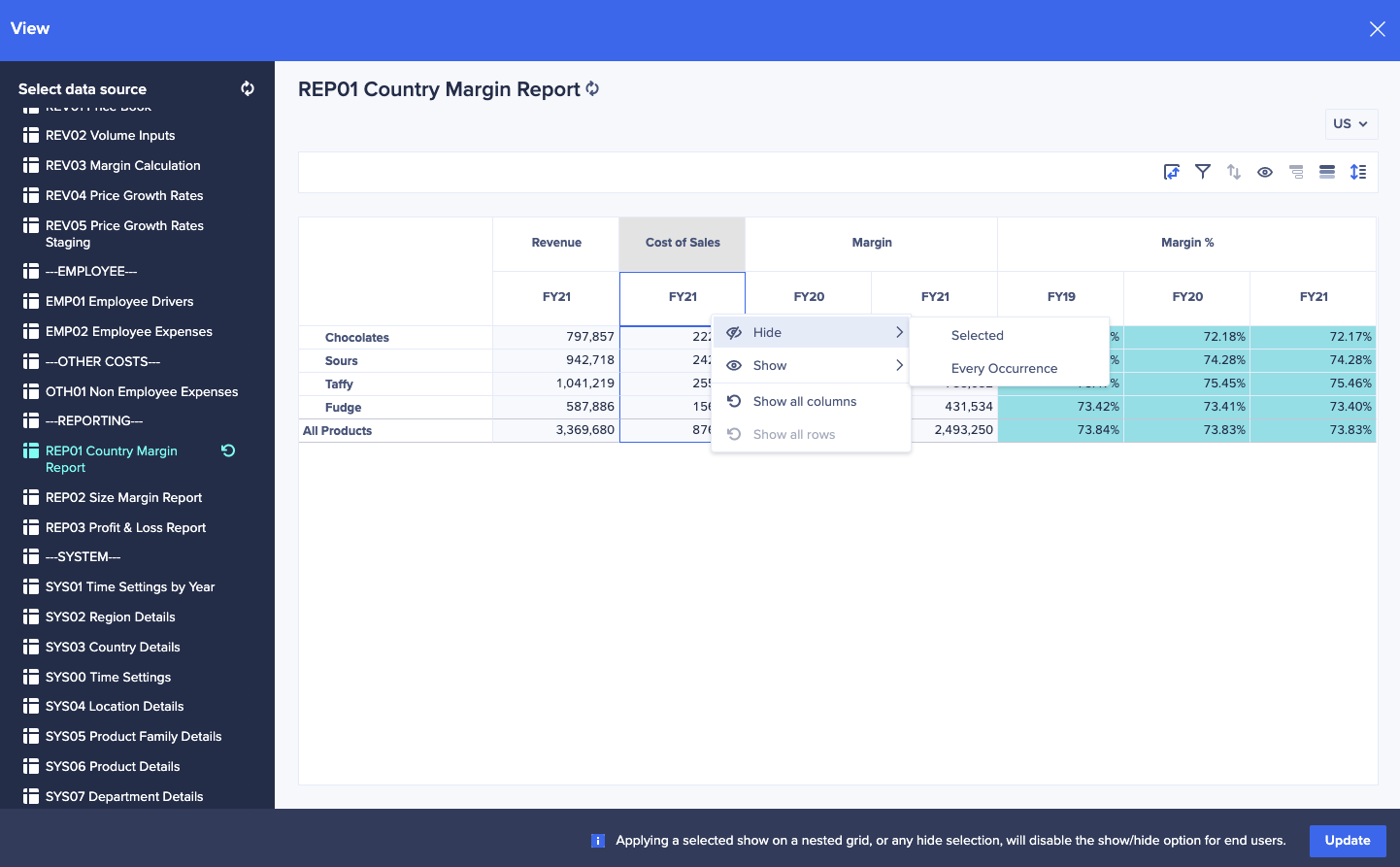
Modeling Experience
- Quickly enter formula edit mode: Double click or simply start typing in the new formula editor to switch from preview to edit mode, streamlining your formula building experience. Watch a short demo here.
- Pages experience: Model builders can see a list of Pages built on top of the current model they’re working on within the modeling experience and quickly access them in the UX, for smoother navigation. Easily sort Pages based on name, app, last updated, or published date. Drill into specific pages to get more information in the right-hand panel.
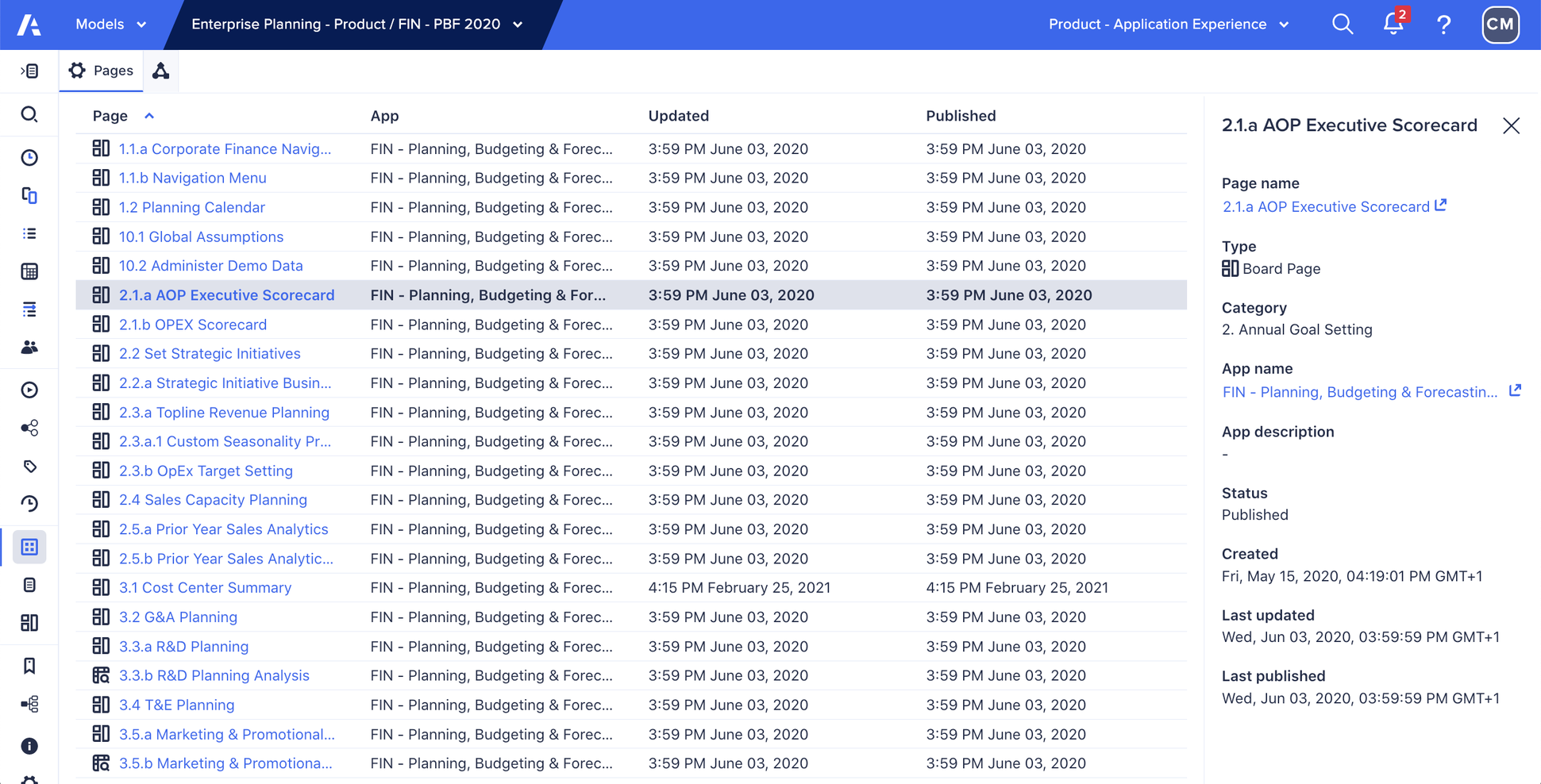
- Model object search: The latest model object search enhancements let you access objects by type and location, so you can quickly pinpoint the items you need most.
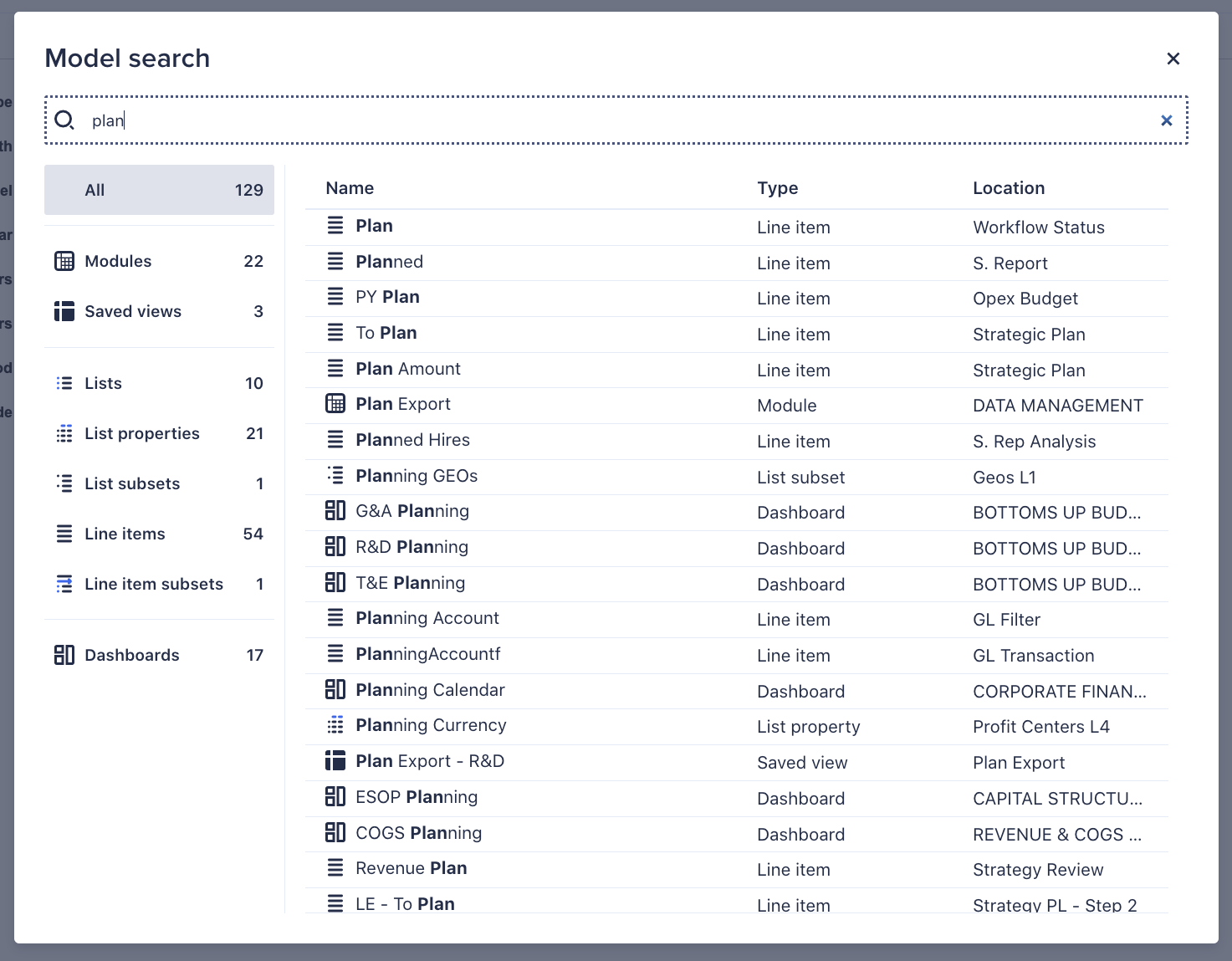
Collaboration
Comment Summary View: Keep up with the conversation at a glance. Discover all comments on a page and context selection with our new summary view. Easily drill down to an individual comment thread, or keep an eye on the bigger picture and watch conversations update in real time.
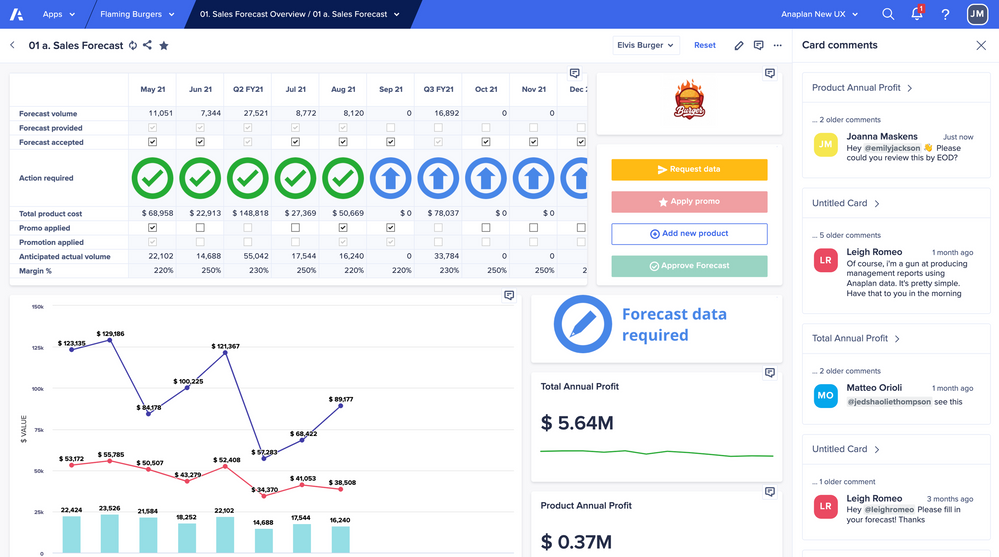
Extensibility
Anaplan Connect 3.0
Expanded support for read and write-back Transactional APIs, which include:
- Add new list items (without an import action)
- Update existing list items (without an import action)
- Add and update list items in a single upsert operation (without an import action)
- Delete list items directly with list item Name and ID (without a delete action)
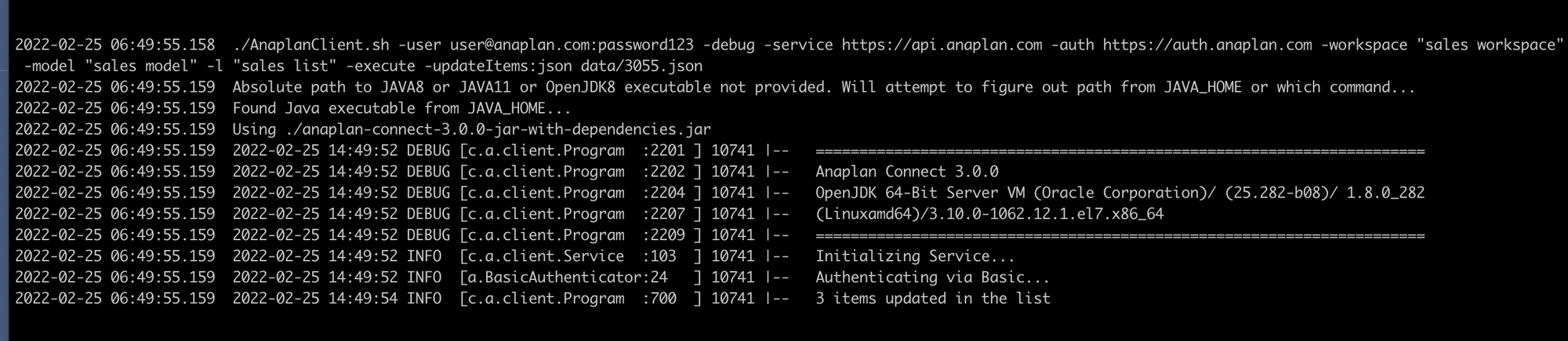
Targeted for March
Disclaimer: Please note: The information here is subject to change right up to release go-live time. This post is not a commitment to provide any features by a certain time frame and enhancements to the product may change before release. Subscribe here and check back frequently for the latest.
User Experience
- Mark favourite apps: Add apps to the favorites panel from three different locations: the homepage, the app homepage, or from within the app itself. Model builders/page builders will be able to store their most important apps all in a handy side bar for fast access.
- Worksheet builder enhancements: Soon, worksheet builders will see their grid configuration settings on the right-hand panel alongside other grid cards. Builders will also be able to disable cell editing on a grid.
Modeling Experience
- Formula indentation: View and read formulas with “if then else” blocks more easily with automatic indentation formatting. Simply open formulas in preview mode in the formula editor to access the functionality.
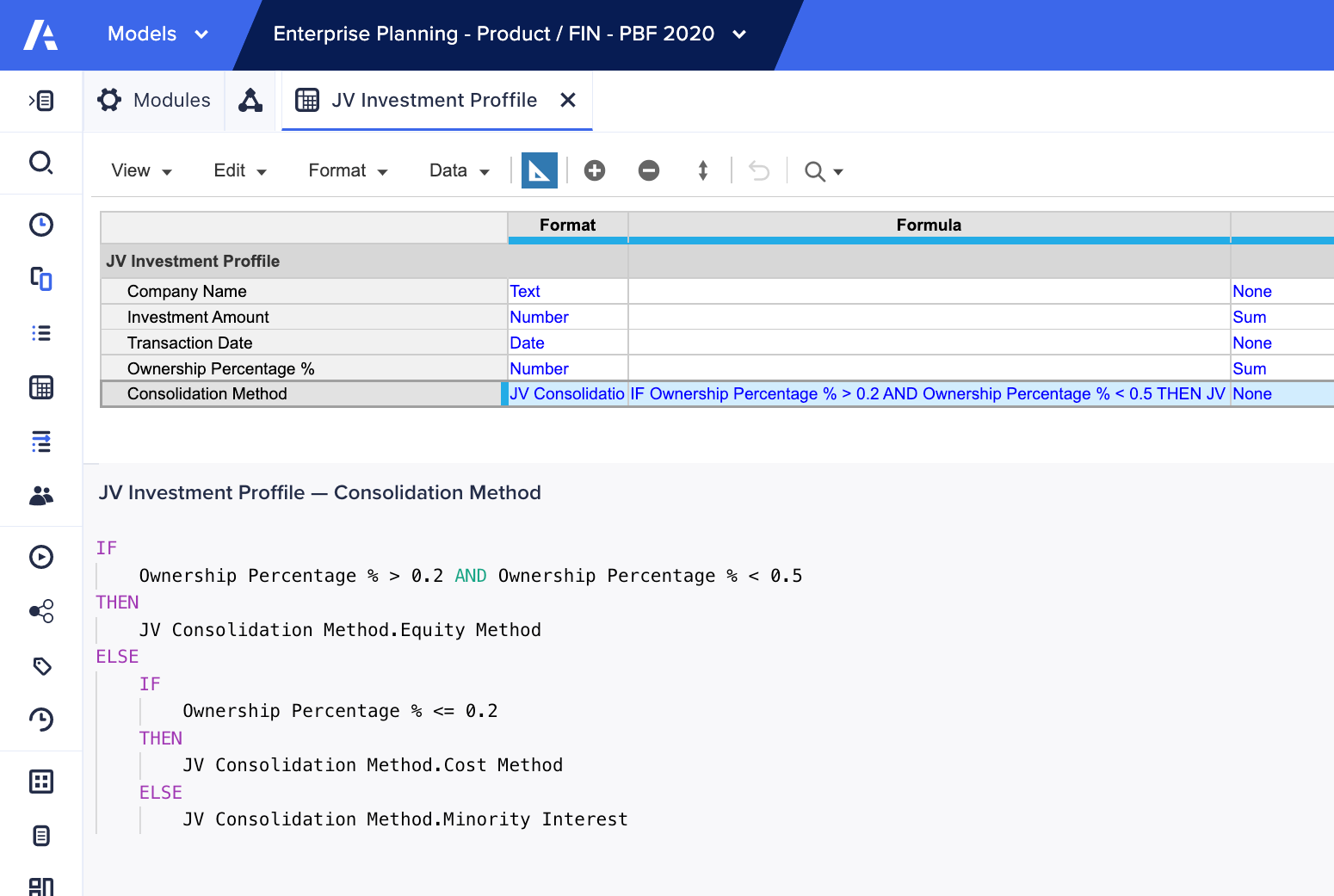
- Enhanced navigation bar: Easily view and navigate to individual modeling interfaces with an updated navigation bar that better informs and guides users where to go. Work with different browser heights as the menu automatically collapses to avoid scrolling.
Extensibility
Anaplan Transactional APIs
- Metadata API to return detailed metrics on Line Items in Anaplan model to enforce model governance
- Metadata API reset numbered list index to automate the data loading process
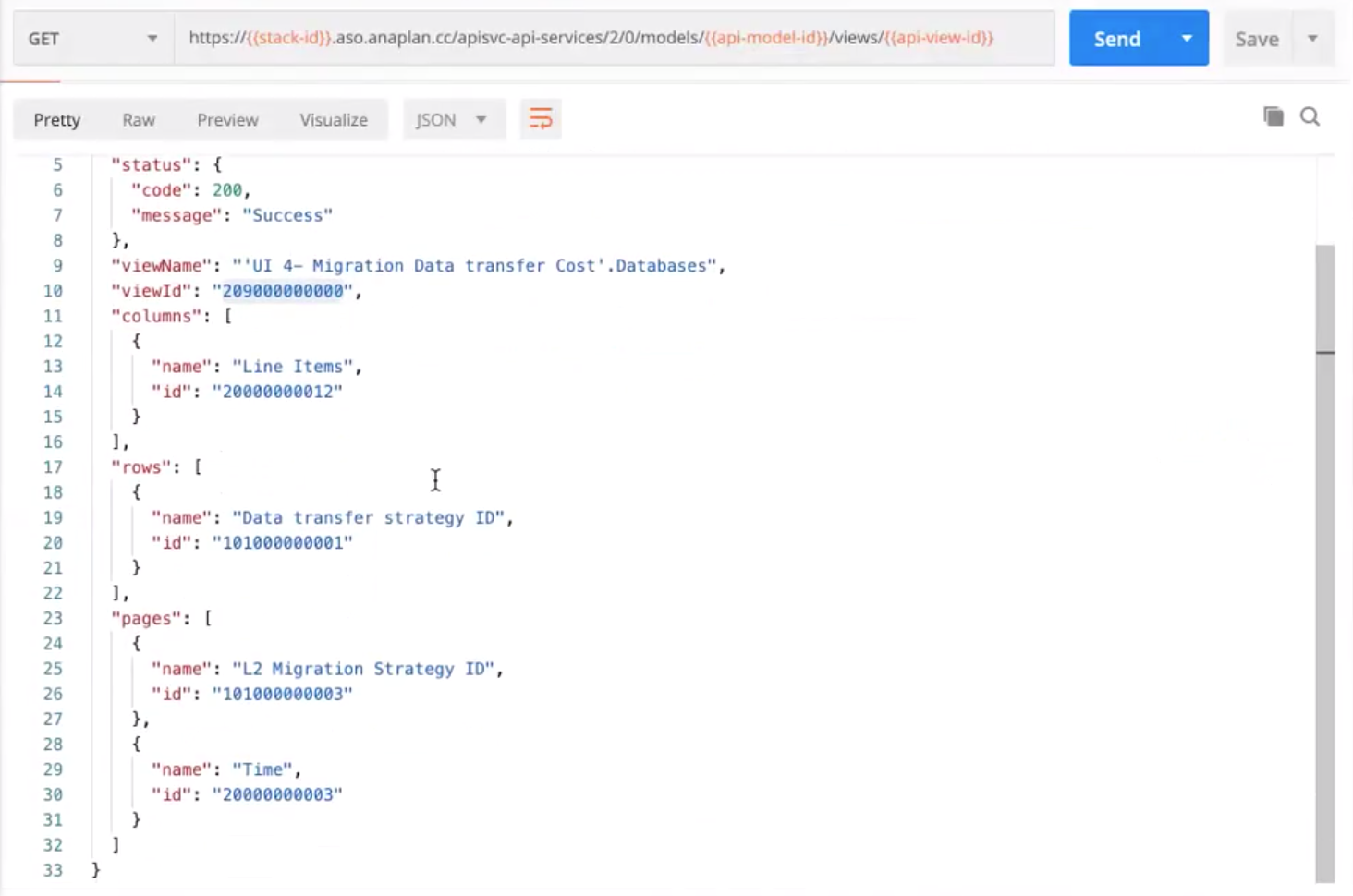
Added platform maintenance downtime window: March 12, 2022
As part of our continued commitment to enhancing the stability and resiliency of the platform, we have added this downtime maintenance window. During this downtime window, we will be making updates that prepare the platform for upcoming infrastructure maintenance activities.
We apologize for the inconvenience and understand the impact that downtime has on your business processes. We appreciate your patience as we make these enhancements.
For more details on the new features in this release, please see the Maintenance Notification blog on the Anaplan Community.
Upcoming scheduled maintenance:
- March 5: Platform offline: Platform enhancements
- March 12: Platform offline: Infrastructure update
- March 19: Platform offline: Infrastructure update
Have questions or looking for an update? Stay in touch:
- Stay up to date with upcoming downtime releases at status.anaplan.com
- Subscribe to the Platform Releases blog to learn more about product enhancements
- Review all of our scheduled platform maintenance windows in the Release Calendar

