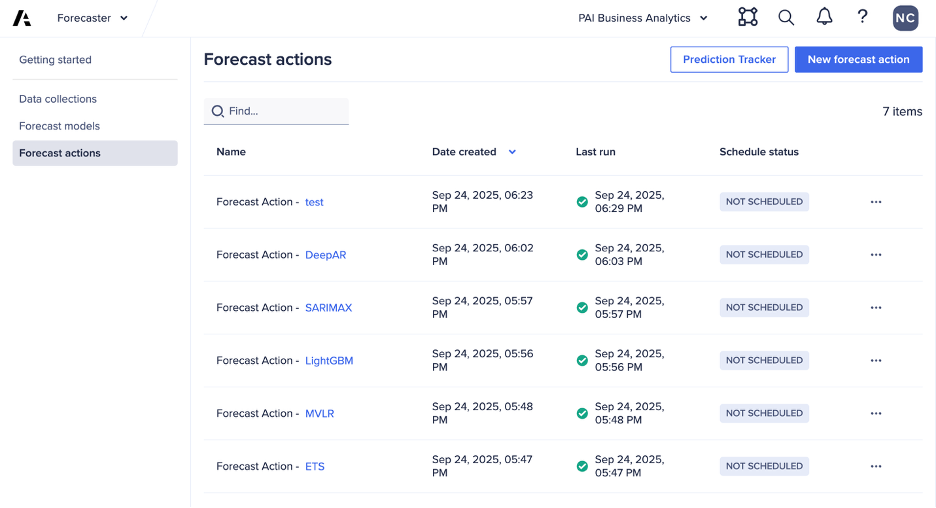The Forecast actions list displays all of your forecast actions.
Details:
- Forecast model link
- Date created
- Last run
- Schedule status
You can select a forecast action and go to the inspector panel on the right. Select the ellipsis menu for more options.
Inspector panel
General tab:
- Forecast model
- Workspace
- Model
- Module
- Item ID list
- Time dimension
- Forecast (forecast version) list
- Forecast list item
- Forecast quantiles
- Last run and Duration
- Created date
- View activity
The Explainability tab displays explainability features.
Schedule tab:
- Schedule details
- Create schedule
Ellipsis menu ...
Details:
- Run: Begin the forecast action.
- Edit: Modify the properties of the forecast action.
- Delete: Permanently remove the forecast action.
You can't delete forecast actions with active schedules. Remove the schedule first, then you can delete the action. - Cancel Run: Cancels a forecast action that is actively running.
- Repoint results: Opens a dialog box that allows you to change where forecast results are written.
- Repoint explainability: Opens a dialog box that allows you to change where explainability results are written.
- Contact support: Opens a dialog box that displays forecast action technical details and a link to the Anaplan Support portal.
Below is an example screenshot.