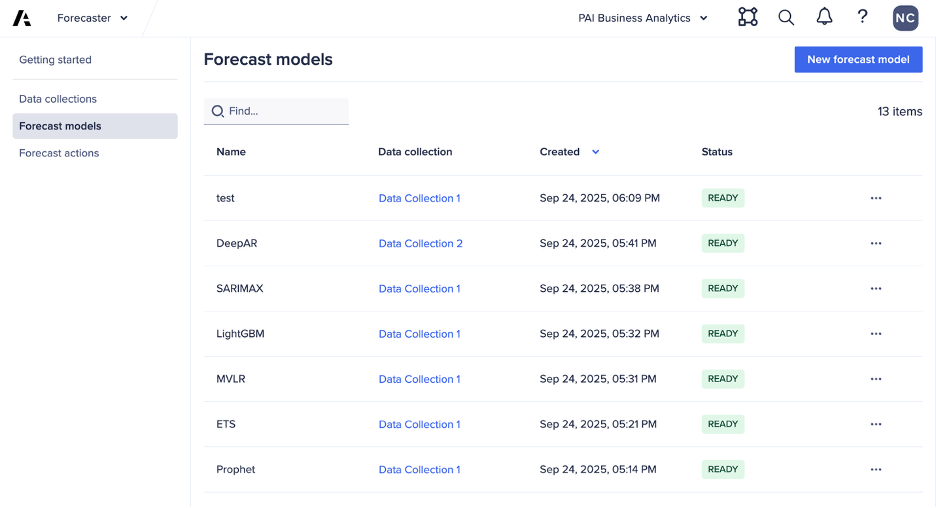The Forecast models list displays all the forecast models in your tenant.
Details:
- Name
- Data collection
- Created (date)
- Status (running, ready, or failed)
You can select a forecast model and go to the inspector panel on the right. Select the ellipsis menu for more options.
Inspector panel
Overview tab:
- Created (date)
- Data collection
- Forecast action
- Status
- Created by
- Algorithm
- Forecast horizon
- Optimization metric (if applicable)
- Holiday calendar (if applicable)
Metrics tab:
- Model quality
- Advanced metrics
Ellipsis menu ...
The menu includes these options:
- Rename: Renames the forecast model.
- Cancel run: Cancels a forecast model that is actively running.
- Delete: Permanently removes the forecast model.
- Duplicate: Copies the forecast model to edit its properties.
- Contact support: Opens a dialog box that displays forecast model technical details and a link to the Anaplan Support portal.
An example forecast model list is below.