Learn about new Anaplan features and enhancements introduced in January 2025.
User Experience
Network Charts
We've introduced network charts to enable you to visualize your supply chain network.
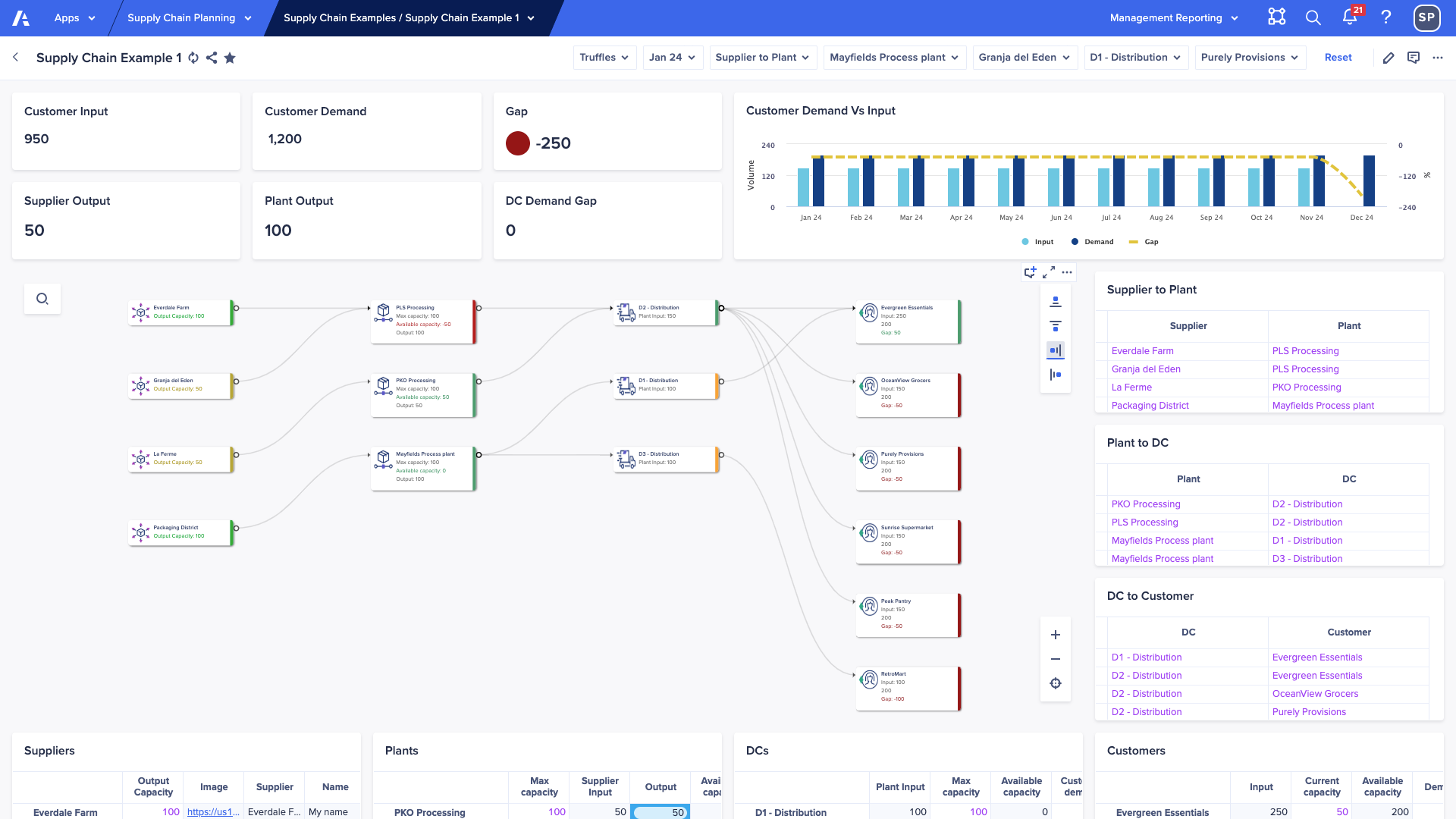
You can use network charts to:
- Visualize the relationship from suppliers to plants to distribution centers to customers and identify bottlenecks.
- Use conditional formatting to highlight line items or production issues based on business logic.
- Update the model and see the impact in real time.
- Model multiple scenarios and see the impact over time.
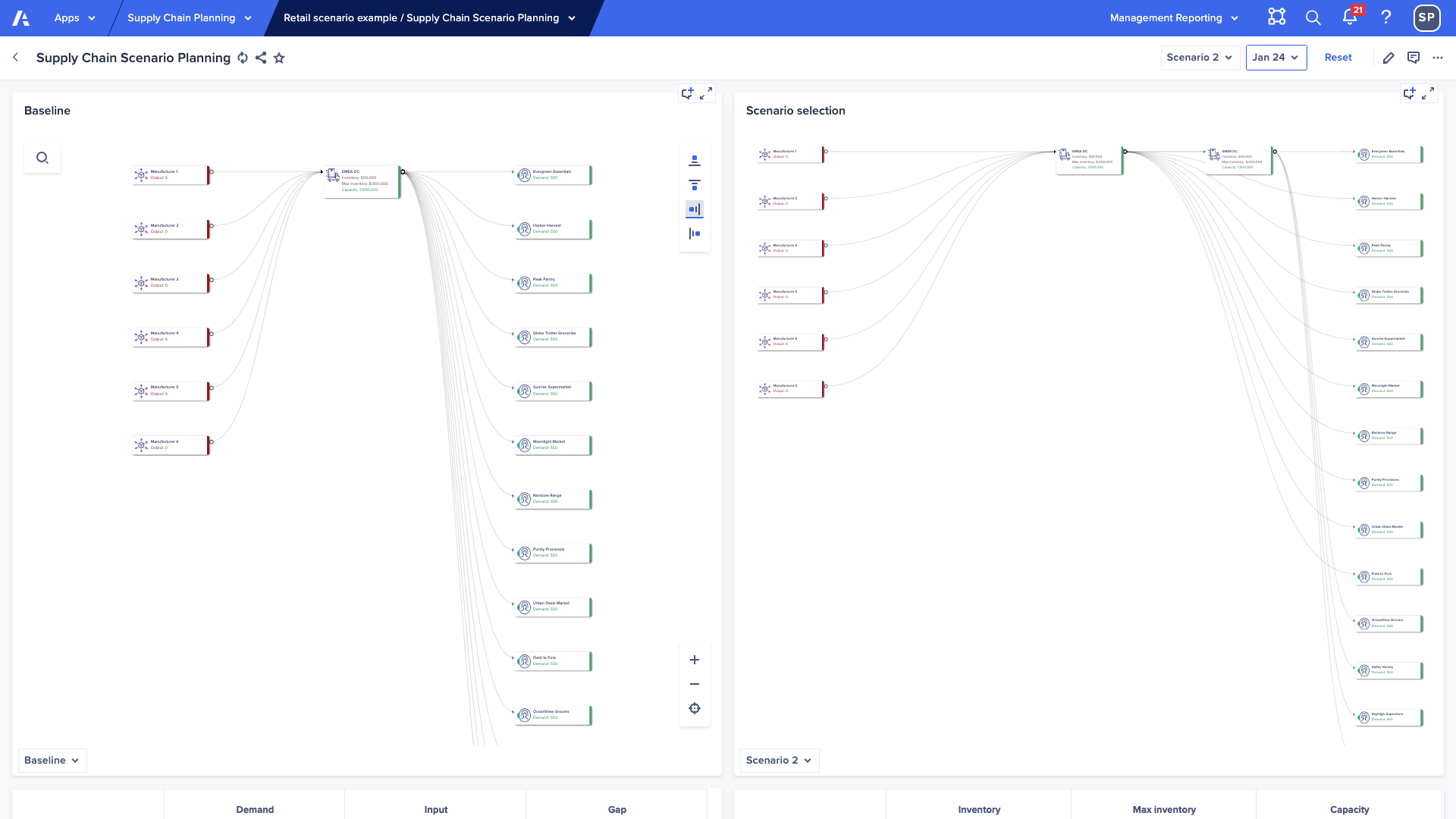
- Check out the overview video here .
- Learn how to use and configure network charts here.
- Take the short training course here .
Polaris
Breakback
Breakback is now available on Polaris models. Breakback lets you type a value into a total (aggregate) cell, and all the cell values that make up the total change to reflect the total value.
Learn how to enable Breakback in your model.
Administration
Separation of Duties - CIO Essentials: exception user assignment
Separation of duties is when access to a feature or activity is split between different users. This reduces the reliance on the Workspace Admin role to manage all the administrative aspects of Anaplan. This means that one person isn't managing an entire process, which prevents unauthorized users from significantly impacting the system.
Enabling exception users assignment will:
- Allow tenant administrators to enforce separation of duties and limit exception user assignment from the model user management tab.
- Allow only tenant security administrators to assign a user as an exception user.
- Restrict the Workspace Admin from assigning and unassigning exception users from the model user management tab. This feature is disabled by default and you must enable it to take effect on your tenant.
Learn more about how to Turn on exception users assignment for Administration only.
Anaplan Data Orchestrator
Microsoft SQL Server (MSSQL) Connector
You can now configure a connector for MSSQL from the Connection page. Once a connection is defined, data extracts can be added in the source data page to tables and views the user has access to.
You can also use this connector to connect to Azure SQL.
Learn more about how to create connections to external source systems.
Metering improvements
You can now see consumption of storage, datasets, and daily usage of data extracts and model links on the overview page.
Learn more about these improvements in Overview of data in Data Orchestrator.
Transformation Blueprint view
The transformation page now includes an alternative to the Grid view — the Blueprint view. This shows the details of the transformation definitions, the order in which the individual transformations are applied, and the data type and formula for each column in the transformation.
This view doesn't need the Data Orchestrator to apply the transformation to the data, so will be more responsive than the grid view when working with large datasets. It also makes it easier to debug complex transactions as the sequence in which transformations are applied is displayed.
Learn more about how to change the transformation view display.
Migration menu item
The Import actions tab on the links page has been moved under the Migration menu item to make it easier to access.
Learn more about migration model actions to Data Orchestrator.

