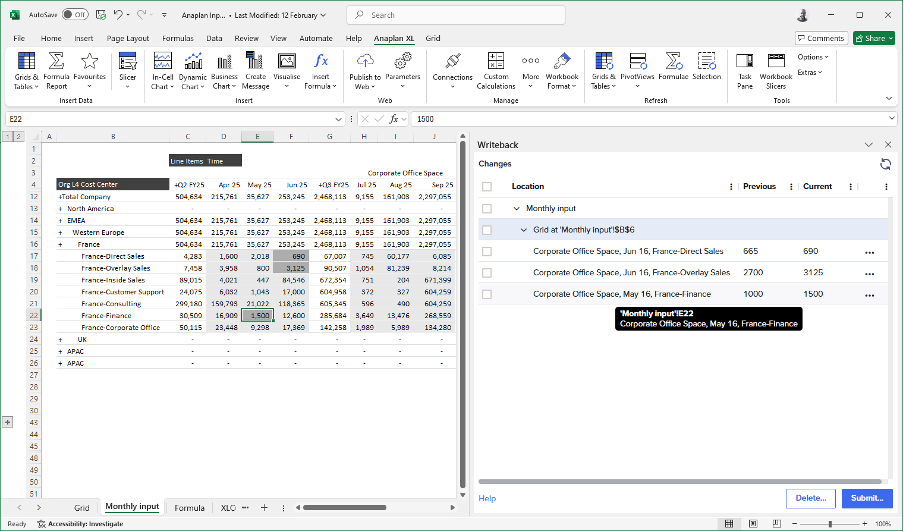Learn about new Anaplan features and enhancements introduced in March 2025.
Modeling experience
Module page enhancements (beta)
We've introduced several improvements to the Modules page beta release, to improve data interpretation and streamline navigation:
- Model builders can now dynamically adjust column widths for better visibility, making it easier to view and analyze data. You can also rearrange columns by dragging the header of the column left or right.
- Columns that contain dependency data are now presented as clickable links. For example, the Referenced by column may contain the names of modules that reference this module. Select the module name to open it. This enables quick and seamless access to linked objects for a more efficient modeling experience.
Calculation Effort in Classic
Classic modeling modules now include a Calculation Effort column. This displays a percentage that represents the calculation effort of each line item. This tells you which line items in the model require the most computation and may require optimization.
In Classic, when you open a model, all formulas are calculated and measured for effort across the entire model, right away. Subsequent changes to a line item's formula trigger a recalculation of effort for that line item.
Learn more about calculation effort.
Administration
UX-based audit events
Events tracked in our central Audit Service now include a range of activities logged from the UX. This includes when apps and pages are opened, and details of which page type they were. Additional auditable information is available to Tenant Administrators when you download Common Event Format (CEF) files.
Learn more in Tracked user activity events.
Workflow
Context-rich notification emails
You can now see more information about workflow tasks and approvals in notification emails with the inclusion of list context labels. For example, if your approval relates to "Pizza" sales in "New York", then these labels will be added into the body of the email, making it clear which slice of data the approval relates to. To protect sensitive model data, tenant administrators can turn this setting on and off from Administration > Notifications.
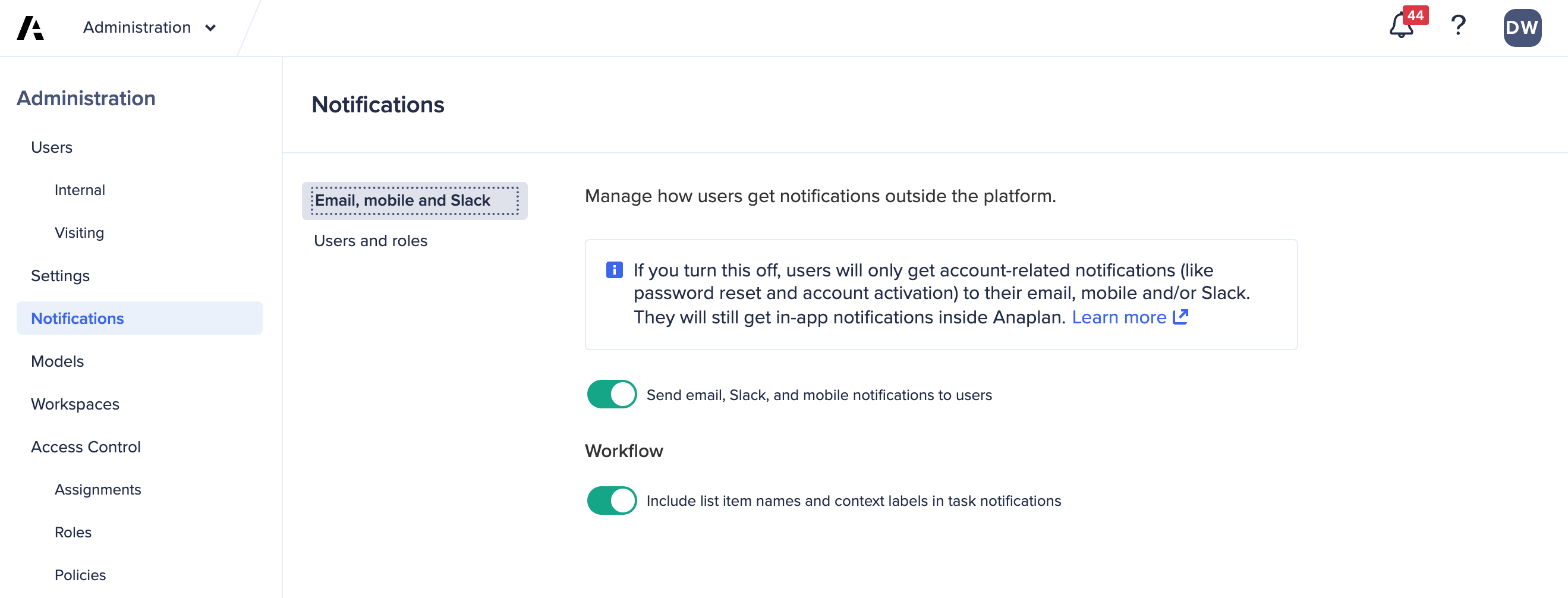
Task completion check for Workflow owners
You can now apply workflow completion rules to Workflow owners, as well as other users. Previously, users with the Workflow owner role could bypass completion rules, which may leave tasks inaccurately completed or incomplete. Switch on this setting to ensure that Workflow owners must also follow the completion rules set for the workflow.
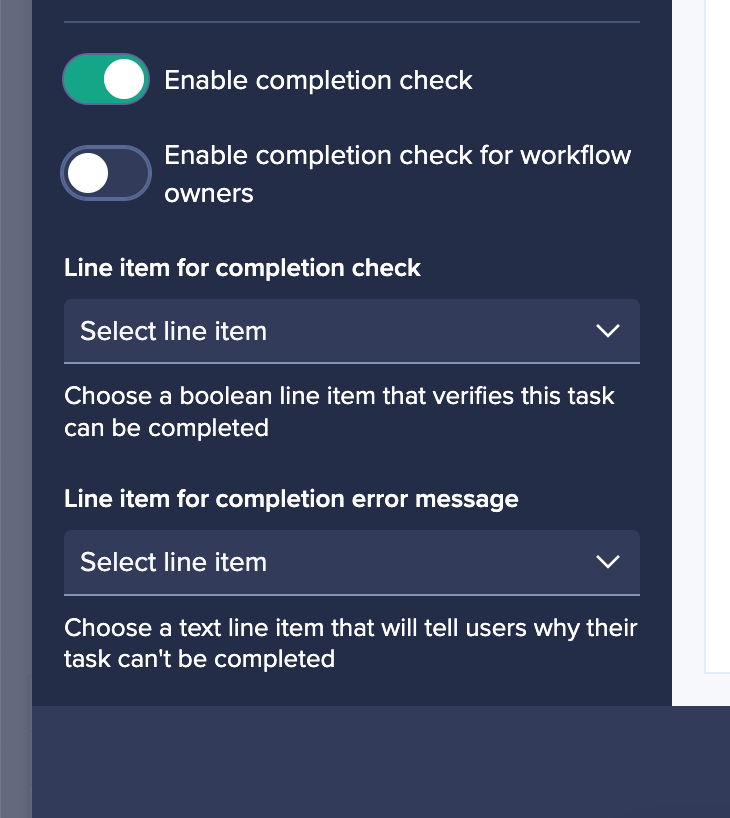
Anaplan Optimizer
Anaplan Optimizer log API
Workspace administrators can now download Anaplan Optimizer logs via an API for root cause analysis when optimization errors occur.
Learn more in Optimizer logs for debugging.
Anaplan XL Reporting (version 2503)
Enhancements:
- Freeform Reports now support text line items and measures.
- Relational Writeback now supports standard workbook data connections.
- A new Databricks connector enables connections through to Databricks and querying via user-defined SQL queries.
- The Incorta connector has been updated to handle newer Incorta API result formats.
- Minor performance improvements.
Write task pane
This feature has been released for a limited customer set in this update (2503). It will be released as General Availability (GA) next month (2504).
The Write task pane updates as you enter new values, showing the previous and current values of updated cells during the session. The current value can be changed directly in the task pane. You can submit or delete individual writes using the check boxes. Writes are displayed by worksheet and grid if there are multiple writes during an Excel session.