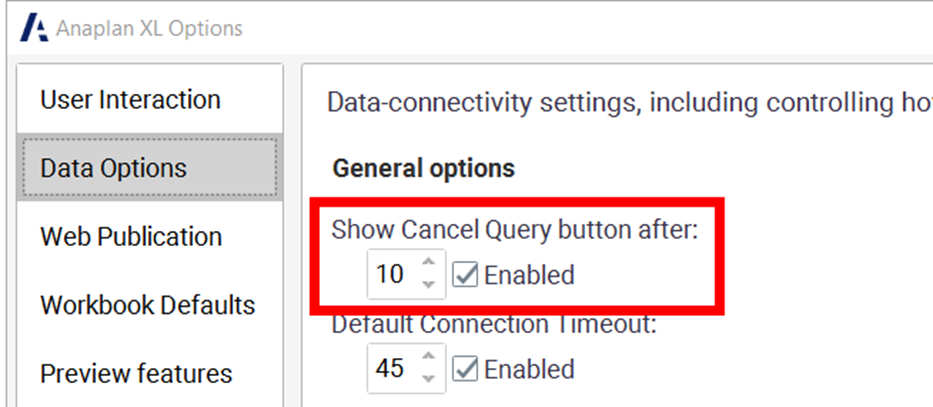Learn about new Anaplan features and enhancements introduced in September 2025.
User Experience
Improved keyboard navigation
You can now use your keyboard to navigate through cards and context selectors across Boards, Insights, and Worksheets. These improvements are designed to improve usability and accessibility for keyboard and assistive technology users:
- If a card title is a link, it will be the first interactive element. Otherwise, navigation starts from the toolbar then moves through card elements.
- For worksheets, the Find bar is now the first interactive element, followed by toolbar options.
- Pressing Esc shifts focus back to the main widget, allowing you to continue moving across the page.
Learn more in Navigate pages in the User Experience with a keyboard.
Multi-cell undo for paste and delete actions in a grid
You can now undo paste and delete actions in a grid using keyboard shortcuts:
- Ctrl + Z for Windows
- Cmd + Z for Mac
This update helps prevent accidental data loss when making edits. Learn more in Edit data in grids.
Card settings
Page builders can now hide the Maximize and Comments options from the card toolbar on:
- Action cards
- Grid cards
- KPI cards
- Chart cards
Do this by switching them off from the Card settings option in the Overview tab.
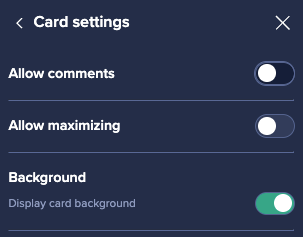
Workflow notification emails
Reduced emails for Workflow Owners
We've reduced the number of email notifications that provide general updates, minimizing overall notification noise. Admin users will now only receive emails where they need to take action, for example, if something is broken, canceled, or needs unblocking. This is now the default and you'll start seeing the impact of this change right away.
Custom email contents
Workflow builders can now write their own notification emails, making them more intuitive and more actionable. Custom subject lines, intro text, and outro text make it possible to provide contextual guidance to users, allowing you to replace generic "You have been assigned a task" emails with a more tailored message that makes more sense to users who receive these notifications.
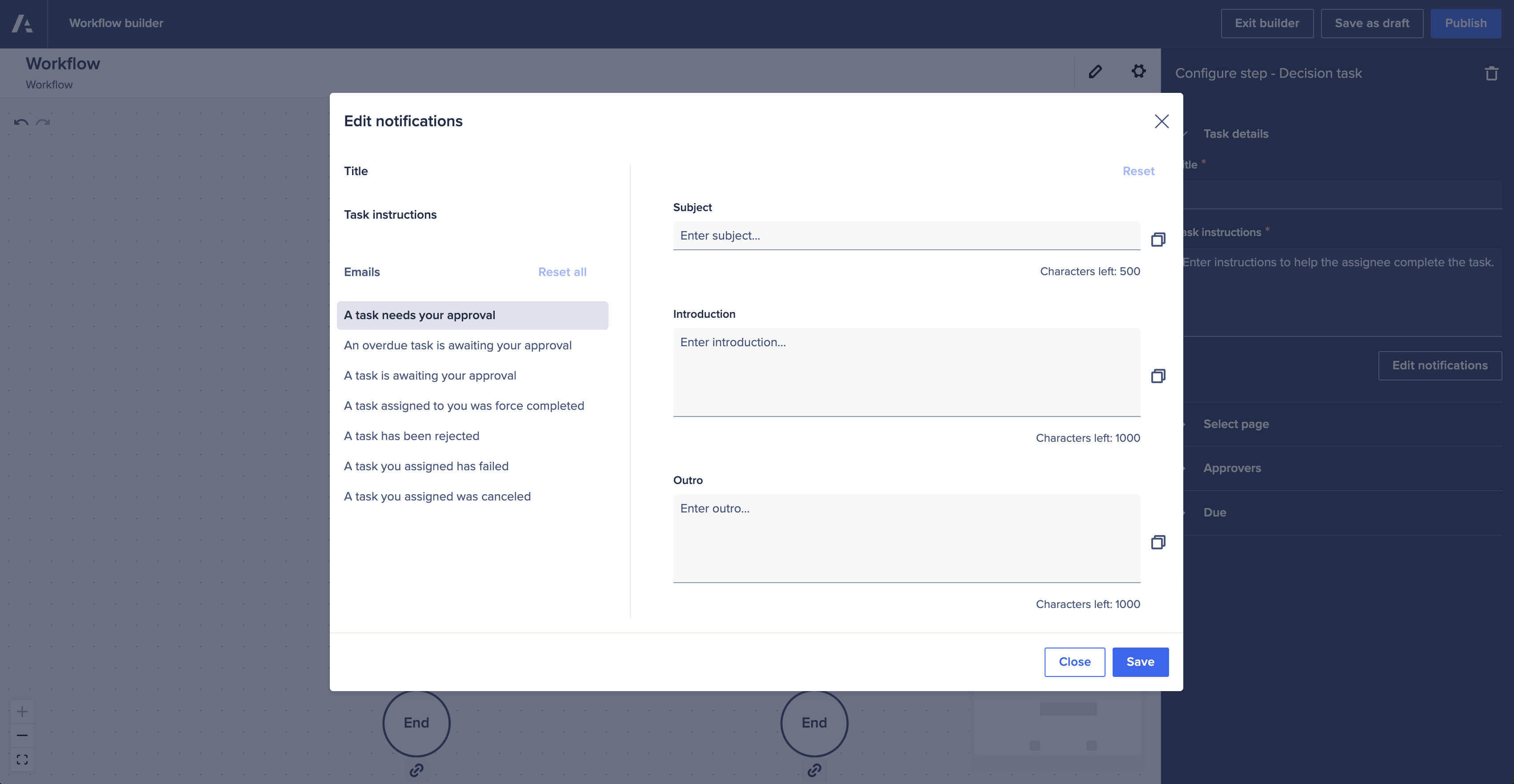
Extra line items in emails
Workflow builders can now give users and approvers more context when sending task or approval notifications by including hand-picked line items and their values.
This feature exposes model data via email, so it must be enabled by a Tenant Administrator before it can be used in your workflow steps.
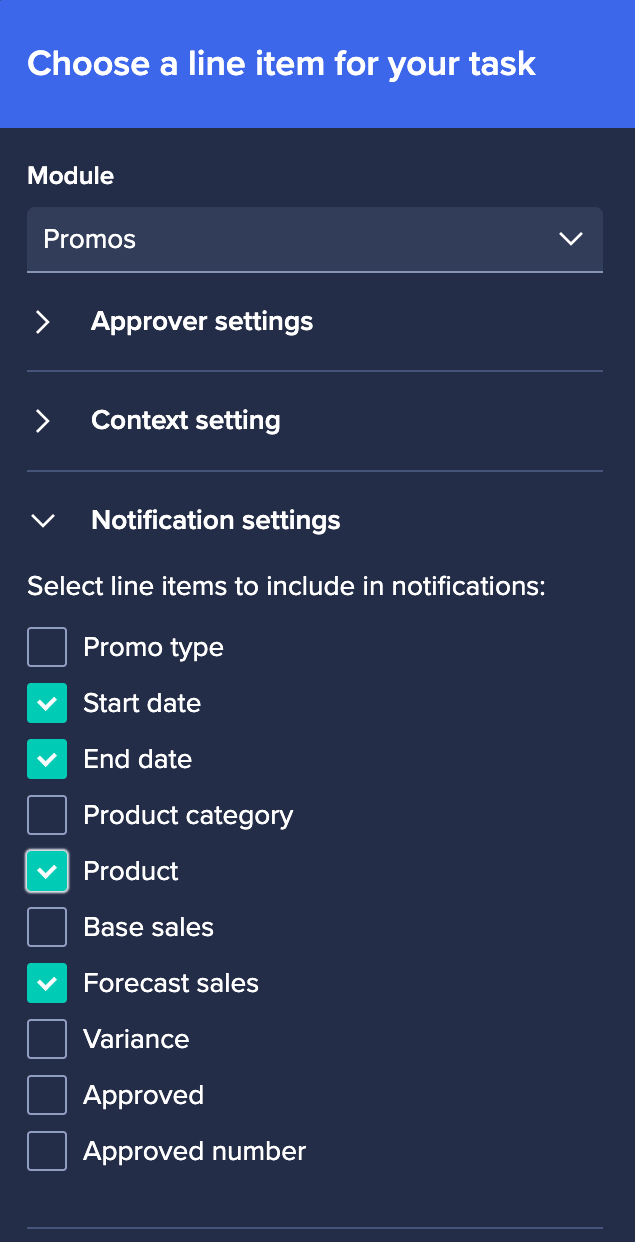
Workflow Advanced
We've introduced Workflow Advanced, a set of features that enable your organization to automate complex, non-linear business processes.
Workflow Advanced includes new task types and capabilities:
- Parallel steps
- Branch and reconnect
- Value-based decisions
- Send-back loops
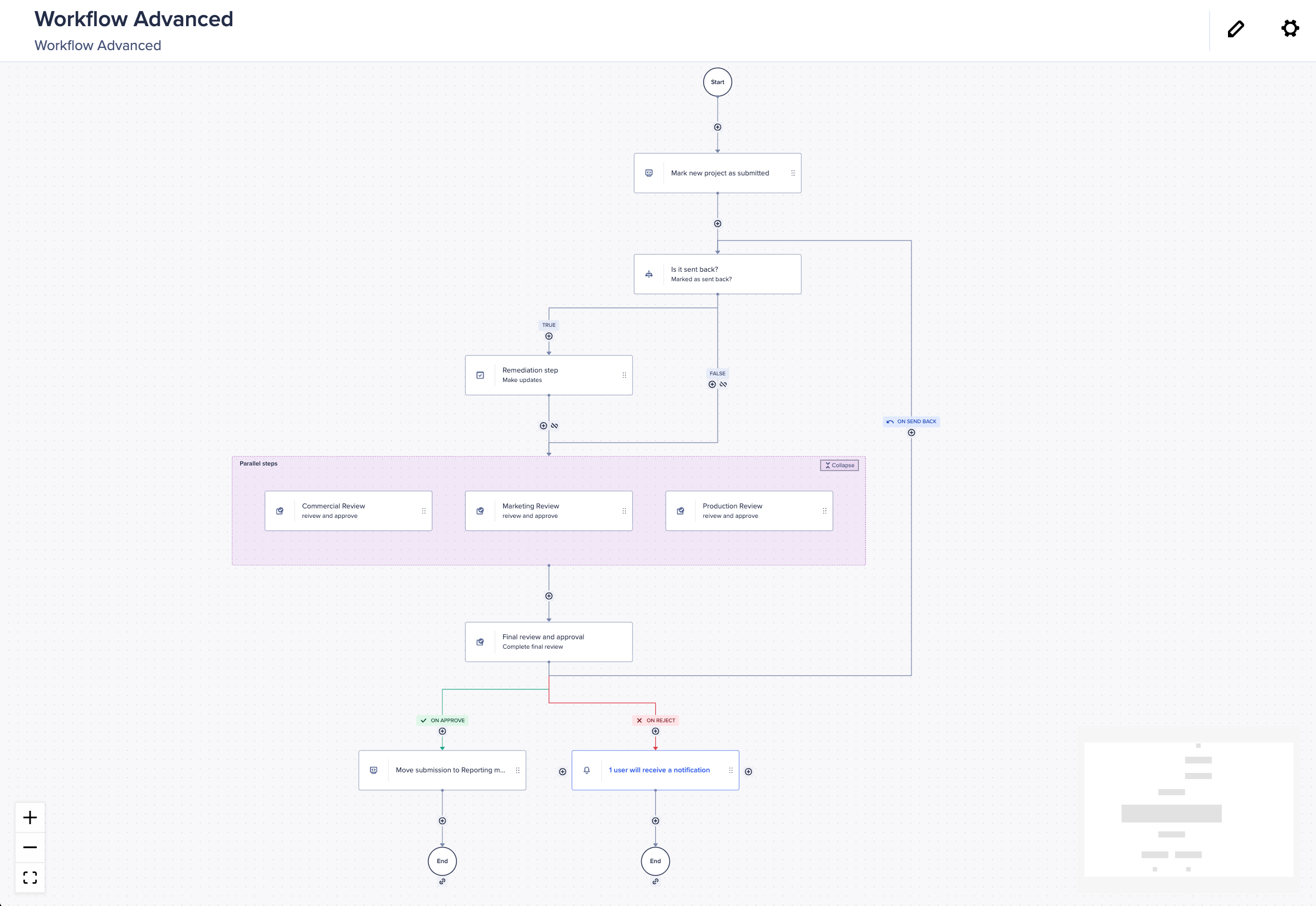
Workflow Advanced is an entitled service and requires a separate subscription to enable the feature. Your Account Executive can help you with this. The features are tenant-specific, so in a multi-tenant environment, the Workflow Advanced features only display on tenants that have the feature enabled.
Learn more:
Anaplan Data Orchestrator
Secure File Transfer Protocol (SFTP) connector
We've introduced an SFTP read connector that supports authentication through a Secure Shell (SSH) public/private key pair.
Learn more in Import data from SFTP.
Anaplan XL (version 2509)
General Enhancements
- You can now set a custom time-out for queries. This will override the default time-out for any new connection added to a workbook, regardless of its connection type.
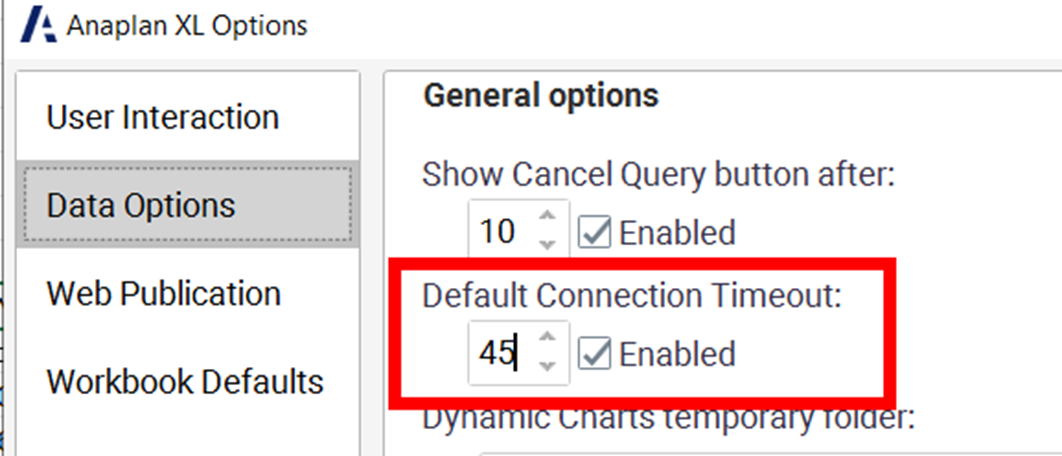
- You will now receive an additional confirmation warning when you add duplicate members to a filter dimension.
- If you try to add a connection which already exists in the workbook, the system will suggest that you use the existing connection.
- Databricks source data: Report Designer performance improvements.
Anaplan data source
- We've added support for drilling down on Anaplan models:
- Select a grid cell, then select Formula Drill Down... from the right-click menu.
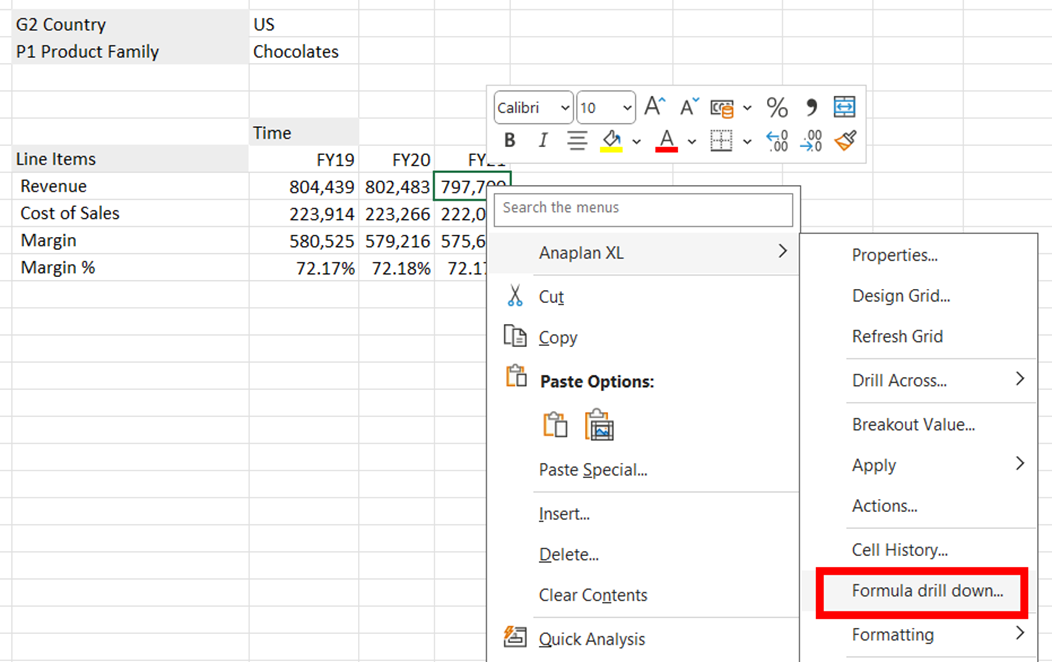
- In the Formula Drill Down pane, select a cell and either press F8, or select Drill Down from the right-click menu to drill down to the next level.
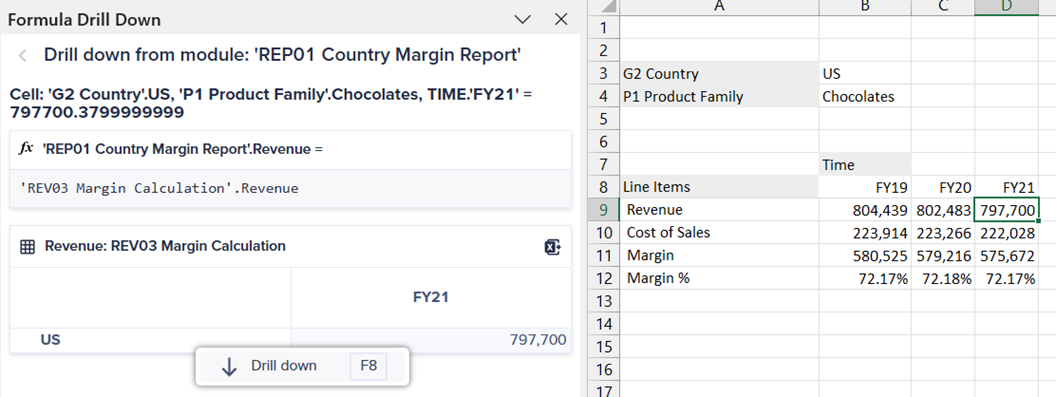
- Insert the current drill-down view as a new grid by selecting Insert as grid in active cell in the Formula Drill Down pane.
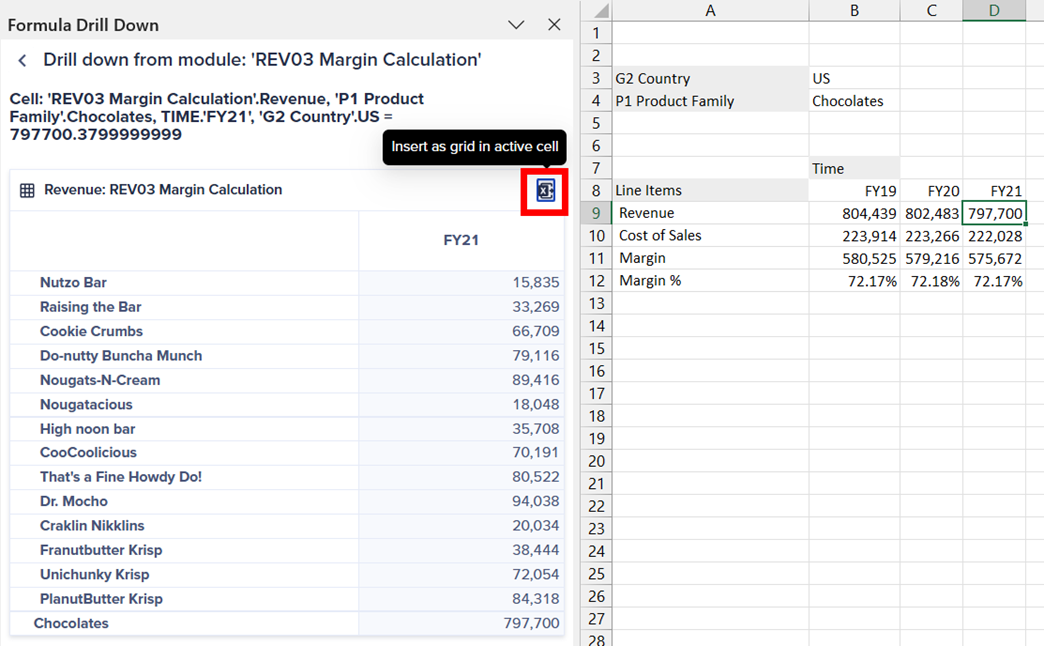
- We've improved how we handle unavailable models. If an Anaplan model is unavailable when a workbook is opened, a dialog will appear, enabling you to turn off Anaplan XL. This will prevent further connection error messages from being displayed. Anaplan XL can then be reactivated by selecting Activate Workbook in the ribbon. You can enable this settings in Data Options.
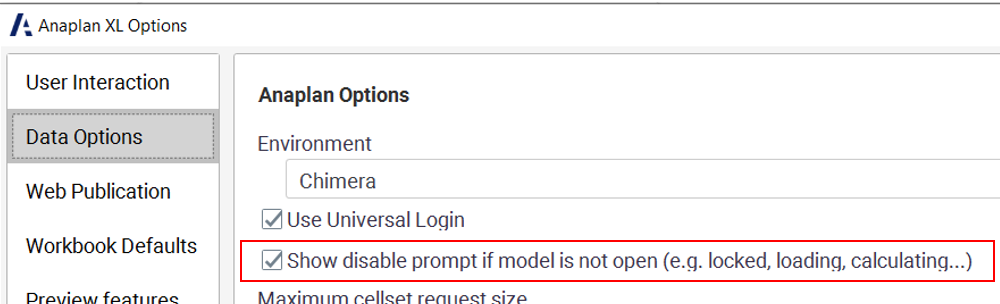
- You can now cancel queries, and define how long you want to wait before the Cancel Query button appears.