You can track your quota to check how many points you have used to date.
You must already create a forecast action to track your PlanIQ quota. Below shows the Usage button on the Forecast actions dashboard.
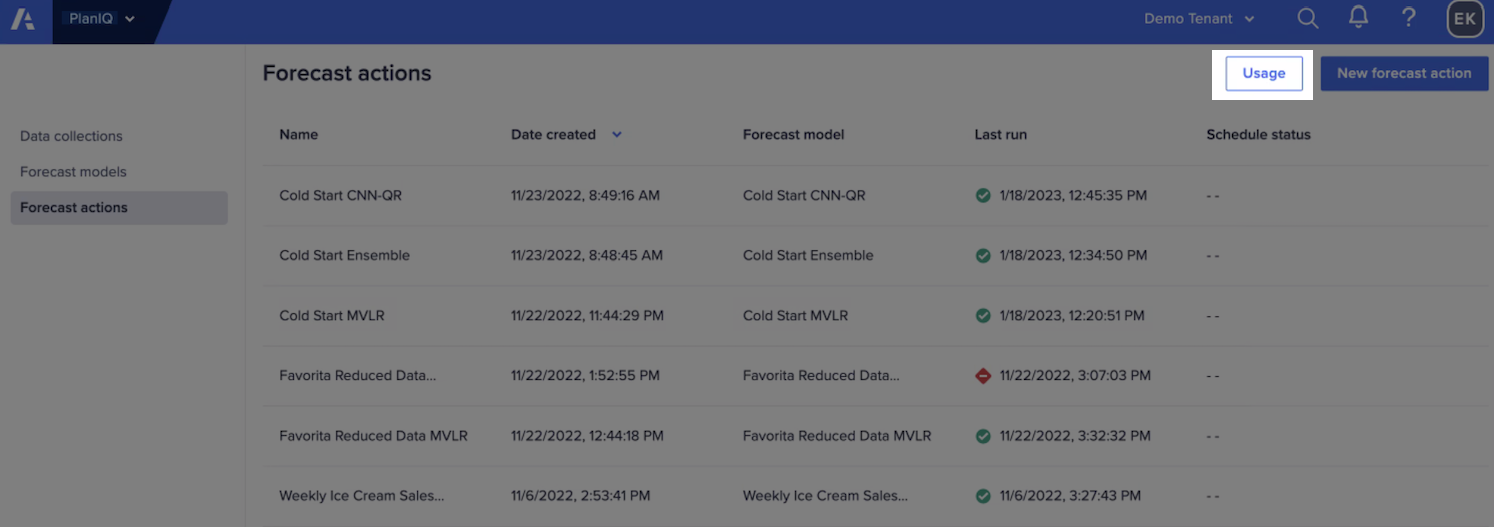
To track your Plan IQ quota:
- Select Forecast actions from the PlanIQ dropdown.
- Select Usage.
The Monthly usage dashboard displays. You can review usage for the last 12 months.
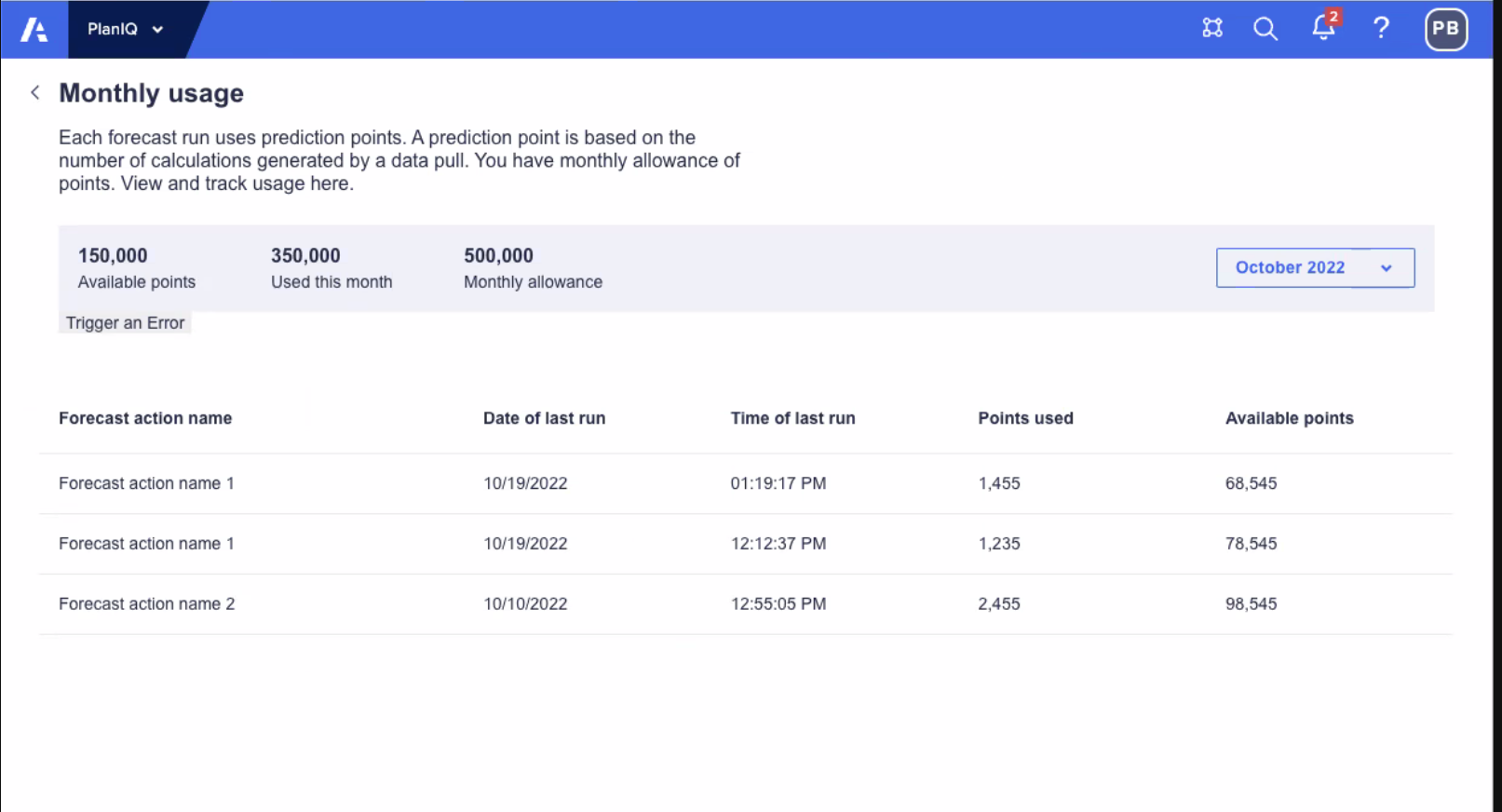
You can review:
- Available points
- Points used this month
- Your monthly allowance
You can also see the number of points used per forecast action run.

