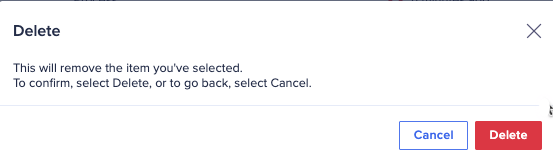As an integration administrator, you can delete a process from your list.
To delete a process:
- Hover over a process in your list and an ellipses (...) displays on the right.
- Click the ellipses (...) and select Delete from the dialog. The Delete dialog displays.
- Click Delete to completely delete the process and all settings. Or Click Cancel to return to your list.