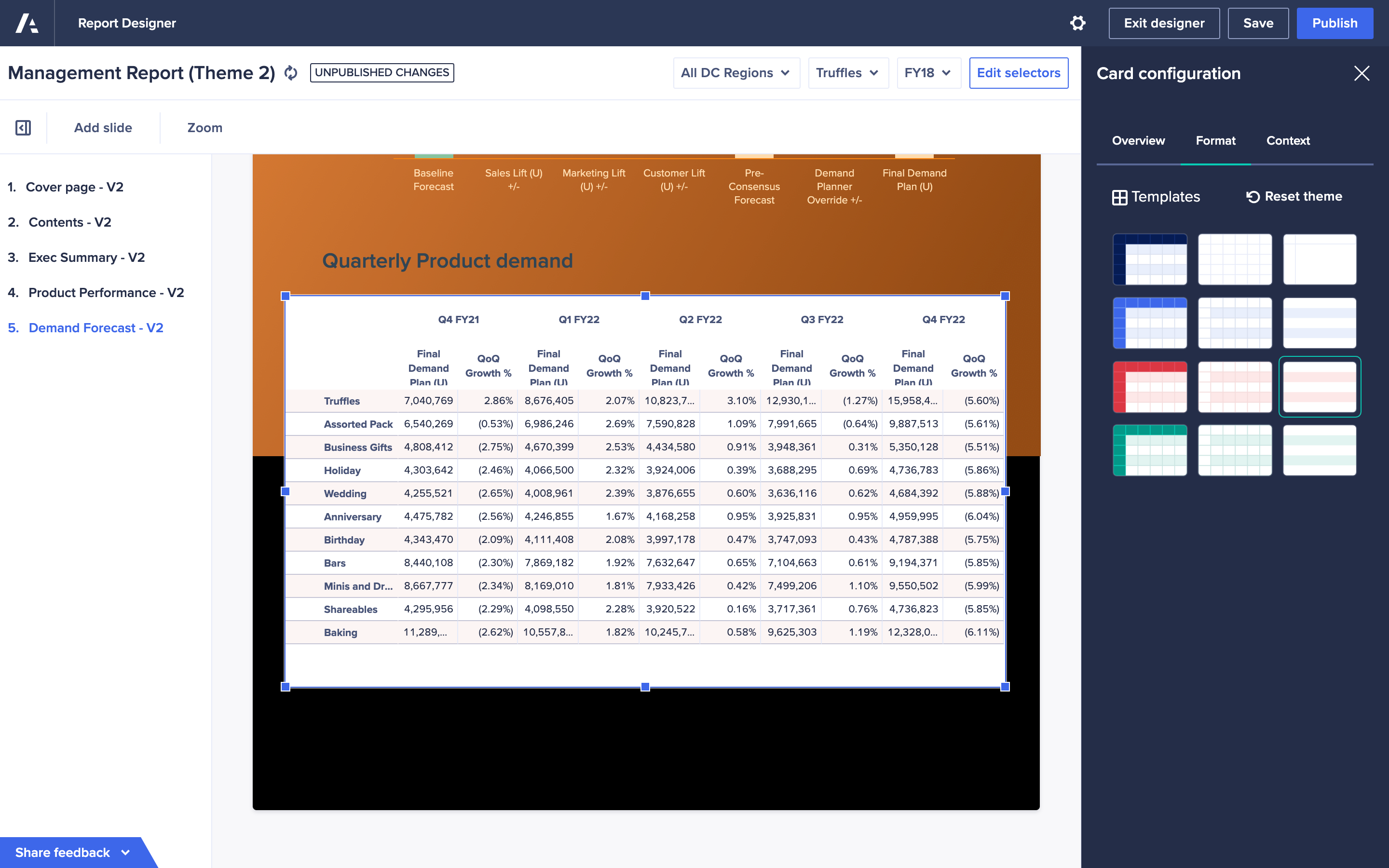You can apply a theme to make your report more consistent and easier to digest.
To edit cards, select Edit to open your page in designer mode.
Select Save to save as a draft, or Publish to publish the page.
To apply a theme:
- Hover over an existing card and select Edit .
- On the Format tab of the Card configuration panel, select the Themes sub-tab.
- Choose a preview.