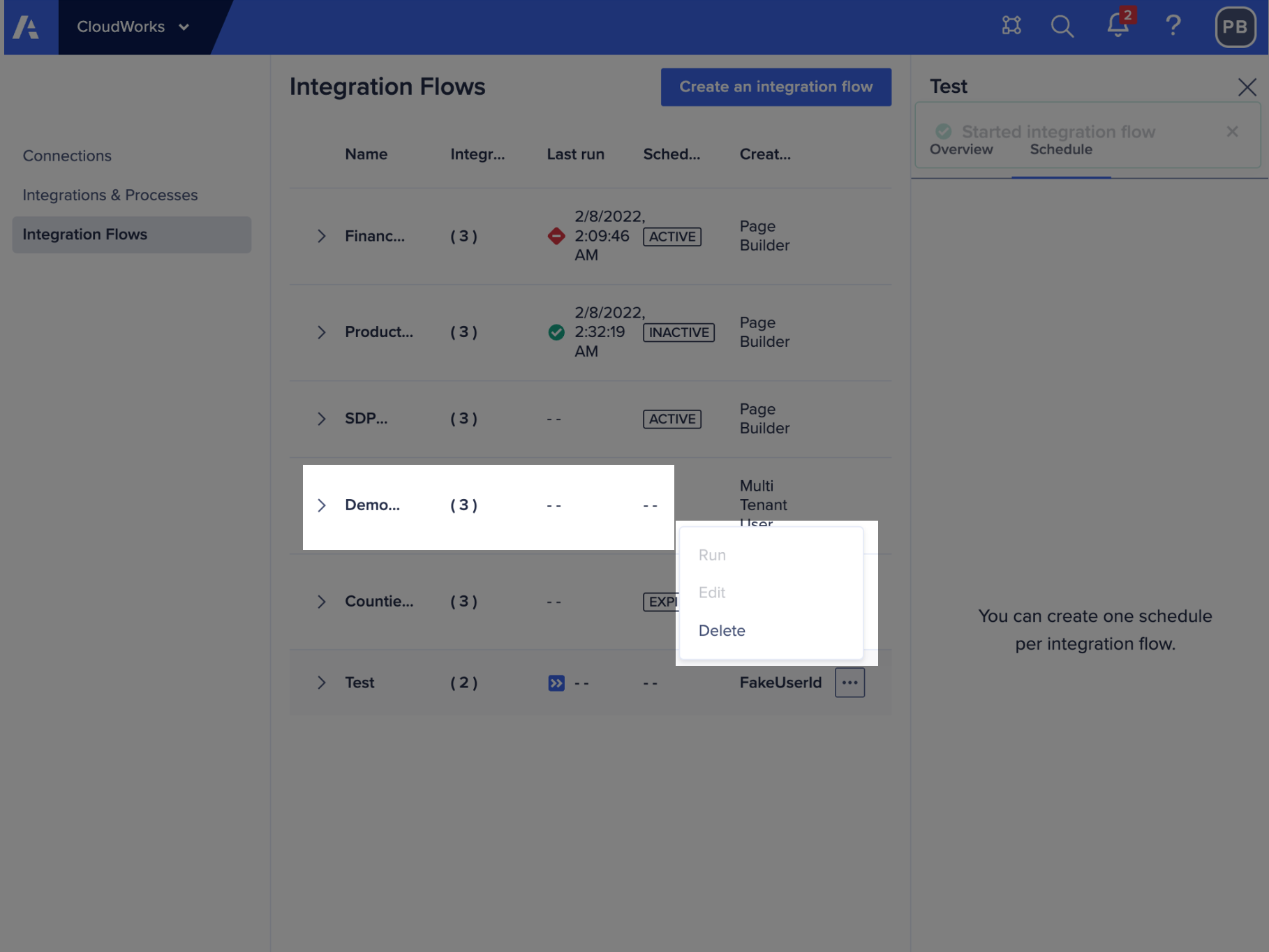You can delete an integration flow to remove all its steps.
You must be an Integration administrator to have access.
To delete an integration flow:
- Select an integration from your list.
- Select ... (the ellipsis) to the right of the flow and select Delete from the dropdown.
The Delete integration dialog displays. - Select Delete to completely delete the flow and all settings.