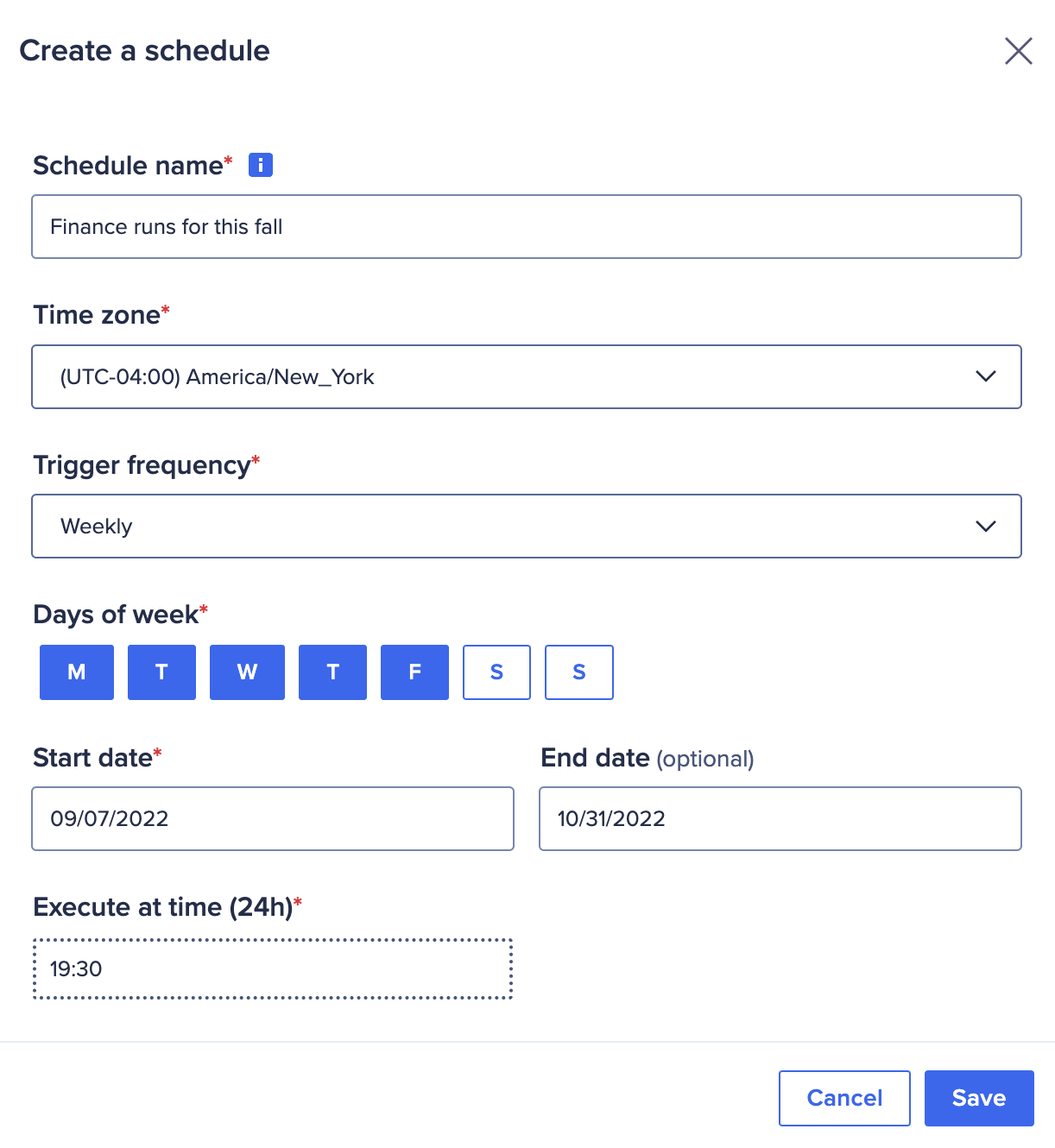You can schedule an integration flow to set or repeat specific times for your integration runs.
You must be an Integration administrator for access and have already created an integration flow.
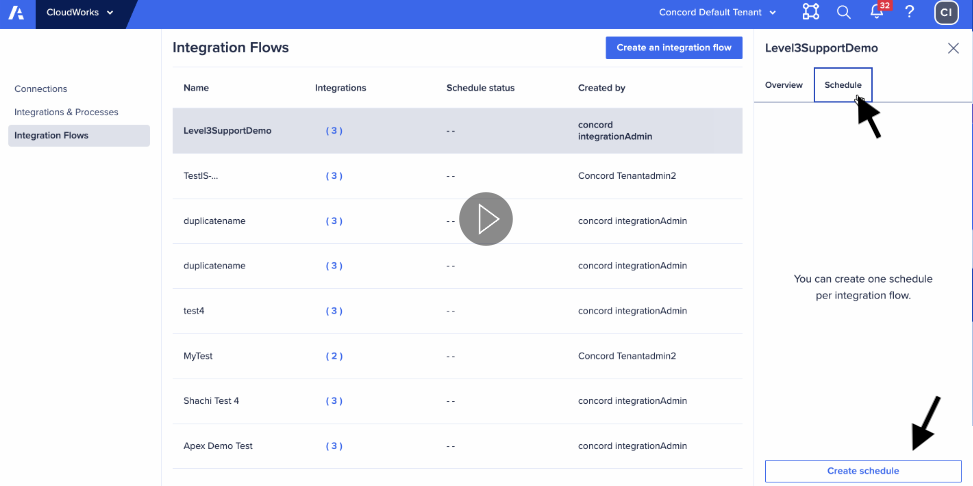
To schedule an integration flow:
- From the inspector on the right, select the Schedule tab.
- Select Create schedule.
- Complete the dialog entries:
- Enter the Schedule name (limited to 128 letters, hyphens, underscores, or spaces).
- Use the dropdown to select Time Zone.
- Use the dropdown to select Trigger frequency (hourly, daily, weekly, or monthly).
- Enter the Start Date.
- Enter the End Date (end date must be after the start date).
- Enter Execute at time (24h) (time format example: 15:30 = 3:30pm).
- Select Save.
Your schedule is set and will run as you've specified.
See best practices, Schedule integrations in Anaplan CloudWorks .