For any computer system, there can be tiny precision differences when you input or calculate a number that's very large or has a lot of decimal places.
Precision differences occur because:
- Computers are finite, and some numbers are very large or have infinite decimal places
- Computers use binary, and some decimal numbers can't be represented precisely in binary
Where a number can't be represented precisely, the computer rounds the number up or down. When you use rounded numbers in calculations, these small differences compound to give unexpected results.
For example, when you divide 33 by 10, you may get the value 3.29999999999.
Accurate to 15 significant digits
Anaplan represents numeric data with binary floating-point representations in accordance with the Institute for Electrical and Electronics Engineers Standard for Floating Point Arithmetic 754 (IEEE 754). All comparable calculation software uses the same standard to store and calculate decimal numbers.
With IEEE 754, Anaplan can accurately represent (and therefore calculate) numbers up to about 15 or 16 significant digits. This is a very high degree of accuracy, and any difference in precision is so small that it shouldn't matter for most purposes.
Note: Significant digits are the number of digits in a number, excluding any preceding or trailing zeroes. For example, 0120400 has 4 significant figures, as does 0120.400, but 1200004 has seven significant digits, as does 1200.004.
Difference in the details
You may notice these tiny precision differences in the cell value details field, which displays in the top-right corner of module grids. This field displays the value in a selected cell up to 15 significant figures, even when the cell format displays fewer decimal places.
When precision differences occur, they're visible in the details field, even though they may not affect your calculations.
For example, when you add 0.10, 0.20, and 0.30 together, your total in the grid displays as 0.60. However, in the details field, this displays as 0.600000000000001.
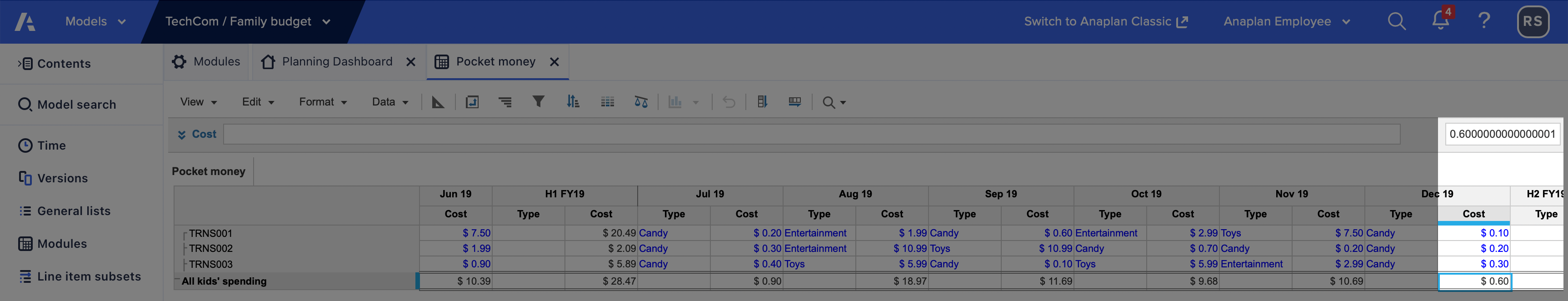
Any system that uses IEEE 754 should calculate the same result. The details field merely makes this tiny difference visible.

