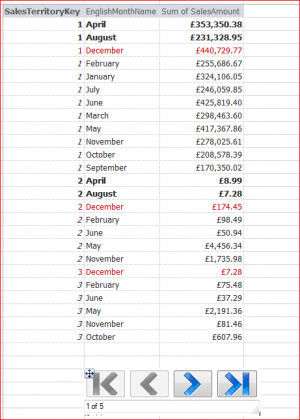If you have a large amount of data, it's often useful to display it in a series of pages. This is easily done with Anaplan XL tables.
The simplest way is to right-click the table and select "Insert Pager".
Alternatively, go to the Slicer menu, and select Insert data table pager. Right-click the pager to configure which table you wish to page, and the page size, and select OK. This is useful when you want the pager to be on a different sheet to the table.