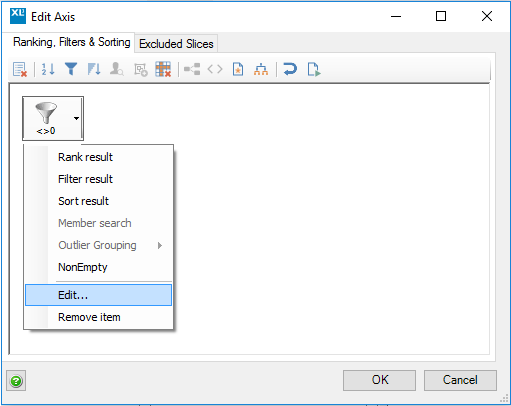グリッド レポートからゼロ値を削除するには、[Anaplan XL] → [Apply] → [Filter] → [Remove Zeros] (右クリック) メニュー オプションを使用します。
この機能によって、グリッドに軸全体のフィルターが追加されます。
例
レポートからゼロ値のメンバー (この例の場合は「Additional Equipment」メンバーと「Other」メンバー) を削除します。
- フィルタリングするメンバーを右クリックします。この例では、「All Periods」メンバーに対してフィルタリングします。常にゼロであるメンバーを削除するためにこれを実行します。
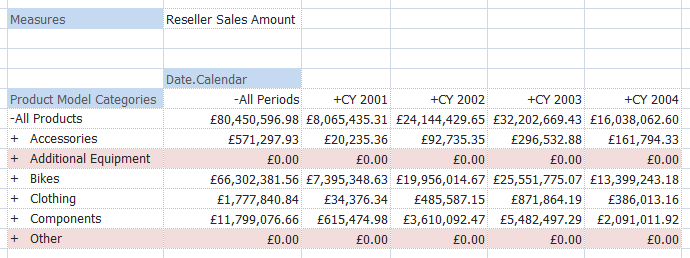
- [Anaplan XL] → [Apply] → [Filter] → [Remove Zeros] メニュー オプションを選択します。
- ゼロ値の行がレポートから削除されます。
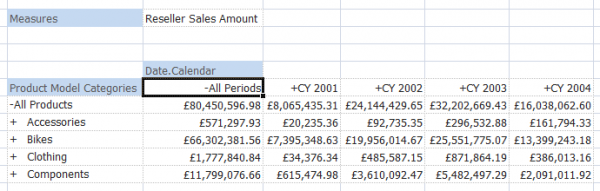
フィルターの編集
- レポート デザイナーを開きます。
- フィルターが適用されている [Rows] 軸に追加された青いアイコンを選択します。
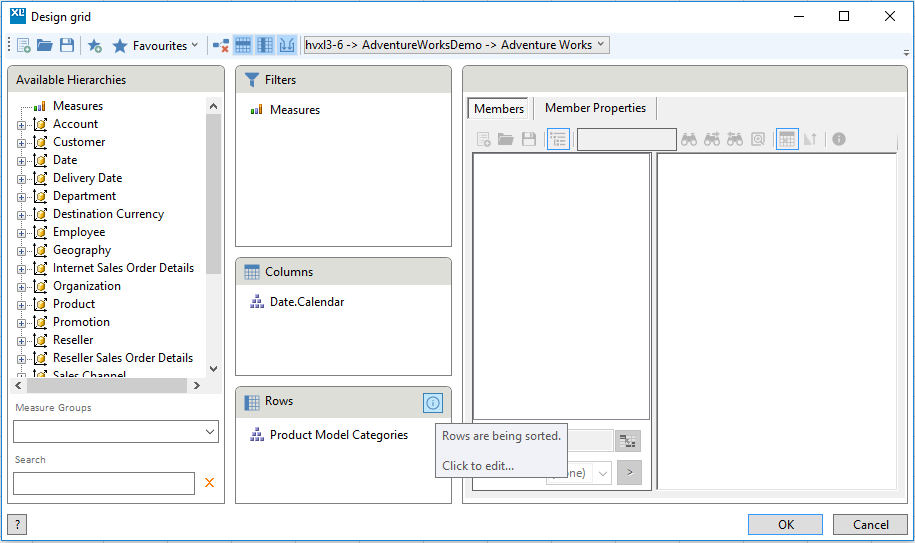
フィルターが軸デザイナーに表示されます。これで、通常のフィルターと同じ方法でフィルターを編集できるようになりました。メニューボタンを選択してから [Edit...] を選択します。