Your user experience matters to us. Let us know what you like about Anaplan, and where you think we can improve.
If you need help with the current platform, please contact Support . Use our feedback options to tell us how we can develop your User Experience (UX). For example, you could tell us about a new feature you would like to see.
Get involved
To provide feedback on the Anaplan user experience, complete our short feedback survey.
You can also sign up to our user research program to take part in:
- individual usability and design feedback sessions
- group feedback events
- feature-specific surveys
- site visits
- field research
You can choose which research activities you take part in. It's up to you how much you want to engage.
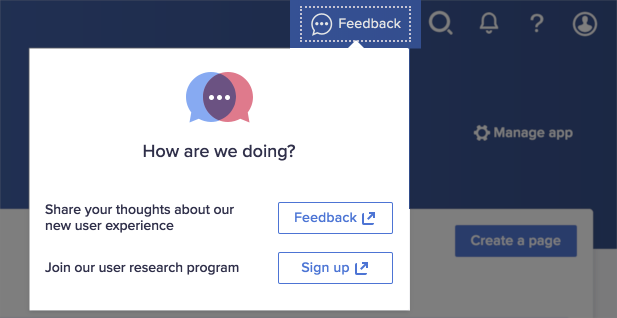
To submit feedback using the short survey:
- Click Feedback at the top right of the screen.
The How are we doing? dialog displays. - Click the Feedback button from the dialog options.
The feedback survey displays. - Select your answers from the options or enter them in the text fields provided.
- Click Next to progress through the survey questions.
You can click Previous to return to the previous page. - Click Done to submit.
The survey submits and you're taken to the Anaplan website.
To sign up for our user research program:
- Click Feedback.
The How are we doing? dialog displays. - Choose Sign up from the dialog options.
The UX Research sign-up form displays. - Click Anaplan Privacy Policy to read the privacy policy.
The Anaplan Privacy Policy opens in a new browser tab. - Return to the UX Research sign-up form, and select Yes to agree to the privacy policy.
- Click Next to progress through the questions.
- Answer the questions by selecting radio buttons or entering your answers in the text fields provided.
You can click Previous to return to the previous page. - Click Done to submit.
The form submits.

