You can log in to Anaplan with basic authentication (your Anaplan account email address and password) or with single sign-on (SSO).
If SSO is enabled by your Anaplan administrator, you can use the same SSO login credentials to access Anaplan and your company environment.
To log in, you must first enter the email address associated with your Anaplan account.
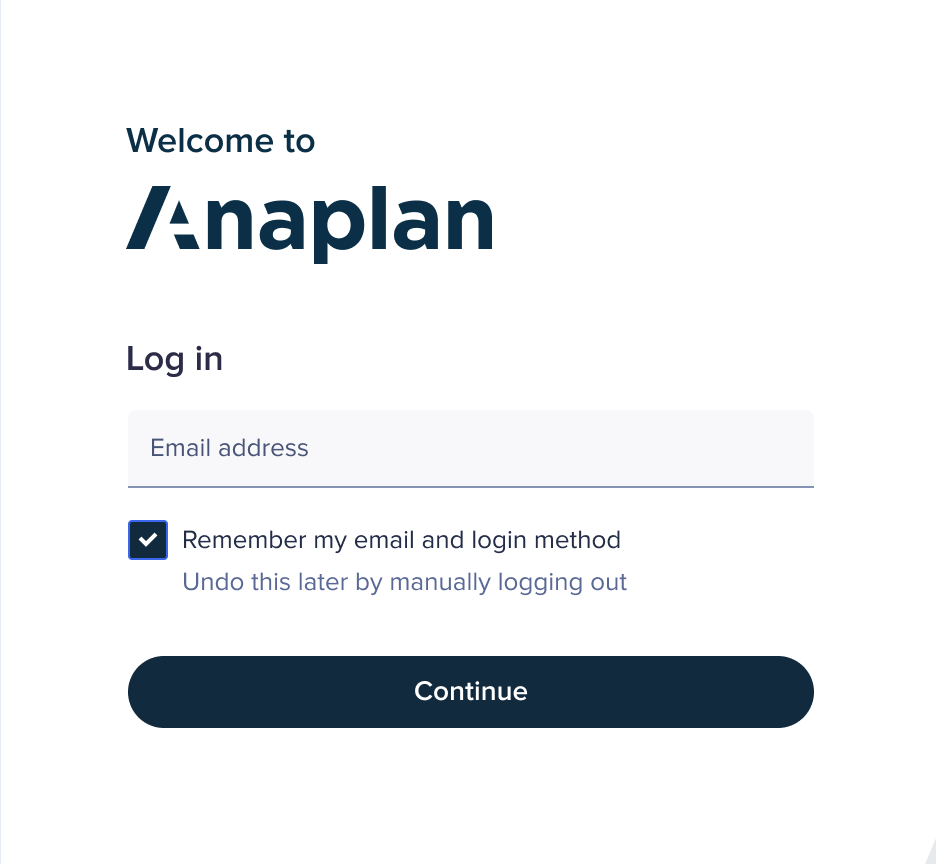
Then Anaplan detects if your account uses one of the login methods described below:
Log in with basic authentication
Log in with SSO
Log in with basic authentication or SSO
Note: For security reasons, an Anaplan login expires automatically after 35 minutes of inactivity. After your login expires, you must log in again.

