From Anaplan Home, you have fast and direct access to parts of Anaplan that are most relevant to you, such as your favorites, models, apps, and pages.
To access Anaplan Home, from any page in Anaplan, select the Anaplan logo .
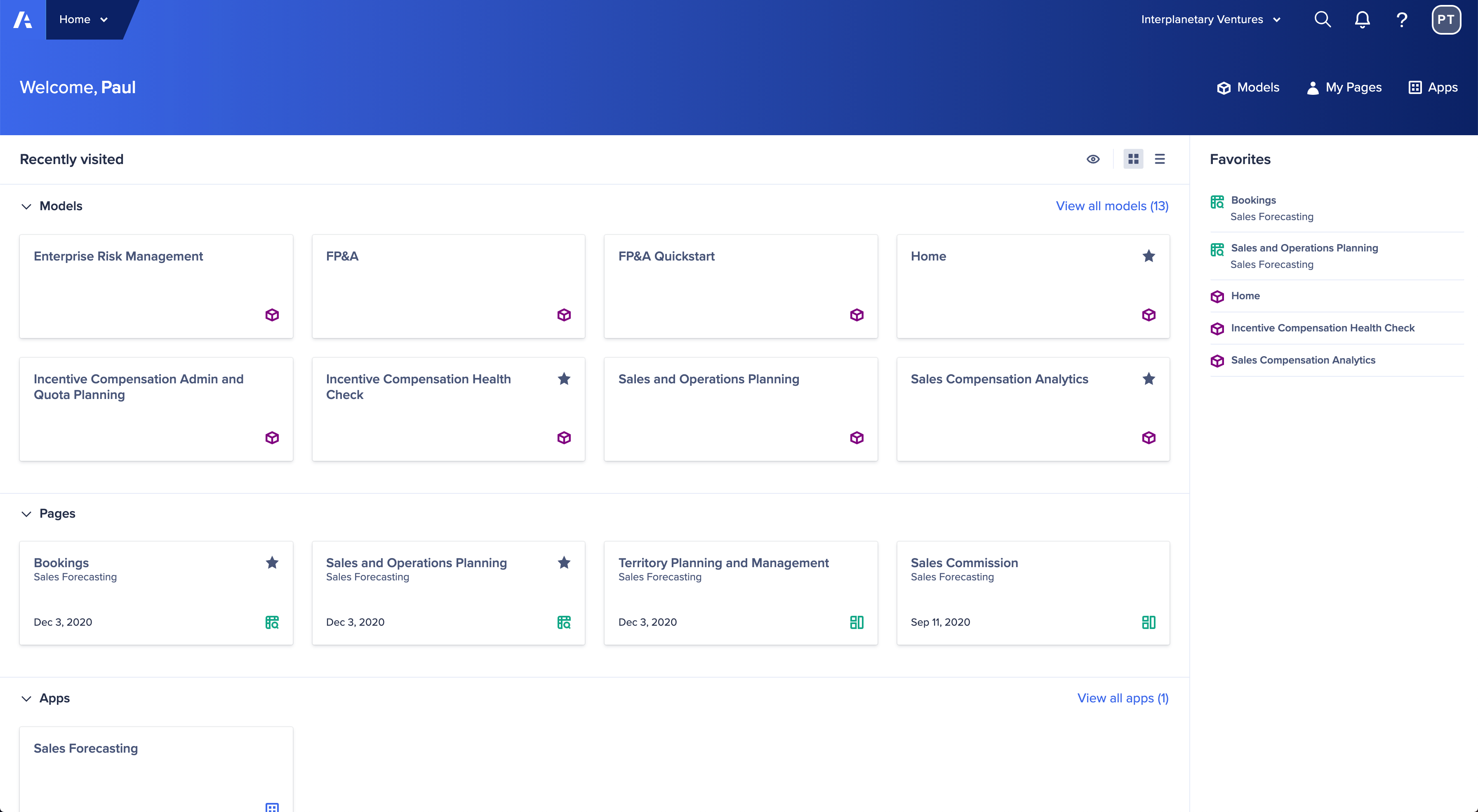
Home organizes your content by categories, and by most recent activity. You can select the chevron next to the category title to expand or collapse the categories. These categories are:
To show or hide all apps, models, or pages on your view of the Home page, select Show or hide in the toolbar. Enable items to display them, and disable to hide them.
On the right-hand side of Home a list of your favorite models, apps and pages displays.

