Learn about new Anaplan features and enhancements introduced in May 2024.
Geo-mapping
Use line items for boundary codes: We've updated Geo-mapping so you can now use a line item to store the regional boundary code rather than the list code. This means you can have multiple overlapping territories across your territory hierarchy. You'll find more information in our Geo-mapping documentation and training course . See Geo-mapping downloads for zip files of the boundary codes.
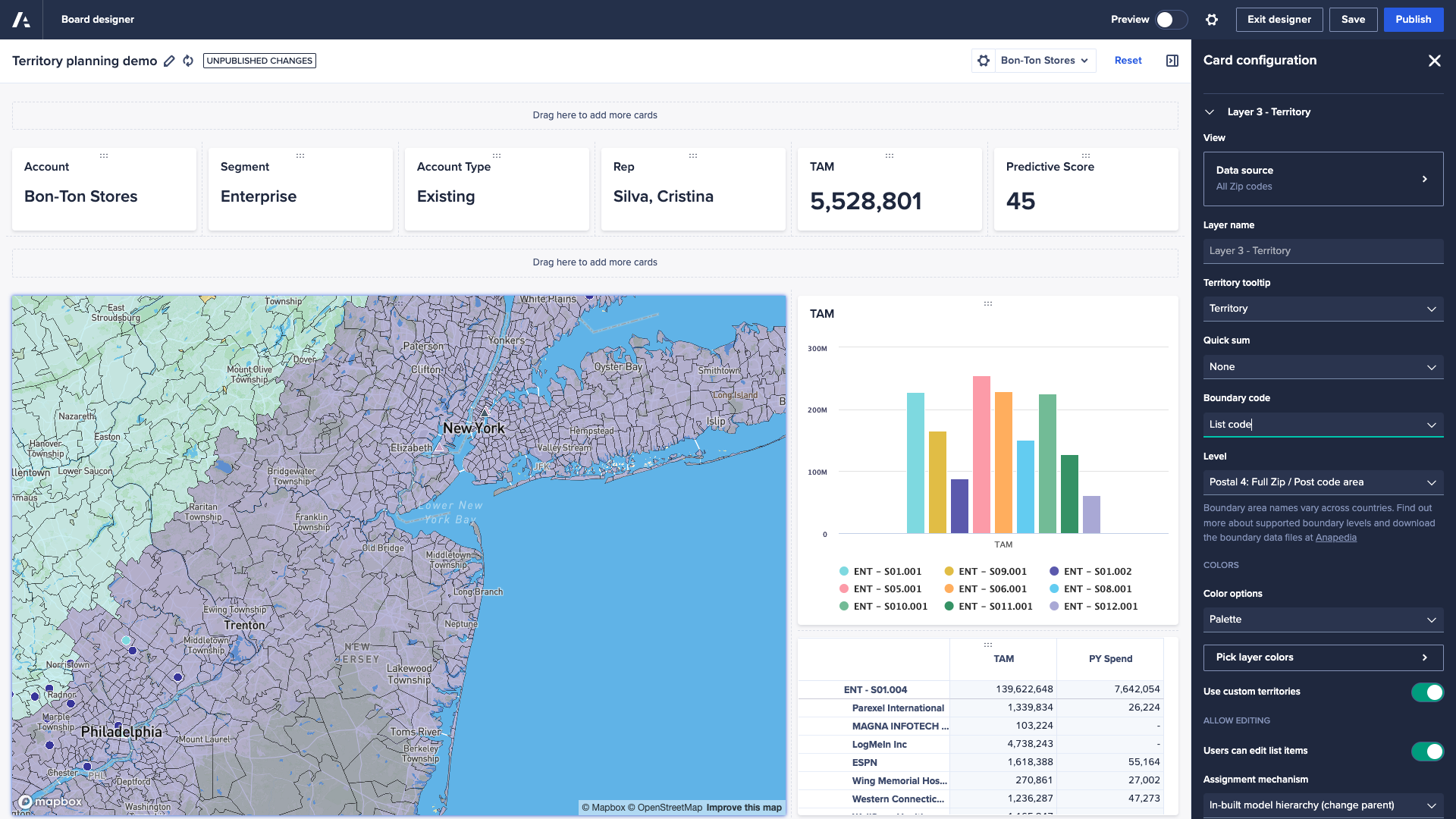
Modeling
Additional data in the new modules inventory: Model builders can now access additional data to improve module management and analysis. They'll be able to see this data in the panel of the new modules inventory beta experience. They can also select the data as a column to view in the inventory table, as well as sorted on. This new data includes:
- Referenced by: Shows whether the module is referenced by another module or line item.
- Data tags: Assigns data tags to group-related information in the module.
- Users list: If the module contains the Users list, specifies if the full content of the list is visible to workspace administrators.
- Managed by: Shows the external product that populates the modules structure, for example, the Anaplan Data Orchestration.
- Delegated: Assigns whether a module is editable in the model or not. When turned on, any functionality to change the module structure or data is blocked. This provides management of the object from a single source, such as the Anaplan Data Orchestration.
- Populated Cell Count: Shows the number of populated cells in the module [Polaris engine only].
- Memory Used: Shows the amount of model memory used by the module [Polaris engine only].
Workflow
The following functionality is now available:
- New builder mode — default for all users: Workflow owners can visualize their business processes as they build them with a new interactive flowchart design mode.
- Multi-page tasks: Navigation links and action buttons are supported in tasks, allowing you to move between pages while completing their work.
- Collapsible task panel: You can give more screen space back to your UX pages by collapsing the task panel when completing your tasks or approvals.
- Alternate reporting view for hierarchy tasks: Workflow owners can switch to a list view that provides improved readability of large hierarchies. This makes tracking progress of a hierarchy task using the tree view easier.
- Improved context syncing options: Workflow owners can synchronize Workflows to any context/dimension type rather than only the time dimension.
- Task commenting included in the CSV export: CSV export generated for completed workflows includes comments added during the completion of tasks and approvals, all time stamped and tagged by user ID.
- Workflow usage dashboard: Workflow owners can track license usage across their organization with a new report.
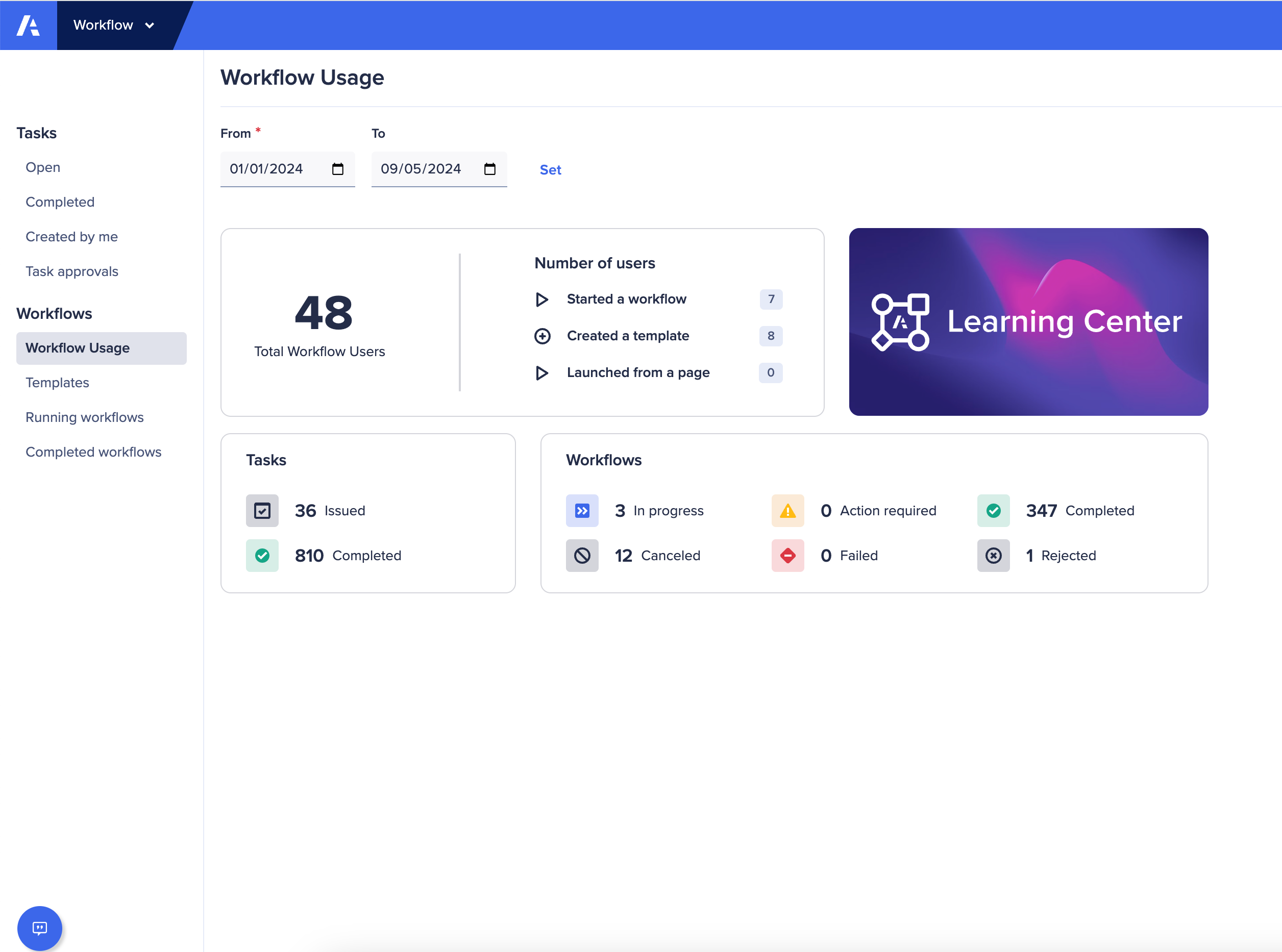
Administration
Resend invitation email: User administrators can now resend the activation email using a new button. You'll find more details in the Resend activation email documentation .

