
On a worksheet page, you can configure a card to display by default, below the main grid.
Use this option to make the most relevant card immediately visible to end users.
To set a card to open by default:
- Click Edit this page in the toolbar to open your worksheet page in designer mode.
- Click the More actions in the upper right of the card.
- Choose Set as open by default.
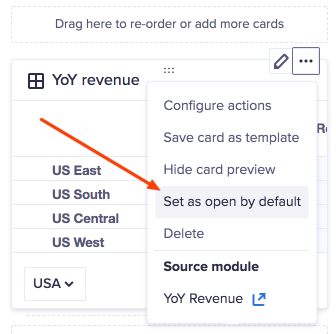
- Click Publish.
The card now displays in the published worksheet.


