You can exclude a series from a chart on a dashboard by clicking the legend item. The chart will be re-drawn without the items selected.
To show or hide data in a Chart:
- Create a chart.
- Select the legend item(s) that you don't want to see on the chart. The chart is redrawn with the selected items are inactive on the legend, and the series is removed from the chart.
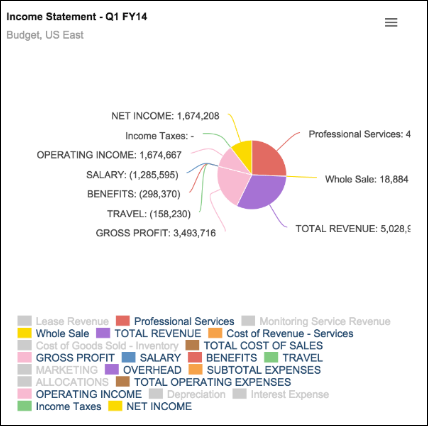
- To show the data again, select the inactive legend item(s).

