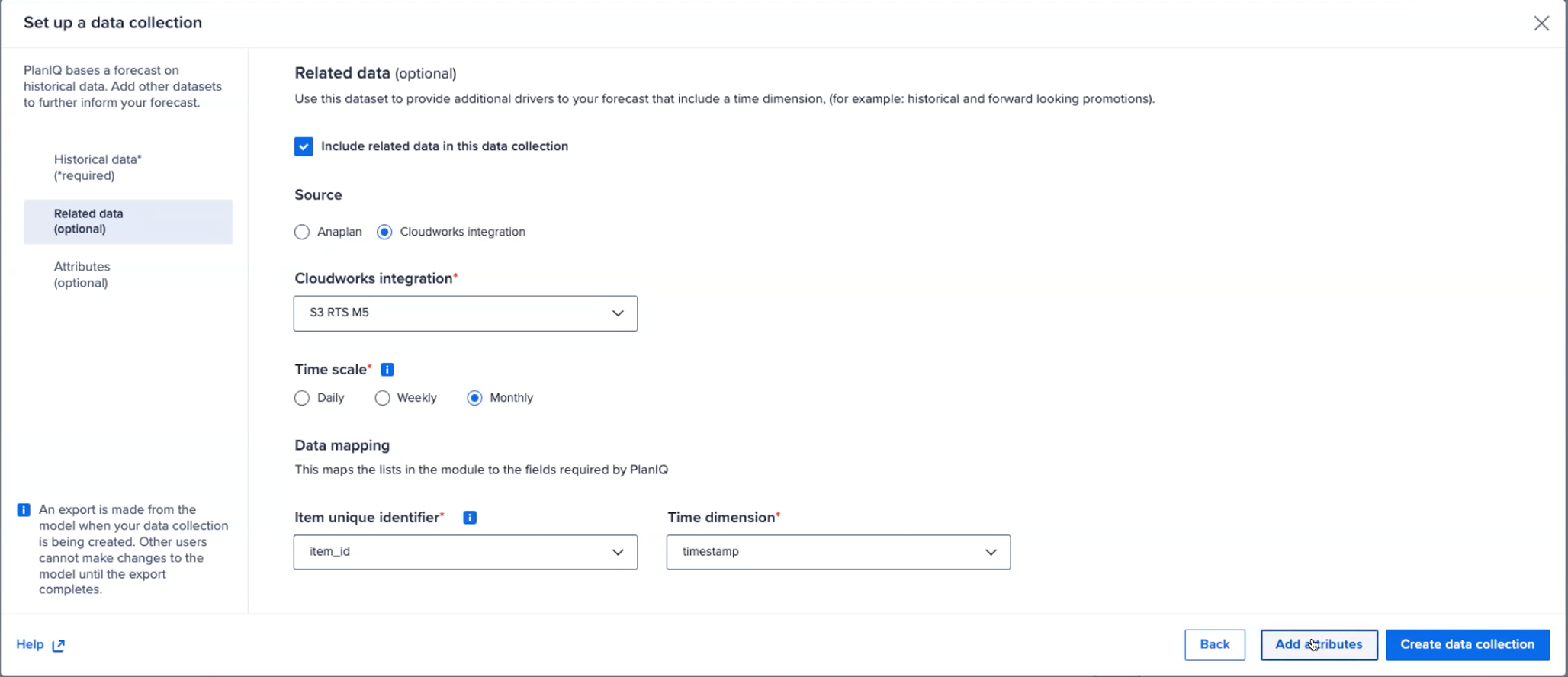When you create a CloudWorks integration, you can select PlanIQ as a data source.
Use PlanIQ integrations to help bring in datasets from outside of an Anaplan model. Do this to enhance and further inform your forecast. To create a PlanIQ integration:
- Select PlanIQ from the New integration dropdown.
A dialog, Create a PlanIQ integration (1 of 2), displays.- Enter a new Integration name.
- Select a Connection from the dropdown.
- Select a Data source from the dropdown. The file format needs to be comma-separated text (.csv) file.
- Select Next.
A dialog, Create a PlanIQ integration (2 of 2), displays. - Map the Column header to the Data type with the dropdowns.
The data types are derived from the lists that you created when you prepared your data. The choices are Boolean, Date, Number, or Text. - Select Create integration.
This integration will display as a PlanIQ integration source, when you set up a data collection in PlanIQ, with (optional) related data.
Dialog 1 of 2: create a PlanIQ integration:
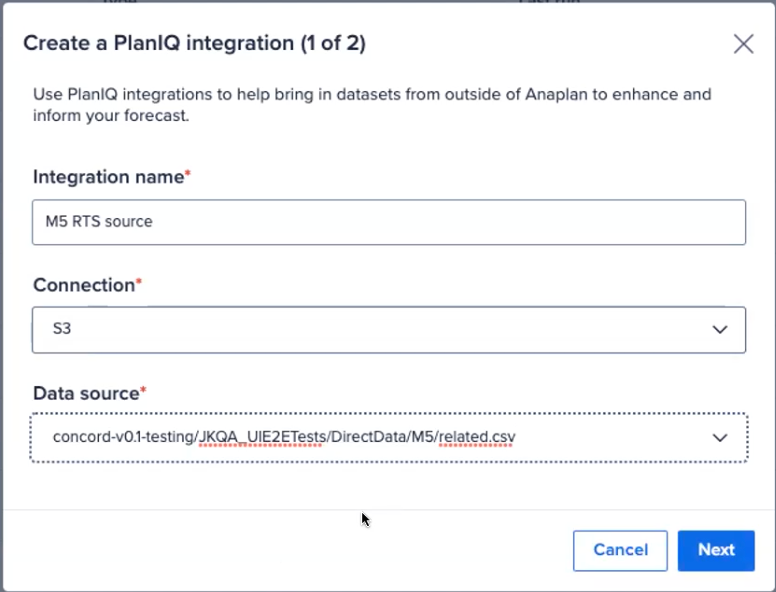
Dialog 2 of 2: create a PlanIQ integration:
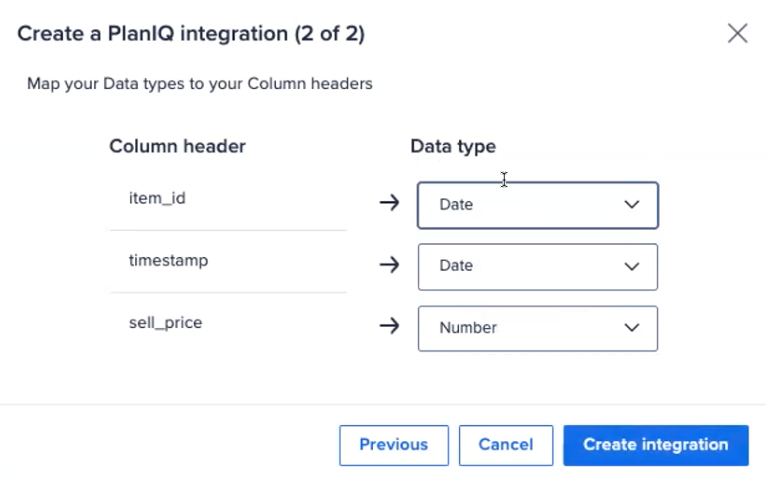
Example of a PlanIQ integration source, when you set up a data collection in PlanIQ, with (optional) related data.