You can add a formula to a group of line items for a specific version. As the list item subset version formula dialog is only available from a module's Blueprint view, the formula must be set per subset, module, and version. If the line item subset spans more than one module, the formula applies to the line items in one module only.
For example, the list item subset version formulae are set on a per-subset, per-module, and per-version basis:
- Module A with line items A and B.
- Module B with line items C and D.
- A line item subset that spans from A to C.
- Formula 1, a list item subset version formula is then applied to line item subset A and module A.
- Formula 2, a list item subset version formula is then applied to line item subset A and module B.
Then formula 1 applies to A and B, while formula 2 applies to C only.
Note: Create the line item subset if it doesn't exist.
- Open the module that contains the line item subset in Blueprint mode.
- From the Edit menu, select Add Version Formula.
- Select the line item subset in the left pane, and the version in the right pane. Each model has two versions by default: Actual and Forecast. You can create additional versions.
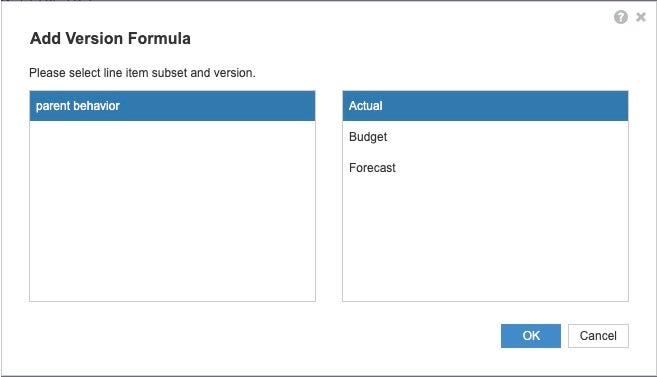
- Select OK. A Version Formulae bar appears above the line item formula bar with Version name [line item subset name] on the left of the bar.
- Type the formula in the formula editing bar.
The formula applies to the line item subset for the version chosen in the current module only.
A version formula can only be edited in Blueprint.

