An integration enables you to configure how you connect to cloud storage services, such as AWS S3.
To Integrate with Amazon AWS S3:
- Select New integration from the menu.
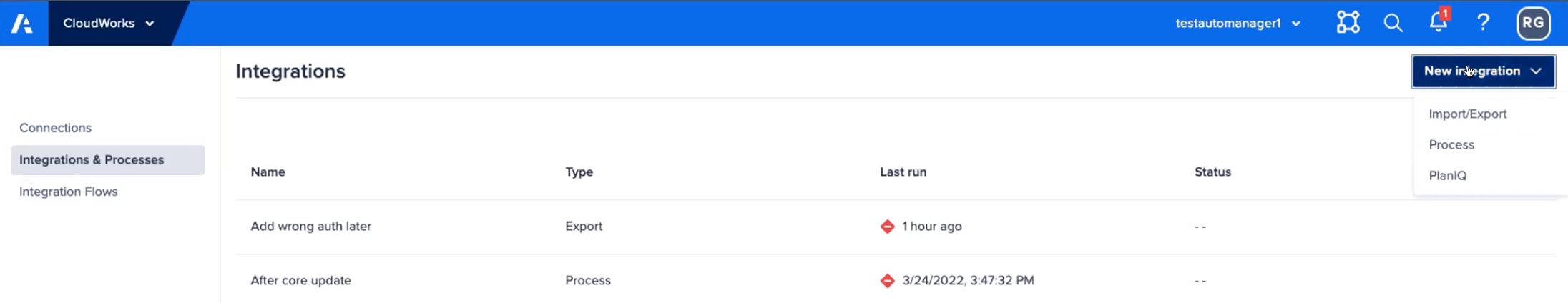
- Select either Import/Export or Process from the dropdown.
- Complete the dialog entries:
- Enter the Integration name. Use a unique name of up to 60 characters that starts and ends with a letter or number. Letters used must be in the Latin alphabet . You can include spaces, hyphens (-), and underscores (_), but no other special characters.
- Select the Connection from the dropdown.
- Select the Workspace from the dropdown.
- Select the Model from the dropdown.
- Select Action Type: Import or Export.
- Select the Action from the dropdown.
- Select the Data target from the dropdown (example for Export)
- Select the
true
checkbox Make this available on User Experience action cards
if you want colleagues to be able to access this integration on a card. - Select the
true
checkbox Overwrite data target file if you want to overwrite the target file with fresh data.
Note: without overwrite selected, an export creates a new file with your export name and adds a date stamp. Example: Employee_RosterExport_April012023_094555.csv
- Select Save to accept and store the integration.

