Select a workspace entry to view a list of models assigned to it.
To view a list of models:
- In Workspaces, select the workspace entry in the list.
- In the panel on the right-hand side, select the Models tab.
The list of models displays.
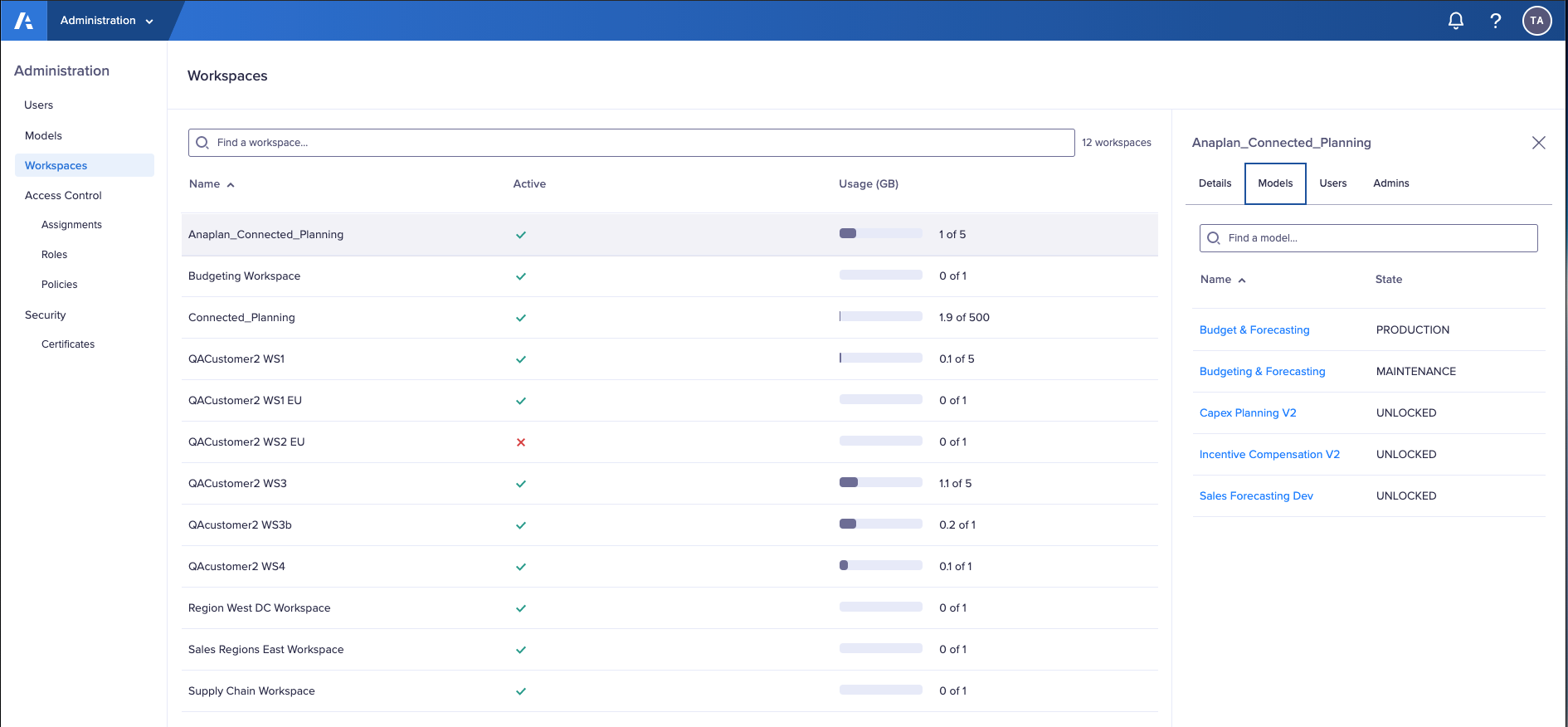
The model details include:
| Detail | Description |
| Name | The model name. |
| State | The model state. For more information, see Model State. |
Search the list of models
If you have a long list of models, enter the name of the required model in the search box. The list dynamically updates to show only the relevant results.

