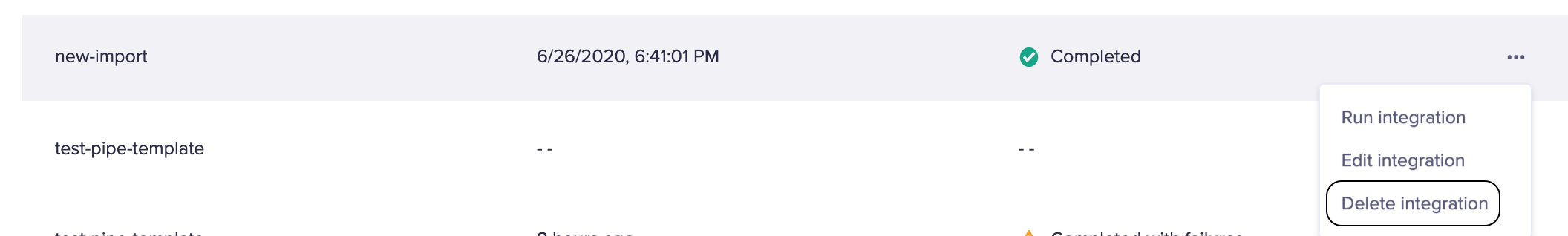Integration administrators can delete an integration from their list.
You must be an Integrations Administrator to use this procedure.
To delete an integration:
- Select an integration from your list.
- Click ... to the right of your integration and select Delete from the dialog. The Delete integration dialog displays.
- Click Delete to completely delete the integration and all settings. Or click Cancel to return to your integrations list.